 Technology peripherals
Technology peripherals
 AI
AI
 Google launches SynthID tool to add watermark function to AI-generated images
Google launches SynthID tool to add watermark function to AI-generated images
Google launches SynthID tool to add watermark function to AI-generated images
With the rapid development of generative artificial intelligence, people are increasingly paying attention to the potential risks brought by AI-generated content. For example, people may intentionally or unintentionally spread disinformation generated by AI. Especially in the field of image generation, it has become particularly important to distinguish AI-generated images from real images
There are some studies trying to distinguish AI-generated content by adding watermarks. ICML 2023's outstanding paper "Watermarking for Large Language Models" proposes a method to add watermarks to the output of the model to address the challenge of text generation
Google DeepMind announces the launch of a new tool SynthID, used to add watermarks to generated images to identify AI-generated images. Currently, the Beta version of SynthID is online. Google CEO Sundar Pichai and Google DeepMind CEO both forwarded the introduction of the SynthID tool on Twitter
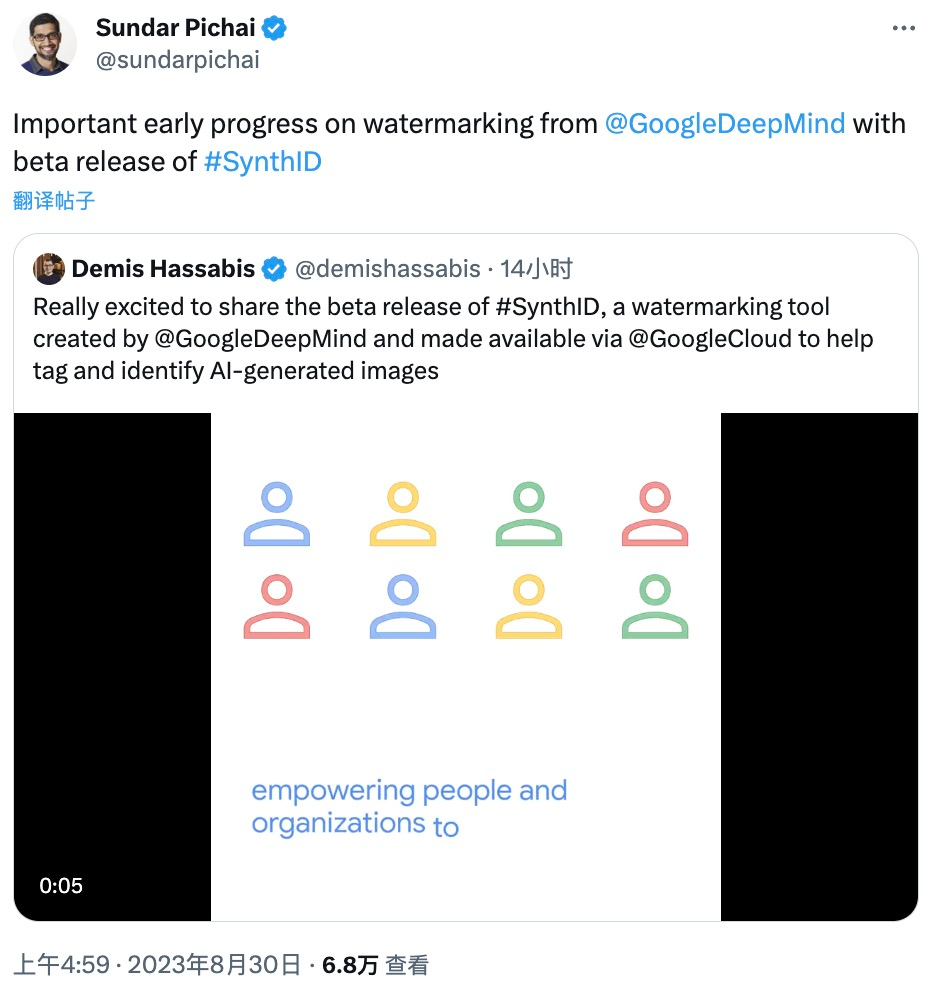
Currently, SynthID can be used for Google’s Wensheng Diagram The image generated by the model Imagen adds a watermark, and the presence of the watermark is almost invisible to the eye. As shown in the figure below, there is no difference in appearance whether the image is watermarked or without watermark:
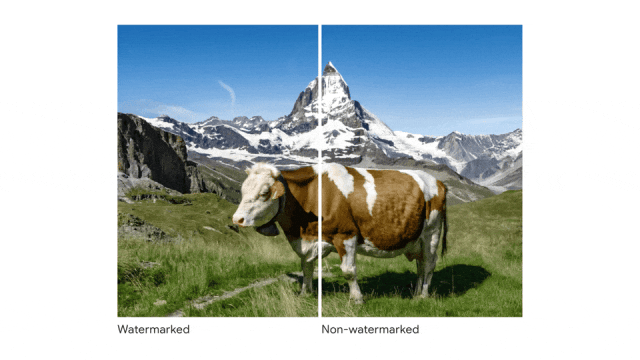
SynthID can be scanned Digital watermark in the image to evaluate whether the image was generated by Imagen
SynthID does not affect the image quality and even when adding filters, changing colors and using various lossy compression schemes such as JPEG) after saving and other modifications, the watermark can still be detected

Two deep learning models are used in SynthID, respectively for watermarks and identification. The two models have been jointly trained on multiple image sets and optimized for a range of objectives
Currently, some users can use SynthID on Google’s Vertex AI platform Tool (Beta version) to operate on Imagen
It is worth noting that SynthID does not guarantee that the watermark is completely resistant to extreme image processing, but it provides a promising technical method to make People can use AI-generated content responsibly. The research team said that similar tools may be launched in the future for other modalities such as audio, video and text
The above is the detailed content of Google launches SynthID tool to add watermark function to AI-generated images. For more information, please follow other related articles on the PHP Chinese website!

Hot AI Tools

Undresser.AI Undress
AI-powered app for creating realistic nude photos

AI Clothes Remover
Online AI tool for removing clothes from photos.

Undress AI Tool
Undress images for free

Clothoff.io
AI clothes remover

AI Hentai Generator
Generate AI Hentai for free.

Hot Article

Hot Tools

Notepad++7.3.1
Easy-to-use and free code editor

SublimeText3 Chinese version
Chinese version, very easy to use

Zend Studio 13.0.1
Powerful PHP integrated development environment

Dreamweaver CS6
Visual web development tools

SublimeText3 Mac version
God-level code editing software (SublimeText3)

Hot Topics
 How to optimize Debian Hadoop
Apr 02, 2025 am 08:54 AM
How to optimize Debian Hadoop
Apr 02, 2025 am 08:54 AM
To improve the performance of DebianHadoop cluster, we need to start from hardware, software, resource management and performance tuning. The following are some key optimization strategies and suggestions: 1. Select hardware and system configurations carefully to select hardware configurations: Select the appropriate CPU, memory and storage devices according to actual application scenarios. SSD accelerated I/O: Use solid state hard drives (SSDs) as much as possible to improve I/O operation speed. Memory expansion: Allocate sufficient memory to NameNode and DataNode nodes to cope with larger data processing and tasks. 2. Software configuration optimization Hadoop configuration file adjustment: core-site.xml: Configure HDFS default file system
 How to apply Debian Strings in a website
Apr 02, 2025 am 08:21 AM
How to apply Debian Strings in a website
Apr 02, 2025 am 08:21 AM
This article discusses how to optimize website performance on Debian systems. "DebianStrings" is not a standard term and may refer to tools or technologies used in Debian systems to improve website performance. The following are some practical tips: 1. It is recommended to use the Pagoda panel to simplify the installation and configuration process for web server and PHP environment configuration. It is recommended to install Nginx1.22.1 as the web server, PHP8.2 as the script interpreter, and MySQL10.7.3-MariaDB as the database system. Be sure to enable the necessary PHP extensions, such as fileinfo, opcache, memcached, red
 How to improve user experience with Debian Strings
Apr 02, 2025 am 08:33 AM
How to improve user experience with Debian Strings
Apr 02, 2025 am 08:33 AM
DebianStrings is a powerful string management tool in the Debian system. It can significantly improve software development efficiency and indirectly improve user experience. Although it is not directly targeted at users, its role is reflected in the following aspects: Reducing errors and redundancy: DebianStrings effectively reduces errors and duplicate strings in software packages through automated processes and efficient management mechanisms, thereby reducing the probability of users encountering problems and improving the stability of the software. Accelerate the localization process: Optimized string management can significantly shorten the time for software localization, allowing more language versions of software to meet users faster, and meet the language needs of global users. Improve user feedback mechanism: Debi
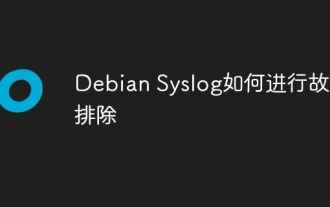 How to troubleshoot Debian Syslog
Apr 02, 2025 am 09:00 AM
How to troubleshoot Debian Syslog
Apr 02, 2025 am 09:00 AM
Syslog for Debian systems is a key tool for system administrators to diagnose problems. This article provides some steps and commands to troubleshoot common Syslog problems: 1. Log viewing real-time viewing of the latest log: tail-f/var/log/syslog viewing kernel logs (start errors and driver problems): dmesg uses journalctl (Debian8 and above, systemd system): journalctl-b (viewing after startup logs), journalctl-f (viewing new logs in real-time). 2. System resource monitoring and viewing process and resource usage: psaux (find high resource occupancy process) real-time monitoring
 What are the efficient techniques for Debian file management
Apr 02, 2025 am 08:48 AM
What are the efficient techniques for Debian file management
Apr 02, 2025 am 08:48 AM
Debian system efficient file management skills help you improve efficiency and quickly and conveniently operate files and directories. The following are some practical tips: 1. Proficient in using the following command line tools will greatly improve your file management efficiency: ls: View directory contents. cd: Switch directory. cp: Copy file or directory. mv: Move or rename a file or directory. rm: Delete a file or directory. mkdir: Create a directory. rmdir: Delete empty directory. touch: Create an empty file or update the file timestamp. find: Find files and directories. grep: Search for text in a file. tar: Package and unzip the file. 2. The magical use of wildcard characters, using wildcard characters, you can more accurately
 How to solve the problem of Golang generic function type constraints being automatically deleted in VSCode?
Apr 02, 2025 pm 02:15 PM
How to solve the problem of Golang generic function type constraints being automatically deleted in VSCode?
Apr 02, 2025 pm 02:15 PM
Automatic deletion of Golang generic function type constraints in VSCode Users may encounter a strange problem when writing Golang code using VSCode. when...
 Which libraries in Go are developed by large companies or provided by well-known open source projects?
Apr 02, 2025 pm 04:12 PM
Which libraries in Go are developed by large companies or provided by well-known open source projects?
Apr 02, 2025 pm 04:12 PM
Which libraries in Go are developed by large companies or well-known open source projects? When programming in Go, developers often encounter some common needs, ...
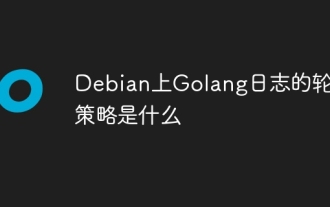 What is the rotation strategy for Golang logs on Debian
Apr 02, 2025 am 08:39 AM
What is the rotation strategy for Golang logs on Debian
Apr 02, 2025 am 08:39 AM
In Debian systems, Go's log rotation usually relies on third-party libraries, rather than the features that come with Go standard libraries. lumberjack is a commonly used option. It can be used with various log frameworks (such as zap and logrus) to realize automatic rotation and compression of log files. Here is a sample configuration using the lumberjack and zap libraries: packagemainimport("gopkg.in/natefinch/lumberjack.v2""go.uber.org/zap""go.uber.org/zap/zapcor





