
Microsoft today announced a new partnership opportunity for members of the Microsoft 365 Insider program. This cooperation will focus on the Microsoft PowerPoint application and aims to make interface adjustments to provide users with a more convenient collaboration experience. Among them, one of the most eye-catching updates is the introduction of a new "Like" button in the comment function of presentations
As one of the well-known office software in the industry, PowerPoint has always been a powerful tool for people to communicate. . Now, Microsoft has once again strengthened the social interactivity of the application, by introducing the "Reactions" option, allowing users to quickly express their views and opinions on other people's comments without entering text.
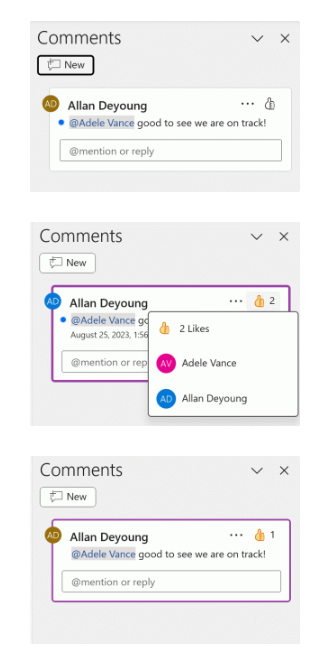
After the upgrade, users will enjoy more convenient choices. They can easily click the Like icon to express their approval of a comment. At the same time, if the user changes their mind, they can cancel the previous like by clicking the icon again. This small and clever design allows users to express their emotions more freely without having to worry about using words
It is worth mentioning that Microsoft has also made a series of innovations in collaborative editing. Users can see the changes others have made to the slide as blue dots on the thumbnail slide. On this basis, Microsoft has launched the "Comments" blue dot function. Users can quickly identify newly added comments or replies since the last time they viewed the presentation by scanning the "Comments" window. The introduction of this feature will further improve users’ efficiency and accuracy in the collaborative editing process.
According to the editor’s understanding, Microsoft’s updates are designed to continue to optimize users’ office experience and provide members of the Microsoft 365 Insider project with more advanced and user-friendly features. This shows that Microsoft attaches great importance to user feedback and is committed to continuous innovation. In the future, we can look forward to more surprising improvements and breakthroughs from Microsoft in the field of office software
The above is the detailed content of PowerPoint comment area optimization: Microsoft tests new like button. For more information, please follow other related articles on the PHP Chinese website!




