Use is and where selectors to improve CSS programming efficiency
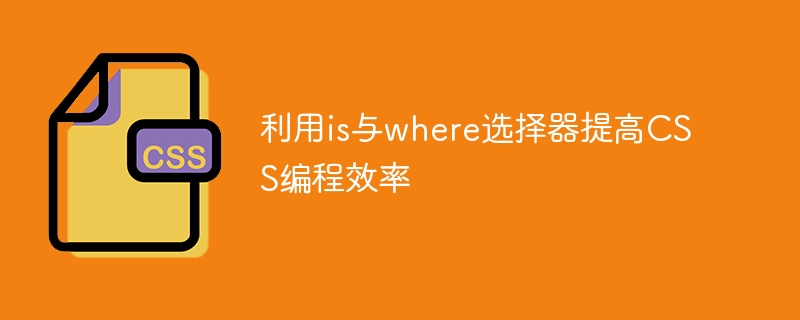
With the development of Internet technology, web design has become an important field. CSS (Cascading Style Sheets), as a web page style definition language, is widely used in web design. As the complexity of web pages continues to increase, writing efficient CSS code becomes crucial. This article will focus on how to use is and where selectors to improve CSS programming efficiency.
First, let’s understand the is selector. The is selector is a new selector introduced in CSS Level 4. It can match multiple selectors on one element at the same time, simplifying the writing of CSS code. Using the is selector, we can classify multiple elements with the same style attributes into the same selector, thereby improving the readability and maintainability of the code. For example, if we want to set the elements with class "header" and "footer" to the same background color, the traditional way of writing requires writing two selectors respectively:
.header {
background-color: #f2f2f2;
}
.footer {
background-color: #f2f2f2;
}and using the is selector, We can simplify them into a selector:
.header, .footer {
background-color: #f2f2f2;
}This not only reduces the amount of code, but also improves the readability of the code.
Secondly, let’s introduce the where selector. The where selector is another new selector in CSS Level 4. It finds the first matching selector in a list of selectors and applies its corresponding style attributes. This is useful when working with elements that have multiple style attributes. For example, if we have an element with different classes, each class corresponding to a different style attribute, we can use the where selector to simplify the code. For example:
div.replaceable-class {
color: red;
}
p.replaceable-class {
color: blue;
}
span.replaceable-class {
color: green;
}
/* 使用where选择器 */
.where(|div, p, span|).replaceable-class {
color: var(--my-color);
}In the above code, all elements with class "replaceable-class" will have the same color applied. Using the where selector, we can summarize different selectors with the same style attributes into one selector, thus simplifying the code structure.
In addition to the is and where selectors, there are some other selectors that can help improve the efficiency of CSS programming. For example, use the :not selector to select elements other than a specific element. Use the :has selector to select parent elements that contain a specific element. Use the :lang selector to select elements based on the document's language attributes. All these selectors help simplify CSS code and improve development efficiency.
When writing CSS code, you need to choose the appropriate selector according to the specific situation to improve programming efficiency. Use the new CSS Level 4 selectors whenever possible to reduce the amount of code and improve the readability and maintainability of the code. In addition, the rational use of CSS pre-compilation tools, modular development and code optimization techniques is also the key to improving CSS programming efficiency.
In short, using the is and where selectors is an important method to improve the efficiency of CSS programming. They can simplify code structure and improve code readability and maintainability. In actual development, we should flexibly use various selectors and combine them with other development techniques to improve CSS programming efficiency and provide users with a better web page experience.
The above is the detailed content of Use is and where selectors to improve CSS programming efficiency. For more information, please follow other related articles on the PHP Chinese website!

Hot AI Tools

Undresser.AI Undress
AI-powered app for creating realistic nude photos

AI Clothes Remover
Online AI tool for removing clothes from photos.

Undress AI Tool
Undress images for free

Clothoff.io
AI clothes remover

AI Hentai Generator
Generate AI Hentai for free.

Hot Article

Hot Tools

Notepad++7.3.1
Easy-to-use and free code editor

SublimeText3 Chinese version
Chinese version, very easy to use

Zend Studio 13.0.1
Powerful PHP integrated development environment

Dreamweaver CS6
Visual web development tools

SublimeText3 Mac version
God-level code editing software (SublimeText3)

Hot Topics
 1376
1376
 52
52
 CSS3 Programming Tips: Master the Magical Use of is and Where Selectors
Sep 10, 2023 pm 01:06 PM
CSS3 Programming Tips: Master the Magical Use of is and Where Selectors
Sep 10, 2023 pm 01:06 PM
CSS3 programming skills: Master the wonderful use of is and where selectors Introduction: In front-end development, CSS plays a very important role. It can not only beautify the page, but also achieve various interactive effects. With the development of CSS3, many powerful functions have been added, among which the is selector and where selector are undoubtedly very practical tools. This article will introduce the basic usage of is and where selectors, and explore their magical uses in actual development. 1. How to use the is selector The is selector is
 Master the is and where selectors: Create dynamic and interactive CSS layouts
Sep 08, 2023 pm 04:55 PM
Master the is and where selectors: Create dynamic and interactive CSS layouts
Sep 08, 2023 pm 04:55 PM
Proficient in is and where selectors: Create dynamic and interactive CSS layouts CSS is an indispensable part of front-end development, and it can provide various exquisite design effects for web pages. Among them, selectors are one of the cores of CSS, which can help us select elements on the page and style them. This article will introduce two commonly used CSS selectors: is and where. Through their flexible use, we can create a more dynamic and interactive CSS layout. 1. is selector is selector
 Opening a new era of CSS3 programming: mastering the interesting uses of is and where selectors
Sep 09, 2023 am 08:15 AM
Opening a new era of CSS3 programming: mastering the interesting uses of is and where selectors
Sep 09, 2023 am 08:15 AM
Opening a new era of CSS3 programming: Mastering the interesting uses of is and where selectors In CSS programming, selectors are a very important part, which can help us accurately control the style of web page elements. However, in CSS3, some interesting and powerful selectors have been added, such as the is and where selectors, which bring a new experience to our programming. The is selector is a new feature in CSS3 that allows us to select elements based on their type and attribute matching. For example, we want to select all
 Tips revealed: How to use is and where selectors to achieve more flexible CSS layout
Sep 09, 2023 am 10:21 AM
Tips revealed: How to use is and where selectors to achieve more flexible CSS layout
Sep 09, 2023 am 10:21 AM
Tips revealed: How to use is and where selectors to achieve a more flexible CSS layout. In CSS layout, selectors are a very important part. They allow us to select and style elements based on specific criteria. In the latest CSS specifications, the is and where selectors have become a tool for us to layout web pages more flexibly. This article will reveal how to use these two selectors to achieve a more flexible CSS layout. First, let's introduce the is selector. is selector is called logical selector
 Use is and where selectors to improve CSS programming efficiency
Sep 10, 2023 pm 01:12 PM
Use is and where selectors to improve CSS programming efficiency
Sep 10, 2023 pm 01:12 PM
With the development of Internet technology, web design has become an important field. CSS (Cascading Style Sheets), as a web page style definition language, is widely used in web design. As the complexity of web pages continues to increase, writing efficient CSS code becomes crucial. This article will focus on how to use is and where selectors to improve CSS programming efficiency. First, let's understand the is selector. The is selector is a new selector introduced in CSSLevel4. It can match both on one element
 CSS3 programming essentials: In-depth mastery of the use of is and where selectors
Sep 10, 2023 pm 03:01 PM
CSS3 programming essentials: In-depth mastery of the use of is and where selectors
Sep 10, 2023 pm 03:01 PM
CSS3 programming essentials: In-depth mastery of the use of is and where selectors Introduction: In modern web development, CSS (Cascading Style Sheets) plays a very important role, responsible for giving web pages a beautiful appearance and layout. CSS3 is the latest version of CSS and introduces many powerful features and selectors, including is selector and where selector. This article will delve into the use of these two selectors to help readers better master CSS3 programming skills. 1. Introduction and usage of is selector 1.
 Detailed explanation of the difference and usage of is and where selectors
Sep 09, 2023 pm 12:33 PM
Detailed explanation of the difference and usage of is and where selectors
Sep 09, 2023 pm 12:33 PM
Detailed explanation of the difference and usage of is and where selectors When writing CSS style rules, we often need to select specific elements for style setting based on some conditions. CSS provides a variety of selectors to meet this need, the most commonly used of which are the is selector and the where selector. This article will introduce in detail the differences and usage of these two selectors. First, let's look at the is selector. The is selector can be understood as a conditional selector, which allows us to select specific elements based on their type and attributes. its basic
 CSS3 programming optimization tips: How to skillfully use is and where selectors
Sep 10, 2023 am 09:03 AM
CSS3 programming optimization tips: How to skillfully use is and where selectors
Sep 10, 2023 am 09:03 AM
CSS is one of the essential skills for front-end developers, and CSS3 is an advanced version of CSS, including more powerful features and functions. In CSS3, the is selector and where selector are two very practical programming optimization techniques that can help developers write style code more efficiently. 1. Introduction to the is selector The is selector is a new selector in CSS3. It can match multiple selectors at the same time and only needs to write the same code once. For example, suppose




