 Operation and Maintenance
Operation and Maintenance
 Linux Operation and Maintenance
Linux Operation and Maintenance
 Hardening Linux Servers: Configuring Security with Command Line Tools
Hardening Linux Servers: Configuring Security with Command Line Tools
Hardening Linux Servers: Configuring Security with Command Line Tools
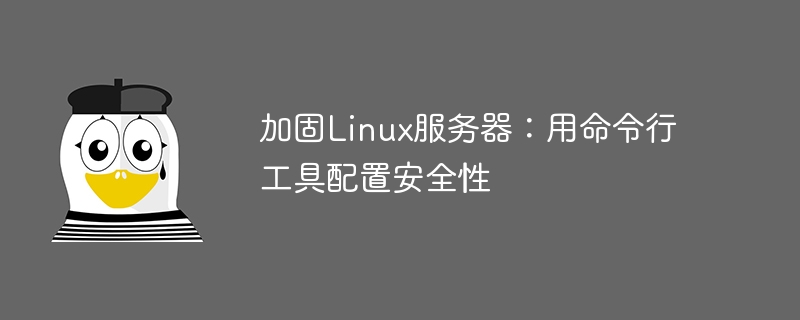
In today’s digital era, servers are one of the core infrastructures of companies and organizations. In order to ensure the security and stability of the server, we need to take a series of protective measures. One of the important protective measures is to harden the security of Linux servers. This article will introduce how to configure and harden the security of Linux servers through command line tools.
- Disable unnecessary services and ports: First, we need to check the services and open ports running on the server, and disable unnecessary services and ports. You can use the command "netstat -tuln" to view the currently listening port. Then, use the command "systemctl stop
" to stop unnecessary services, and use the command "systemctl disable " to disable automatic startup at boot. - Update operating system and software packages: Timely updating of operating systems and software packages is an important step in keeping your server secure. We can use the commands "sudo apt update" and "sudo apt upgrade" to update the Ubuntu system and software packages. For other Linux distributions, updates can be made according to the corresponding package manager.
- Configure the firewall: Use a firewall to limit access to the server and protect the server from network attacks. On Linux, you can use iptables or ufw to configure firewall rules. For specific operations, please refer to the corresponding documents or tutorials.
- Use key to log in: Using key to log in can increase the security of the login process. First, we need to generate a public and private key pair locally. Then, copy the public key to the "~/.ssh/authorized_keys" file on the server. Finally, disable password login and enable key login by modifying the "/etc/ssh/sshd_config" file.
- Manage users and access permissions: Restricting user permissions is one of the key measures to protect the server. We can use the command "sudo adduser
" to create a new user and add it to the sudo group through the command "sudo usermod -aG sudo ". In addition, by editing the sudoers file with the command "sudo visudo", you can perform more fine-grained permission management for different users or user groups. - Logs and monitoring: By monitoring log files, we can detect abnormal behaviors and security events in a timely manner. You can use the command "tail -f
" to view log file updates in real time. In addition, you can use tools such as fail2ban to automatically analyze and block malicious behavior. - Regular backup: No matter how powerful the security measures are, they cannot guarantee the absolute security of the server. Regular backups are an important way to avoid data loss and restore your system. You can use tools such as rsync or backup software to regularly back up critical data.
- Encrypted transmission: In order to protect the security of data during transmission, we should use encryption protocols such as SSH, TLS/SSL, etc. for remote connection and data transmission.
- Update passwords and keys regularly: Updating passwords and keys regularly is an essential step in keeping your server secure. It is recommended to change passwords regularly and generate new key pairs regularly.
- Security audit and penetration testing: By conducting security audits and penetration testing, we can discover security risks in the server and take timely measures to repair them.
To summarize, various security configurations and reinforcement measures can be performed on Linux servers through command line tools. During operation, you need to remain vigilant and cautious, and keep an eye on the latest security vulnerabilities and threats. Only by continuously strengthening the security of the server can the stable operation of the server and the security of the data be ensured.
The above is the detailed content of Hardening Linux Servers: Configuring Security with Command Line Tools. For more information, please follow other related articles on the PHP Chinese website!

Hot AI Tools

Undresser.AI Undress
AI-powered app for creating realistic nude photos

AI Clothes Remover
Online AI tool for removing clothes from photos.

Undress AI Tool
Undress images for free

Clothoff.io
AI clothes remover

AI Hentai Generator
Generate AI Hentai for free.

Hot Article

Hot Tools

Notepad++7.3.1
Easy-to-use and free code editor

SublimeText3 Chinese version
Chinese version, very easy to use

Zend Studio 13.0.1
Powerful PHP integrated development environment

Dreamweaver CS6
Visual web development tools

SublimeText3 Mac version
God-level code editing software (SublimeText3)

Hot Topics
 1378
1378
 52
52
 How to use PHP scripts to implement cross-server file transfer on Linux servers
Oct 05, 2023 am 09:06 AM
How to use PHP scripts to implement cross-server file transfer on Linux servers
Oct 05, 2023 am 09:06 AM
Title: PHP script implementation of cross-server file transfer 1. Introduction In cross-server file transfer, we usually need to transfer files from one server to another. This article will introduce how to use PHP scripts to implement cross-server file transfer on Linux servers, and give specific code examples. 2. Preparation Before starting to write PHP scripts, we need to ensure that the following environment has been configured on the server: Install PHP: Install PHP on the Linux server and ensure that the PHP version meets the code requirements.
 How to deploy a trustworthy web interface on a Linux server?
Sep 09, 2023 pm 03:27 PM
How to deploy a trustworthy web interface on a Linux server?
Sep 09, 2023 pm 03:27 PM
How to deploy a trustworthy web interface on a Linux server? Introduction: In today's era of information explosion, Web applications have become one of the main ways for people to obtain information and communicate. In order to ensure user privacy and information reliability, we need to deploy a trustworthy Web interface on the Linux server. This article will introduce how to deploy a web interface in a Linux environment and provide relevant code examples. 1. Install and configure the Linux server. First, we need to prepare a Li
 How to optimize the performance and resource utilization of Linux servers
Nov 07, 2023 pm 02:27 PM
How to optimize the performance and resource utilization of Linux servers
Nov 07, 2023 pm 02:27 PM
How to optimize the performance and resource utilization of Linux servers requires specific code examples. Summary: Optimizing Linux server performance and resource utilization is the key to ensuring stable and efficient server operation. This article will introduce some methods to optimize Linux server performance and resource utilization, and provide specific code examples. Introduction: With the rapid development of the Internet, a large number of applications and services are deployed on Linux servers. In order to ensure the efficient and stable operation of the server, we need to optimize the performance and resource utilization of the server to achieve
 Linux server failure and security: How to manage your system healthily
Sep 10, 2023 pm 04:02 PM
Linux server failure and security: How to manage your system healthily
Sep 10, 2023 pm 04:02 PM
With the development of Internet technology, more and more enterprises and individuals choose to use Linux servers to host and manage their applications and websites. However, as the number of servers increases, server failures and security issues become an urgent task. This article will explore the causes of Linux server failures and how to manage and protect the system healthily. First, let's take a look at some common reasons that can cause Linux servers to malfunction. Firstly, hardware failure is one of the most common reasons. For example, the server is overheating,
 Linux Server Security: Use Commands to Check System Vulnerabilities
Sep 08, 2023 pm 03:39 PM
Linux Server Security: Use Commands to Check System Vulnerabilities
Sep 08, 2023 pm 03:39 PM
Linux Server Security: Using Commands to Check System Vulnerabilities Overview: In today’s digital environment, server security is crucial. Timely detection and repair of known vulnerabilities can effectively protect servers from potential attack threats. This article will introduce some commonly used commands that can be used to check system vulnerabilities on Linux servers and provide relevant code examples. By using these commands correctly, you will be able to enhance the security of your server. Check for system updates: Before you start checking for vulnerabilities, make sure your system has
 Django project initialization: quickly create a new project using command line tools
Feb 22, 2024 pm 12:39 PM
Django project initialization: quickly create a new project using command line tools
Feb 22, 2024 pm 12:39 PM
Django project initialization: Use command line tools to quickly create a new project. Django is a powerful Python Web framework. It provides many convenient tools and functions to help developers quickly build Web applications. Before starting a new Django project, we need to go through some simple steps to initialize the project. This article will introduce how to use command line tools to quickly create a new Django project, including specific code examples. First, make sure you have DJ installed
 Linux server security hardening: configure and optimize your system
Sep 08, 2023 pm 03:19 PM
Linux server security hardening: configure and optimize your system
Sep 08, 2023 pm 03:19 PM
Linux Server Security Hardening: Configure and Optimize Your System Introduction: In today's environment of increasing information security threats, protecting your Linux server from malicious attacks and unauthorized access has become critical. To harden your system security, you need to take a series of security measures to protect your server and the sensitive data stored on it. This article will cover some key configuration and optimization steps to improve the security of your Linux server. 1. Update and manage software packages. Installing the latest software packages and updates is essential for maintaining the system.
 PE installation CentOS real machine installation steps
Feb 12, 2024 pm 07:18 PM
PE installation CentOS real machine installation steps
Feb 12, 2024 pm 07:18 PM
PE (Preinstallation Environment) is a lightweight operating system that runs before the operating system is installed. It can be used for system deployment, hard disk partitioning, data recovery, etc. This article will introduce how to install PE on CentOS and provide detailed instructions. Steps and instructions. To download the PEISO file, we need to download the PE ISO image file from the official website. Open the CentOS official website in the browser, find the PE download page, select the version that matches your hardware architecture, and click the download button. After the download is complete, Save the ISO file to your local machine. Create a PE boot disk Next, we need to write the PE ISO file to a U disk or CD



