 Database
Database
 Mysql Tutorial
Mysql Tutorial
 Summary of frequently asked questions about importing Excel data into Mysql: How to solve data verification problems encountered during the import process?
Summary of frequently asked questions about importing Excel data into Mysql: How to solve data verification problems encountered during the import process?
Summary of frequently asked questions about importing Excel data into Mysql: How to solve data verification problems encountered during the import process?
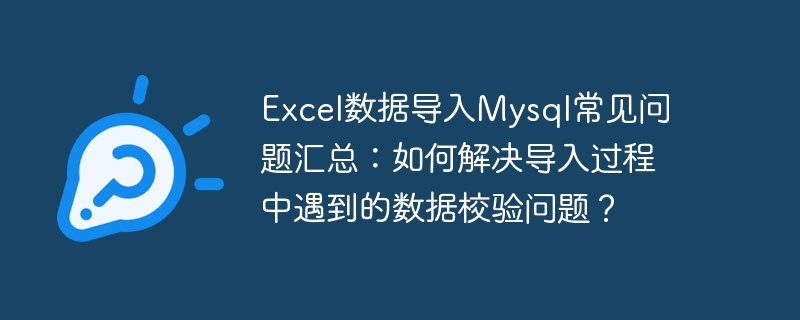
Summary of frequently asked questions about importing Excel data into Mysql: How to solve data verification problems encountered during the import process?
Importing Excel data into a MySQL database is an operation we often need to perform in data processing work. However, we often encounter some data verification problems during this process, causing the import to fail or the imported data not to meet our expectations. The following will introduce some common problems and solutions to help you avoid these troubles in actual operations.
Question 1: What is the solution to the Mysql error "#1366 - incorrect string value" when importing Excel data?
This problem is usually caused by a character set mismatch in the MySQL database. We can solve the problem through the following steps:
- View the character set configuration of the Mysql database: Execute the command "show variables like 'character_set_database'" to view the character set configuration of the database.
- Check the character set of the Excel file: Open the Excel file, select "File" -> "Options" -> "Advanced", and check the "Default text format is" option in "General".
- Keep the character set of the database and the Excel file consistent: modify the character set configuration of the database and execute the command "alter database [database name] character set [character set]" to modify it to the same character as the Excel file. set.
Question 2: How to solve the Mysql error "#1054 - Unknown column" when importing Excel data?
This problem is usually caused by the inconsistency between the column names in the Excel file and the field names in the database table. We can solve it through the following steps:
- Ensure that the column names of the Excel file are consistent with the field names of the database table: Before importing Excel data, it is best to check the column names in the Excel file and make sure It is consistent with the field name of the database table.
- Modify the column names of the Excel file: Open the Excel file and modify the column names in the first line to make them consistent with the field names of the database table.
Question 3: How to solve the Mysql error "#1406 - Data too long for column" when importing Excel data?
This problem is usually caused by the data length of a column in the Excel file exceeding the field length limit of the database table. We can solve the problem through the following steps:
- Check the field length limit of the database table: execute the command "show create table [table name]" to check the length limit of each field.
- Check the data length of the Excel file: Check whether the data length of the corresponding column in the imported Excel file exceeds the field length limit of the database table.
- Modify the data length in the Excel file: If the data length of a column in the Excel file exceeds the field length limit of the database table, you can solve the problem by modifying the data in the Excel file or modifying the field length of the database table. .
Question 4: How to solve the Mysql error "#1048 - Column 'xxx' cannot be null" when importing Excel data?
This problem is usually caused by the fact that the data of a certain column in the Excel file is empty, and the column is set to non-empty in the database table. We can solve it by following the following steps:
- Check the data in the Excel file: Check whether the data of the corresponding column in the imported Excel file is empty.
- Modify the field settings of the database table: If the data of a certain column in the imported Excel file may be empty, you can set the corresponding field of the column in the database table to be empty.
Through the above problem summary and solutions, I hope it can help you better deal with the data verification problems encountered when importing Excel data into MySQL. Of course, specific circumstances may vary, and so may solutions. But by mastering these problem-solving ideas, we can better deal with various troubles we may encounter during the import process and improve our work efficiency and accuracy. At the same time, before importing data, we should also carefully check and process the imported data to ensure that the imported data meets our needs.
The above is the detailed content of Summary of frequently asked questions about importing Excel data into Mysql: How to solve data verification problems encountered during the import process?. For more information, please follow other related articles on the PHP Chinese website!

Hot AI Tools

Undresser.AI Undress
AI-powered app for creating realistic nude photos

AI Clothes Remover
Online AI tool for removing clothes from photos.

Undress AI Tool
Undress images for free

Clothoff.io
AI clothes remover

Video Face Swap
Swap faces in any video effortlessly with our completely free AI face swap tool!

Hot Article

Hot Tools

Notepad++7.3.1
Easy-to-use and free code editor

SublimeText3 Chinese version
Chinese version, very easy to use

Zend Studio 13.0.1
Powerful PHP integrated development environment

Dreamweaver CS6
Visual web development tools

SublimeText3 Mac version
God-level code editing software (SublimeText3)

Hot Topics
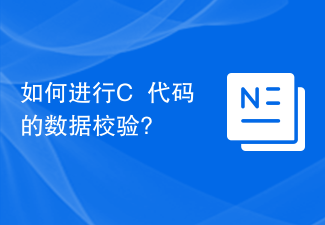 How to perform data verification in C++ code?
Nov 04, 2023 pm 01:37 PM
How to perform data verification in C++ code?
Nov 04, 2023 pm 01:37 PM
How to perform data verification on C++ code? Data verification is a very important part when writing C++ code. By verifying the data entered by the user, the robustness and security of the program can be enhanced. This article will introduce some common data verification methods and techniques to help readers effectively verify data in C++ code. Input data type check Before processing the data input by the user, first check whether the type of the input data meets the requirements. For example, if you need to receive integer input from the user, you need to ensure that the user input is
 Using Python to implement data verification in XML
Aug 10, 2023 pm 01:37 PM
Using Python to implement data verification in XML
Aug 10, 2023 pm 01:37 PM
Using Python to implement data validation in XML Introduction: In real life, we often deal with a variety of data, among which XML (Extensible Markup Language) is a commonly used data format. XML has good readability and scalability, and is widely used in various fields, such as data exchange, configuration files, etc. When processing XML data, we often need to verify the data to ensure the integrity and correctness of the data. This article will introduce how to use Python to implement data verification in XML and give the corresponding
 Laravel development: How to use Laravel Excel to implement Excel import and export?
Jun 13, 2023 pm 02:55 PM
Laravel development: How to use Laravel Excel to implement Excel import and export?
Jun 13, 2023 pm 02:55 PM
Laravel development: How to use LaravelExcel to implement Excel import and export? During development, Excel tables are often used for data processing, such as data import and export. LaravelExcel is a simple and powerful Laravel extension that allows us to easily process Excel files, including reading, writing, and exporting operations of Excel files. In this article we will introduce how to use LaravelExcel
 Summary of frequently asked questions about importing Excel data into Mysql: How to deal with encoding problems encountered when importing?
Sep 08, 2023 am 09:48 AM
Summary of frequently asked questions about importing Excel data into Mysql: How to deal with encoding problems encountered when importing?
Sep 08, 2023 am 09:48 AM
Summary of frequently asked questions about importing Excel data into Mysql: How to deal with encoding problems encountered when importing? Importing Excel data into a MySQL database is a common task. However, during this process, encoding problems are often encountered. This article will explore several common coding problems and provide corresponding solutions. Problem: Chinese data imported into Excel is garbled. Solution: Before reading Excel data, you can specify the encoding format. A commonly used encoding format is UTF-8. Here is a sample code: impo
 Summary of frequently asked questions about importing Excel data into Mysql: How to solve the problem of blank rows during the import process?
Sep 08, 2023 pm 02:07 PM
Summary of frequently asked questions about importing Excel data into Mysql: How to solve the problem of blank rows during the import process?
Sep 08, 2023 pm 02:07 PM
Summary of frequently asked questions about importing Excel data into Mysql: How to solve the problem of blank rows during the import process? During the data processing and import process, we often encounter some problems. One of the common problems is the blank lines that appear during the import process. When we import data from an Excel table into a Mysql database, we sometimes encounter situations where some blank rows are misdirected, which requires us to pay attention to and solve this problem during data processing. There are many reasons for importing blank rows, the most common of which is in Excel tables
 How to use Vue and Element-UI for data verification and form validation
Jul 21, 2023 pm 06:58 PM
How to use Vue and Element-UI for data verification and form validation
Jul 21, 2023 pm 06:58 PM
How to use Vue and Element-UI for data verification and form validation Introduction: Form validation is a very important part of the web application development process. It ensures that user-entered data conforms to the expected format and requirements, thereby improving application stability and data accuracy. Vue.js is a very popular JavaScript framework, and Element-UI is a set of UI component libraries based on Vue.js, which provides a wealth of form components and verification methods to facilitate developers.
 How to solve data verification problems in PHP development
Jul 01, 2023 pm 04:36 PM
How to solve data verification problems in PHP development
Jul 01, 2023 pm 04:36 PM
How to solve the data verification problem in PHP development PHP is a scripting language widely used in Web development. It is easy to learn, flexible and powerful. During the development process, data verification is an important task. By verifying the data entered by the user, the legality and security of the data can be ensured, and program errors or malicious use can be avoided. This article will introduce several methods to solve data verification problems in PHP development. Using PHP's built-in verification functions PHP provides some built-in verification functions that can easily verify data. example
 Summary of common problems when importing Excel data into Mysql: How to solve the garbled problem encountered when importing data?
Sep 08, 2023 pm 05:58 PM
Summary of common problems when importing Excel data into Mysql: How to solve the garbled problem encountered when importing data?
Sep 08, 2023 pm 05:58 PM
Summary of common problems when importing Excel data into Mysql: How to solve the garbled problem encountered when importing data? Importing Excel data into Mysql database is a common task in daily work. However, sometimes during the import process, garbled characters may be encountered, resulting in incorrect data display. This article will summarize common garbled code problems and provide solutions to help readers solve the garbled code problem when importing data. Problem: After importing data, Chinese characters become garbled and appear as a string of garbled characters. Solution: Generally speaking, this is due to the character





