 Operation and Maintenance
Operation and Maintenance
 Linux Operation and Maintenance
Linux Operation and Maintenance
 Avoiding Web Interface Dark Vulnerabilities: Security Tips for Linux Servers.
Avoiding Web Interface Dark Vulnerabilities: Security Tips for Linux Servers.
Avoiding Web Interface Dark Vulnerabilities: Security Tips for Linux Servers.
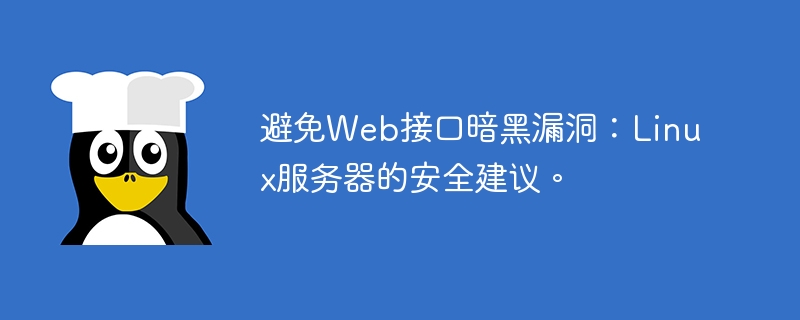
Avoiding Web Interface Dark Vulnerabilities: Security Suggestions for Linux Servers
As an important part of modern technology, Web interfaces not only provide us with convenience, but also bring Security Risk. On a Linux server, it is crucial to secure the web interface. This article will introduce some security recommendations to avoid web interface dark vulnerabilities on Linux servers.
- Ensure that the system and software are updated
Regularly updating the system and software of the Linux server to the latest version is the first step to improve security. New versions usually fix known vulnerabilities and security issues. Using package management tools to automatically update systems and software can reduce human error.
- Use strong passwords
Using strong passwords is the basis for protecting the web interface. A strong password should include letters, numbers, and special characters and be at least 8 characters long. Avoid using passwords that are easy to guess, such as birthdays, phone numbers, etc.
- Use encryption protocol
Ensure that the web interface uses the HTTPS protocol so that the transmitted data is encrypted. HTTPS uses the SSL/TLS protocol to encrypt data and protect users' sensitive information from being stolen or tampered with.
- Configuring the firewall
Configuring the firewall of the Linux server is an important measure to protect the Web interface. Firewalls filter inbound and outbound network traffic to prevent unauthorized access. Only open necessary ports and limit the sources of network access.
- Disable unnecessary services and functions
Disabling unnecessary services and functions on the Linux server can reduce the attack surface. Carefully review running services and features and turn off or uninstall unnecessary components as needed.
- Restrict file and directory permissions
Ensure that the permissions of files and directories used by the web interface are set appropriately. Only users or processes that need to read or write can access related files and directories. Use the chmod command to set appropriate access permissions, and regularly audit and update permission settings.
- Use secure configuration files
The configuration file of the Web interface contains many important parameters and settings. Make sure that the configuration file's permissions are set to only allow access to the required users or processes. At the same time, review the configuration file and ensure that key parameters are correctly set, such as login restrictions, session expiration time, etc.
- Set login restrictions
Setting login restrictions for the web interface is a necessary measure to prevent dark vulnerabilities. Set a limit on the number of failed logins and temporarily lock the account when the limit is reached. This prevents brute force attacks.
- Monitor logs and abnormal behaviors
Regularly check the log files of the Web interface and monitor abnormal behaviors. Abnormal login attempts, illegal access, etc. may be signs of a Dark vulnerability attack. Enable appropriate log levels, set alert rules, and promptly respond to and investigate abnormal behavior.
- Regular backup and recovery
Regularly back up the data and configuration files of the web interface and save them in the offline device. In this way, even if a security incident occurs, services can be restored in time and the integrity of user data can be protected.
To sum up, protecting the security of the Web interface on a Linux server requires the comprehensive use of a variety of measures and tools. Always keep systems and software updated, use strong passwords and encryption protocols, configure firewalls and disable unnecessary services, limit file and directory permissions, use secure configuration files, set login restrictions, monitor logs and abnormal behavior, and perform regular backups and recovery. By implementing these security recommendations, we can reduce the risk of web interface dark vulnerabilities and protect the security of servers and users.
If the text exceeds 1500 words, you can add some cases and detailed explanations yourself.
The above is the detailed content of Avoiding Web Interface Dark Vulnerabilities: Security Tips for Linux Servers.. For more information, please follow other related articles on the PHP Chinese website!

Hot AI Tools

Undresser.AI Undress
AI-powered app for creating realistic nude photos

AI Clothes Remover
Online AI tool for removing clothes from photos.

Undress AI Tool
Undress images for free

Clothoff.io
AI clothes remover

AI Hentai Generator
Generate AI Hentai for free.

Hot Article

Hot Tools

Notepad++7.3.1
Easy-to-use and free code editor

SublimeText3 Chinese version
Chinese version, very easy to use

Zend Studio 13.0.1
Powerful PHP integrated development environment

Dreamweaver CS6
Visual web development tools

SublimeText3 Mac version
God-level code editing software (SublimeText3)

Hot Topics
 1376
1376
 52
52
 Hardening Linux Server Security: Using the Command Line to Detect Malicious Behavior
Sep 08, 2023 pm 05:21 PM
Hardening Linux Server Security: Using the Command Line to Detect Malicious Behavior
Sep 08, 2023 pm 05:21 PM
Strengthen Linux server security: Use the command line to detect malicious behaviors. In recent years, with the continuous advancement of network attack technology, server security has become an issue of great concern to enterprises and individual users. As one of the most popular and widely used server operating systems, Linux servers also need to strengthen security protection measures. This article describes how to use the command line to detect malicious behavior and provides some commonly used code examples. Look for Abnormal Login Behavior Abnormal login behavior is one of the most common server attacks. Typically, an attacker will try
 Avoiding Web Interface Dark Vulnerabilities: Security Tips for Linux Servers.
Sep 10, 2023 pm 02:19 PM
Avoiding Web Interface Dark Vulnerabilities: Security Tips for Linux Servers.
Sep 10, 2023 pm 02:19 PM
Avoiding Dark Vulnerabilities in Web Interfaces: Security Suggestions for Linux Servers As an important part of modern technology, Web interfaces not only provide us with convenience, but also bring security risks. On a Linux server, it is crucial to secure the web interface. This article will introduce some security recommendations to avoid web interface dark vulnerabilities on Linux servers. Ensure System and Software Updates Regularly updating your Linux server's system and software to the latest version is the first step to improve security. New versions usually fix known vulnerabilities
 Hardening Linux Server Security: Using Commands to Detect Malicious Behavior
Sep 09, 2023 am 11:07 AM
Hardening Linux Server Security: Using Commands to Detect Malicious Behavior
Sep 09, 2023 am 11:07 AM
Strengthen Linux server security: Use commands to detect malicious behaviors. With the development of the Internet, Linux servers are increasingly used by enterprises and individuals. As an administrator, we should always pay attention to the security of the server. The occurrence of malicious behavior may lead to data leakage, system crash or other adverse consequences. In order to detect and defend against malicious behavior in time, we can detect and analyze the behavior on the server by using some commands. This article will introduce some commonly used commands and code examples to help you strengthen the security of your server.
 Linux Server Security: Key Ways to Strengthen Web Interface Security.
Sep 09, 2023 pm 02:28 PM
Linux Server Security: Key Ways to Strengthen Web Interface Security.
Sep 09, 2023 pm 02:28 PM
Linux Server Security: Key Methods to Strengthen Web Interface Security [Introduction] With the rapid development of the Internet, Web applications have become an indispensable part of modern life and business. However, security threats are also increasing. In order to protect the security of user data and corporate confidential information, it is particularly important to strengthen the security of web interfaces. This article will introduce some key methods to help you enhance the security of web interfaces on Linux servers. [1. Use HTTPS to encrypt communication] HTTPS
 Linux server security and performance optimization: the best of both worlds
Sep 08, 2023 am 08:05 AM
Linux server security and performance optimization: the best of both worlds
Sep 08, 2023 am 08:05 AM
Linux server security and performance optimization: the best of both worlds In today's Internet era, Linux servers have become the preferred server operating system for most enterprises and individuals. How to improve the security and performance optimization of Linux servers has become an important issue that every administrator and operation and maintenance personnel pay attention to. This article will introduce some commonly used Linux server security and performance optimization methods and techniques, and provide corresponding code examples. 1. Security optimization prohibits root remote login. In order to prevent remote hacker attacks, the root remote login should be prohibited.
 Use command line tools to keep your Linux server secure
Sep 09, 2023 pm 07:49 PM
Use command line tools to keep your Linux server secure
Sep 09, 2023 pm 07:49 PM
Use command line tools to maintain your Linux server security. With the rapid development of the Internet, server security has become particularly important. As a server administrator, you need to protect your server from potential attacks and threats. Command line tools are your best assistant in protecting server security. This article will introduce some commonly used command line tools to help you maintain the security of your Linux server. Firewall Management Firewalls are one of the key tools for protecting servers from unauthorized access. By using command line tools, you can easily manage the
 Linux server security configuration: improve system defense capabilities
Sep 09, 2023 pm 06:01 PM
Linux server security configuration: improve system defense capabilities
Sep 09, 2023 pm 06:01 PM
Linux server security configuration: Improving system defense capabilities With the rapid development of the Internet, server security issues have become increasingly prominent. In order to protect the stability of the server and the security of the data, the server administrator should strengthen the security configuration of the Linux server. This article will introduce some common Linux server security configuration methods and provide relevant code examples to help administrators improve the system's defense capabilities. Updating the system and software packages Keeping the server's operating system and software packages up-to-date is an important step in ensuring server security.
 Understand web interface vulnerabilities and attacks on Linux servers.
Sep 08, 2023 pm 01:58 PM
Understand web interface vulnerabilities and attacks on Linux servers.
Sep 08, 2023 pm 01:58 PM
Understand Web interface vulnerabilities and attacks on Linux servers. With the rapid development of the Internet, Web applications have become an important information transmission and interaction method for enterprises and individuals. As one of the most common hosting platforms for web applications, Linux servers have also become a key target for hacker attacks. Web interface vulnerabilities and attacks are one of the most common security issues on Linux servers. This article will explore several common web interface vulnerabilities and attack methods, and give corresponding code examples. 1. SQL injection attack SQ



