 Database
Database
 Mysql Tutorial
Mysql Tutorial
 Summary of frequently asked questions about importing Excel data into Mysql: How to deal with error log problems encountered when importing data?
Summary of frequently asked questions about importing Excel data into Mysql: How to deal with error log problems encountered when importing data?
Summary of frequently asked questions about importing Excel data into Mysql: How to deal with error log problems encountered when importing data?
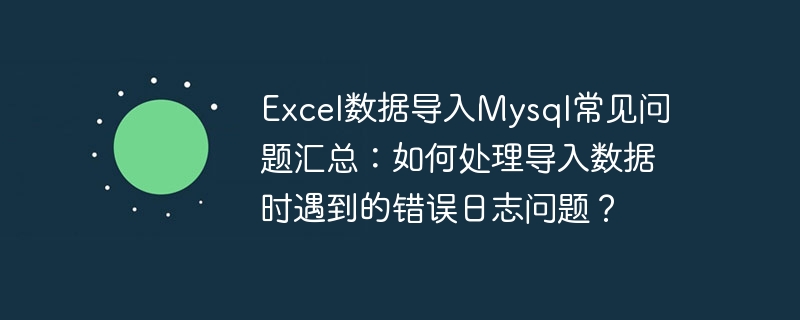
Summary of frequently asked questions about importing Excel data into Mysql: How to deal with error log problems encountered when importing data?
Importing Excel data into a MySQL database is a common task. However, during this process, we often encounter various errors and problems. One of them is the error log issue. When we try to import data, the system may generate an error log listing the specific information about the error that occurred. So, how should we deal with the error log when we encounter this situation?
First, we need to know how to view the error log. When importing data, the system often generates a log file that contains all errors that occur during the import process. This log file can be found in the "data" directory under the MySQL installation folder. Open the log file with a text editor and you will see an error message similar to the following:
2019-01-01 10:00:00 [ERROR] Error at line 1: Data too long for column 'name' at row 1
2019-01-01 10:00:01 [ERROR] Error at line 2: Duplicate entry '123456' for key 'PRIMARY'
2019-01-01 10:00:02 [ERROR] Error at line 3: Cannot add or update a child row: a foreign key constraint fails
From the above error message, we can find the specific cause of the error. In the first line of error message, you can see that the data is too long to be inserted into the 'Name' column. In the second row, the record with id 123456 cannot be inserted due to a duplicate primary key. In the third row, the child row cannot be added or updated due to foreign key constraints.
Next, we take corresponding processing methods according to each specific error type.
- The data is too long: If the error message shows that the data is too long to be inserted into a column, first check whether the column definition is consistent with the imported data type. If it is inconsistent, you need to modify the table structure and expand the column type to be enough to accommodate longer data.
- Primary key conflict: If the error message shows a duplicate primary key, then first check whether there are duplicate primary key values in the data. If it is a problem in the data, it can be solved by removing duplicates from the data. If it is a table structure problem, you may need to consider redesigning the table structure or adjusting the primary key.
- Foreign key constraints: If the error message shows that a child row cannot be added or updated, first check whether there is a foreign key constraint. If the problem is caused by foreign key constraints, you need to ensure that the inserted data meets the requirements of the foreign key constraints. If the data does not meet the requirements, you need to insert the parent row data that meets the requirements first, and then insert the child row data.
In addition to handling specific error types, we can also take the following measures to reduce the generation of error logs:
- Transaction processing: When importing data, the entire The import process is placed in a transaction. This way, if an error occurs, you can roll back to the state before the import and avoid generating error logs.
- Preprocess data: Before importing, you can preprocess the data, such as removing duplicates, fixing format errors, etc. This reduces possible problems during the import process.
- Error handling mechanism: You can write a custom error handling mechanism to handle different error types accordingly. For example, you can use exception handling to catch and handle errors, or use scripts to automate certain error handling.
Finally, it should be noted that when dealing with error logs, you should pay attention to retaining the error log. Error logs can help us find the source of the problem and can be useful for future debugging and analysis.
In short, when we encounter error log problems when importing Excel data into a MySQL database, we should check the error log and take appropriate handling methods according to the specific error type. With appropriate techniques and strategies, we can more effectively handle error logging issues when importing data.
The above is the detailed content of Summary of frequently asked questions about importing Excel data into Mysql: How to deal with error log problems encountered when importing data?. For more information, please follow other related articles on the PHP Chinese website!

Hot AI Tools

Undresser.AI Undress
AI-powered app for creating realistic nude photos

AI Clothes Remover
Online AI tool for removing clothes from photos.

Undress AI Tool
Undress images for free

Clothoff.io
AI clothes remover

Video Face Swap
Swap faces in any video effortlessly with our completely free AI face swap tool!

Hot Article

Hot Tools

Notepad++7.3.1
Easy-to-use and free code editor

SublimeText3 Chinese version
Chinese version, very easy to use

Zend Studio 13.0.1
Powerful PHP integrated development environment

Dreamweaver CS6
Visual web development tools

SublimeText3 Mac version
God-level code editing software (SublimeText3)

Hot Topics
 The operation process of WIN10 service host occupying too much CPU
Mar 27, 2024 pm 02:41 PM
The operation process of WIN10 service host occupying too much CPU
Mar 27, 2024 pm 02:41 PM
1. First, we right-click the blank space of the taskbar and select the [Task Manager] option, or right-click the start logo, and then select the [Task Manager] option. 2. In the opened Task Manager interface, we click the [Services] tab on the far right. 3. In the opened [Service] tab, click the [Open Service] option below. 4. In the [Services] window that opens, right-click the [InternetConnectionSharing(ICS)] service, and then select the [Properties] option. 5. In the properties window that opens, change [Open with] to [Disabled], click [Apply] and then click [OK]. 6. Click the start logo, then click the shutdown button, select [Restart], and complete the computer restart.
 Summary of frequently asked questions about importing Excel data into Mysql: How to deal with error log problems encountered when importing data?
Sep 10, 2023 pm 02:21 PM
Summary of frequently asked questions about importing Excel data into Mysql: How to deal with error log problems encountered when importing data?
Sep 10, 2023 pm 02:21 PM
Summary of frequently asked questions about importing Excel data into Mysql: How to deal with error log problems encountered when importing data? Importing Excel data into a MySQL database is a common task. However, during this process, we often encounter various errors and problems. One of them is the error log issue. When we try to import data, the system may generate an error log listing the specific information about the error that occurred. So, how should we deal with the error log when we encounter this situation? First, we need to know how
 A quick guide to CSV file manipulation
Dec 26, 2023 pm 02:23 PM
A quick guide to CSV file manipulation
Dec 26, 2023 pm 02:23 PM
Quickly learn how to open and process CSV format files. With the continuous development of data analysis and processing, CSV format has become one of the widely used file formats. A CSV file is a simple and easy-to-read text file with different data fields separated by commas. Whether in academic research, business analysis or data processing, we often encounter situations where we need to open and process CSV files. The following guide will show you how to quickly learn to open and process CSV format files. Step 1: Understand the CSV file format First,
 Complete guide to import data from old phone to new phone (quickly migrate old phone data to new phone for seamless conversion)
Feb 02, 2024 pm 06:36 PM
Complete guide to import data from old phone to new phone (quickly migrate old phone data to new phone for seamless conversion)
Feb 02, 2024 pm 06:36 PM
Mobile phones have become an indispensable part of people's lives in modern society. When we buy a new phone, seamlessly transferring important data from the old phone to the new phone is one of the annoying problems. To help you accomplish this task easily, this guide will introduce you to some simple and effective methods. Backing Up Old Phone Data First make sure you have backed up all the data on your old phone before starting any data migration. Computer backup or specialized backup tools can be used to ensure the security of your data through cloud storage services. Synchronize data using cloud storage services such as Apple's iCloud and Android's Google Drive. Many modern smartphones provide cloud storage services. Important data such as photos, memos, etc., log in and
 One click to get it done! How to quickly import data from old mobile phones to Huawei mobile phones
Mar 22, 2024 pm 09:51 PM
One click to get it done! How to quickly import data from old mobile phones to Huawei mobile phones
Mar 22, 2024 pm 09:51 PM
In daily life, we often have the need to replace our mobile phones with new ones. When we buy a new Huawei mobile phone, how to quickly and conveniently import the data from the old phone to the new phone has become a concern for many users. Fortunately, Huawei mobile phones provide a series of convenient methods to help users quickly import old mobile phone data to new mobile phones with one click, allowing us to easily transition to a new mobile phone experience. First of all, we can use the "Quick Transfer" function that comes with Huawei mobile phones to achieve fast data transmission. Open the settings of the new phone and find “Quick
 Learn how to handle special characters and convert single quotes in PHP
Mar 27, 2024 pm 12:39 PM
Learn how to handle special characters and convert single quotes in PHP
Mar 27, 2024 pm 12:39 PM
In the process of PHP development, dealing with special characters is a common problem, especially in string processing, special characters are often escaped. Among them, converting special characters into single quotes is a relatively common requirement, because in PHP, single quotes are a common way to wrap strings. In this article, we will explain how to handle special character conversion single quotes in PHP and provide specific code examples. In PHP, special characters include but are not limited to single quotes ('), double quotes ("), backslash (), etc. In strings
 How to handle XML and JSON data formats in C# development
Oct 09, 2023 pm 06:15 PM
How to handle XML and JSON data formats in C# development
Oct 09, 2023 pm 06:15 PM
How to handle XML and JSON data formats in C# development requires specific code examples. In modern software development, XML and JSON are two widely used data formats. XML (Extensible Markup Language) is a markup language used to store and transmit data, while JSON (JavaScript Object Notation) is a lightweight data exchange format. In C# development, we often need to process and operate XML and JSON data. This article will focus on how to use C# to process these two data formats, and attach
 How to solve the problem after the upgrade from win7 to win10 fails?
Dec 26, 2023 pm 07:49 PM
How to solve the problem after the upgrade from win7 to win10 fails?
Dec 26, 2023 pm 07:49 PM
If the operating system we use is win7, some friends may fail to upgrade from win7 to win10 when upgrading. The editor thinks we can try upgrading again to see if it can solve the problem. Let’s take a look at what the editor did for details~ What to do if win7 fails to upgrade to win10. Method 1: 1. It is recommended to download a driver first to evaluate whether your computer can be upgraded to Win10. 2. Then use the driver test after upgrading. Check if there are any driver abnormalities, and then fix them with one click. Method 2: 1. Delete all files under C:\Windows\SoftwareDistribution\Download. 2.win+R run "wuauclt.e





