 Operation and Maintenance
Operation and Maintenance
 Linux Operation and Maintenance
Linux Operation and Maintenance
 Security Authentication and Authorization: Adding a layer of protection to your Linux server
Security Authentication and Authorization: Adding a layer of protection to your Linux server
Security Authentication and Authorization: Adding a layer of protection to your Linux server
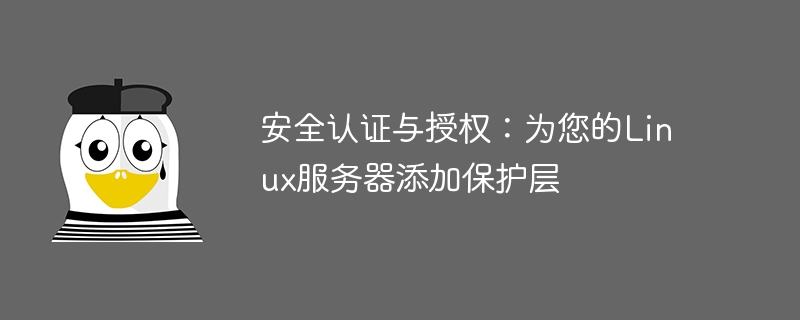
Security Authentication and Authorization: Add a layer of protection to your Linux server
In today’s digital age, protecting information security has become a crucial task. For enterprises and individuals, servers are one of the core devices for storing and processing sensitive data. When facing various network threats and attacks, security authentication and authorization must be strengthened to add a solid layer of protection to the servers.
Linux operating system has become the operating system of choice for many enterprises and individuals due to its highly customizable and free and open source characteristics. However, this also makes Linux servers a prime target for cyberattacks. In order to ensure the security of the server, a series of measures must be taken, including strengthening security authentication and authorization methods.
The first step is to make sure you are using the latest version of the Linux operating system. The open source community continuously works to improve Linux security and releases vulnerability fixes. Therefore, regular operating system upgrades are a basic requirement to maintain server security.
Secondly, enforce the use of complex passwords and usernames. Using weak passwords as an intruder's passport is one of the causes of many intrusions. Choose a strong password and combine it with numbers, special characters, and uppercase and lowercase letters. Also, avoid using a password that is similar to your username, which will prevent intruders from brute force guessing the password.
In addition to password complexity, you can also use multi-factor authentication mechanisms, such as two-factor authentication. Two-factor authentication requires that after entering the password, you also need to provide another identity verification information, such as a mobile phone verification code or fingerprint recognition. This method greatly improves the security of the server, because even if the password is guessed or leaked, intruders still cannot log in to the server.
Authorization is also the key to server security. Ensure that only authorized users can access and manipulate the server's sensitive data. To do this, you can use access control lists (ACLs) or set access permissions. Segment user access rights based on the needs of the users and groups who will access the server. This way, neither internal employees nor external attackers can gain unauthorized access or change server data.
In addition, in order to prevent potential intruders from directly accessing the server from the network, it is recommended to use a firewall to restrict access to the server. The firewall can set a whitelist to only allow requests from specific IP addresses or specific ports to pass. This way, even if an attacker obtains the server's username and password, they will not be able to access the server directly.
When dealing with emerging new network threats, it is also very important to utilize intrusion detection and prevention systems (IDS/IPS). IDS/IPS systems can monitor server network traffic, discover abnormal activities and attack behaviors, and automatically block these attacks. This can promptly identify and block potential threats and protect the security of the server.
Finally, it is also crucial to keep your server software and applications updated. Many intrusions are successful by exploiting known vulnerabilities in applications and software. Developers are constantly fixing these vulnerabilities and releasing patches, so updates should be made at least monthly to keep your server secure.
In today's Internet world, server security is crucial. By strengthening security authentication and authorization methods, Linux servers can be effectively protected from network threats and attacks. At the same time, you can also add a layer to the server by regularly upgrading the operating system, using complex passwords and usernames, using two-factor authentication, setting access permissions, using firewalls and IDS/IPS systems, and continuously updating software and applications. A solid layer of protection to keep your data safe.
The above is the detailed content of Security Authentication and Authorization: Adding a layer of protection to your Linux server. For more information, please follow other related articles on the PHP Chinese website!

Hot AI Tools

Undresser.AI Undress
AI-powered app for creating realistic nude photos

AI Clothes Remover
Online AI tool for removing clothes from photos.

Undress AI Tool
Undress images for free

Clothoff.io
AI clothes remover

AI Hentai Generator
Generate AI Hentai for free.

Hot Article

Hot Tools

Notepad++7.3.1
Easy-to-use and free code editor

SublimeText3 Chinese version
Chinese version, very easy to use

Zend Studio 13.0.1
Powerful PHP integrated development environment

Dreamweaver CS6
Visual web development tools

SublimeText3 Mac version
God-level code editing software (SublimeText3)

Hot Topics
 1378
1378
 52
52
 How to use PHP scripts to implement cross-server file transfer on Linux servers
Oct 05, 2023 am 09:06 AM
How to use PHP scripts to implement cross-server file transfer on Linux servers
Oct 05, 2023 am 09:06 AM
Title: PHP script implementation of cross-server file transfer 1. Introduction In cross-server file transfer, we usually need to transfer files from one server to another. This article will introduce how to use PHP scripts to implement cross-server file transfer on Linux servers, and give specific code examples. 2. Preparation Before starting to write PHP scripts, we need to ensure that the following environment has been configured on the server: Install PHP: Install PHP on the Linux server and ensure that the PHP version meets the code requirements.
 How to use Nginx Proxy Manager to implement authorization management of cross-domain access
Sep 27, 2023 pm 04:43 PM
How to use Nginx Proxy Manager to implement authorization management of cross-domain access
Sep 27, 2023 pm 04:43 PM
How to use NginxProxyManager to implement authorization management of cross-domain access. NginxProxyManager is a powerful proxy server that can implement reverse proxy, load balancing, SSL/TLS terminal proxy and other functions. In practical applications, we often encounter problems with front-end cross-domain access. In order to protect back-end resources, we need to perform authorization management. This article will introduce how to use NginxProxyManager to implement authorization management of cross-domain access and provide
 How to deploy a trustworthy web interface on a Linux server?
Sep 09, 2023 pm 03:27 PM
How to deploy a trustworthy web interface on a Linux server?
Sep 09, 2023 pm 03:27 PM
How to deploy a trustworthy web interface on a Linux server? Introduction: In today's era of information explosion, Web applications have become one of the main ways for people to obtain information and communicate. In order to ensure user privacy and information reliability, we need to deploy a trustworthy Web interface on the Linux server. This article will introduce how to deploy a web interface in a Linux environment and provide relevant code examples. 1. Install and configure the Linux server. First, we need to prepare a Li
 How to optimize the performance and resource utilization of Linux servers
Nov 07, 2023 pm 02:27 PM
How to optimize the performance and resource utilization of Linux servers
Nov 07, 2023 pm 02:27 PM
How to optimize the performance and resource utilization of Linux servers requires specific code examples. Summary: Optimizing Linux server performance and resource utilization is the key to ensuring stable and efficient server operation. This article will introduce some methods to optimize Linux server performance and resource utilization, and provide specific code examples. Introduction: With the rapid development of the Internet, a large number of applications and services are deployed on Linux servers. In order to ensure the efficient and stable operation of the server, we need to optimize the performance and resource utilization of the server to achieve
 Linux server failure and security: How to manage your system healthily
Sep 10, 2023 pm 04:02 PM
Linux server failure and security: How to manage your system healthily
Sep 10, 2023 pm 04:02 PM
With the development of Internet technology, more and more enterprises and individuals choose to use Linux servers to host and manage their applications and websites. However, as the number of servers increases, server failures and security issues become an urgent task. This article will explore the causes of Linux server failures and how to manage and protect the system healthily. First, let's take a look at some common reasons that can cause Linux servers to malfunction. Firstly, hardware failure is one of the most common reasons. For example, the server is overheating,
 Linux Server Security: Use Commands to Check System Vulnerabilities
Sep 08, 2023 pm 03:39 PM
Linux Server Security: Use Commands to Check System Vulnerabilities
Sep 08, 2023 pm 03:39 PM
Linux Server Security: Using Commands to Check System Vulnerabilities Overview: In today’s digital environment, server security is crucial. Timely detection and repair of known vulnerabilities can effectively protect servers from potential attack threats. This article will introduce some commonly used commands that can be used to check system vulnerabilities on Linux servers and provide relevant code examples. By using these commands correctly, you will be able to enhance the security of your server. Check for system updates: Before you start checking for vulnerabilities, make sure your system has
 Linux server security hardening: configure and optimize your system
Sep 08, 2023 pm 03:19 PM
Linux server security hardening: configure and optimize your system
Sep 08, 2023 pm 03:19 PM
Linux Server Security Hardening: Configure and Optimize Your System Introduction: In today's environment of increasing information security threats, protecting your Linux server from malicious attacks and unauthorized access has become critical. To harden your system security, you need to take a series of security measures to protect your server and the sensitive data stored on it. This article will cover some key configuration and optimization steps to improve the security of your Linux server. 1. Update and manage software packages. Installing the latest software packages and updates is essential for maintaining the system.
 How to add Douyin authorization management? How to bind authorization management to applications?
Mar 21, 2024 pm 11:51 PM
How to add Douyin authorization management? How to bind authorization management to applications?
Mar 21, 2024 pm 11:51 PM
With the popularity of Douyin, more and more developers hope to access Douyin's open platform and add more social interaction elements to their applications through Douyin authorization management. So, how to add Douyin authorization management? 1. How to add Douyin authorization management? 1. Register a Douyin Open Platform account. First, you need to register an account on the Douyin Open Platform official website (https://open.douyin.com/). Click the registration button, fill in the necessary information according to the prompts on the page, and complete the registration process. 2. After successfully registering the created application, log in to the Douyin Open Platform, click "Create Application", fill in the application name, description, homepage link and other information, and submit it for review. After passing the review, you will receive an application ID. 3. Configure authorization information



