
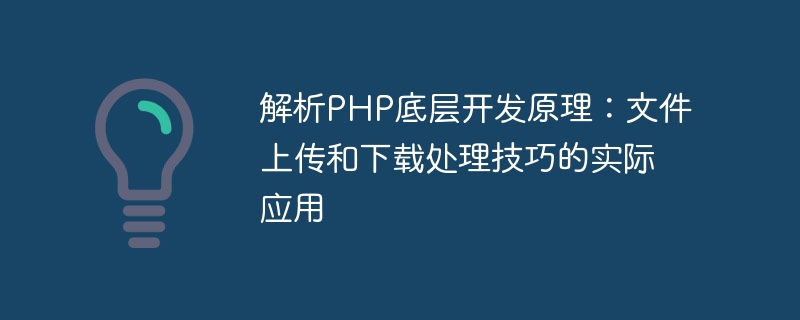
Analysis of the underlying development principles of PHP: practical application of file upload and download processing techniques
Introduction:
PHP, as a powerful server-side scripting language, is Widely used in web development. In many web applications, file uploading and downloading are common functional requirements. This article will explore the techniques and practical applications related to file upload and download processing in the underlying development principles of PHP.
1. File upload processing skills
upload_max_filesize and post_max_size. In addition, you can specify the temporary storage directory for uploaded files by setting the upload_tmp_dir parameter. $_FILES super global variable. $_FILES['file']['type'] and $_FILES['file']['size'] and other parameters to verify the uploaded files to ensure that only files of the specified type and size are accepted. move_uploaded_file() function to move the uploaded file from the temporary directory to the specified save directory. $_FILES array. $_FILES['file'][' The type'] parameter is verified against the MIME type, and only files of the specified type are allowed to be uploaded. finfo or fileinfo extension function to check the true type of the file, rather than just relying on the file extension. 2. File download processing skills
Content-Disposition and Content-Type through the response header of the HTTP protocol to tell the browser to download the file and specify the name and type of the file. header() function to set the response header, including Content-Disposition, Content-Type, Content-Length and other parameters. Among them, Content-Disposition specifies the file name and download method, Content-Type specifies the file type, and Content-Length specifies the file size. $_GET or $_POST parameter. header() function to set the response header and specify the name, type and size of the file. readfile() function to read the file and send the file content to the client. Conclusion:
By in-depth understanding of the underlying development principles of PHP, we can flexibly apply file upload and download processing techniques to achieve safer and more efficient file management functions. At the same time, in order to ensure the security of file management, we should strengthen the verification of file type, size and user permissions to prevent the uploading of illegal files or the leakage of sensitive files.
The above is the detailed content of Analysis of the underlying development principles of PHP: practical application of file upload and download processing techniques. For more information, please follow other related articles on the PHP Chinese website!




