 Web Front-end
Web Front-end
 CSS Tutorial
CSS Tutorial
 Learn the flex property of CSS3 and how to implement automatic layout of web forms?
Learn the flex property of CSS3 and how to implement automatic layout of web forms?
Learn the flex property of CSS3 and how to implement automatic layout of web forms?
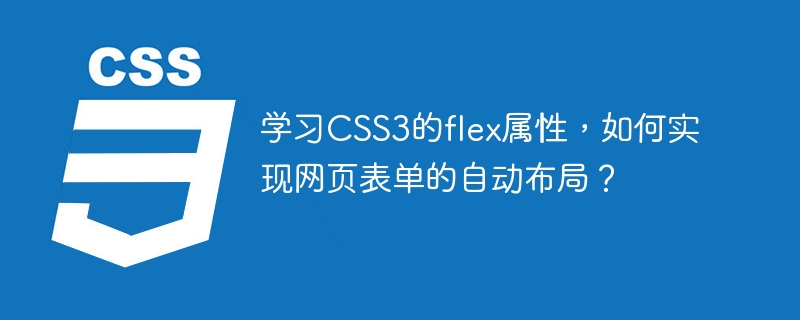
Learn the flex property of CSS3 and how to implement automatic layout of web forms?
In recent years, web forms have become an indispensable part of Internet applications. With the popularization of mobile Internet and the emergence of different screen sizes and devices, how to implement automatic layout of web forms has gradually become a challenge faced by developers. Fortunately, CSS3’s flex property provides us with a simple and effective solution.
Flex layout is a CSS layout model that allows child elements in a container to automatically expand and contract to adapt to changes in container size. By setting the flex attribute of each sub-element, we can implement flexible automatic layout, so that web forms can achieve good display effects on different devices and screen sizes.
First, we need to create a container as the outer wrapping element of the web form. You can add a class name to this container to facilitate styling in CSS. For example, we can name the class name of this container "form-container".
In CSS, we can set the display attribute to "flex" for this container, so that the sub-elements in the container will be arranged according to certain rules. Next, we can add some other flex properties to the container to achieve the effect of automatic layout.
The first is the flex-direction attribute, which is used to set the arrangement direction of child elements. By default, child elements are arranged horizontally on the main axis (horizontal axis) and vertically on the side axis (vertical axis). If we want the child elements to be arranged in the vertical direction, we can set the flex-direction property to "column". At the same time, we can also adjust the alignment of child elements on the main axis by setting the justify-content attribute to make them centered or right-aligned, etc.
The second is the flex attribute of the child element, which is used to control the proportion of the child element in the container. The flex attribute is a numerical value that indicates how much space the child element occupies in the parent container. Normally, we can set the flex property of the child elements to the same value so that they allocate the space of the container evenly. If the flex property of a child element is set to 2, and the flex properties of other child elements are all 1, the child element will occupy twice the container space as the other child elements.
In addition, we can also use the align-items attribute to adjust the alignment of child elements on the cross axis. By default, child elements are automatically centered on the cross-axis. If we want child elements to be aligned at the top or bottom, we can set the align-items property to "flex-start" or "flex-end".
In addition to the above attributes, there are some other flex attributes that can be used to further control the layout of sub-elements. For example, the flex-wrap attribute is used to control whether sub-elements can wrap, and the align-self attribute is used to The child elements set the cross-axis alignment, etc.
By flexibly using these flex attributes, we can realize automatic layout of web forms. Whether on a large or small screen, whether the user is accessing from a computer or a mobile phone, web forms can automatically adapt to the device and screen size to provide users with a good experience.
In short, learning the flex attribute of CSS3 can help us better realize the automatic layout of web forms. By setting the container's display to "flex" and using various flex properties, we can easily adjust the position and size of form elements to adapt to different devices and screen sizes. Mastering these skills will help us improve the user experience of web forms and provide better services to users.
The above is the detailed content of Learn the flex property of CSS3 and how to implement automatic layout of web forms?. For more information, please follow other related articles on the PHP Chinese website!

Hot AI Tools

Undresser.AI Undress
AI-powered app for creating realistic nude photos

AI Clothes Remover
Online AI tool for removing clothes from photos.

Undress AI Tool
Undress images for free

Clothoff.io
AI clothes remover

AI Hentai Generator
Generate AI Hentai for free.

Hot Article

Hot Tools

Notepad++7.3.1
Easy-to-use and free code editor

SublimeText3 Chinese version
Chinese version, very easy to use

Zend Studio 13.0.1
Powerful PHP integrated development environment

Dreamweaver CS6
Visual web development tools

SublimeText3 Mac version
God-level code editing software (SublimeText3)

Hot Topics
 What does placeholder mean in vue
May 07, 2024 am 09:57 AM
What does placeholder mean in vue
May 07, 2024 am 09:57 AM
In Vue.js, the placeholder attribute specifies the placeholder text of the input element, which is displayed when the user has not entered content, provides input tips or examples, and improves form accessibility. Its usage is to set the placeholder attribute on the input element and customize the appearance using CSS. Best practices include being relevant to the input, being short and clear, avoiding default text, and considering accessibility.
 What does span mean in js
May 06, 2024 am 11:42 AM
What does span mean in js
May 06, 2024 am 11:42 AM
The span tag can add styles, attributes, or behaviors to text. It is used to: add styles, such as color and font size. Set attributes such as id, class, etc. Associated behaviors such as clicks, hovers, etc. Mark text for further processing or citation.
 What does rem mean in js
May 06, 2024 am 11:30 AM
What does rem mean in js
May 06, 2024 am 11:30 AM
REM in CSS is a relative unit relative to the font size of the root element (html). It has the following characteristics: relative to the root element font size, not affected by the parent element. When the root element's font size changes, elements using REM will adjust accordingly. Can be used with any CSS property. Advantages of using REM include: Responsiveness: Keep text readable on different devices and screen sizes. Consistency: Make sure font sizes are consistent throughout your website. Scalability: Easily change the global font size by adjusting the root element font size.
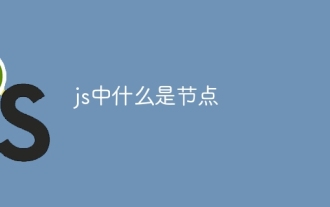 What is node in js
May 07, 2024 pm 09:06 PM
What is node in js
May 07, 2024 pm 09:06 PM
Nodes are entities in the JavaScript DOM that represent HTML elements. They represent a specific element in the page and can be used to access and manipulate that element. Common node types include element nodes, text nodes, comment nodes, and document nodes. Through DOM methods such as getElementById(), you can access nodes and operate on them, including modifying properties, adding/removing child nodes, inserting/replacing nodes, and cloning nodes. Node traversal helps navigate within the DOM structure. Nodes are useful for dynamically creating page content, event handling, animation, and data binding.
 What language is the browser plug-in written in?
May 08, 2024 pm 09:36 PM
What language is the browser plug-in written in?
May 08, 2024 pm 09:36 PM
Browser plug-ins are usually written in the following languages: Front-end languages: JavaScript, HTML, CSS Back-end languages: C++, Rust, WebAssembly Other languages: Python, Java
 How to set unknown attributes in vscode vscode method to set unknown attributes
May 09, 2024 pm 02:43 PM
How to set unknown attributes in vscode vscode method to set unknown attributes
May 09, 2024 pm 02:43 PM
1. First, open the settings icon in the lower left corner and click the settings option. 2. Then, find the CSS column in the jumped window. 3. Finally, change the drop-down option in the unknownproperties menu to the error button.
 Can less files in vue introduce data?
May 07, 2024 pm 12:06 PM
Can less files in vue introduce data?
May 07, 2024 pm 12:06 PM
Yes, Less files in Vue can introduce data through CSS variables and Less mixins: create a JSON file containing data. Import JSON files using the @import rule. Access JSON data using CSS variables or Less mixins.
 Graphical steps for setting the default properties of CSS in Visual Studio 2019
May 09, 2024 pm 02:01 PM
Graphical steps for setting the default properties of CSS in Visual Studio 2019
May 09, 2024 pm 02:01 PM
1. Open Visual Studio 2019, find its option settings, and click CSS. 2. Here you can see the technical settings of the following attributes. 3. Now you can set text and fill borders here. 4. At this time, you can also set the floating positioning here. 5. At this moment, you can also set the border and background here to complete the operation. 6. Finally, click the OK button here to set the CSS default properties.





