What are some common beginner mistakes in Java programming?
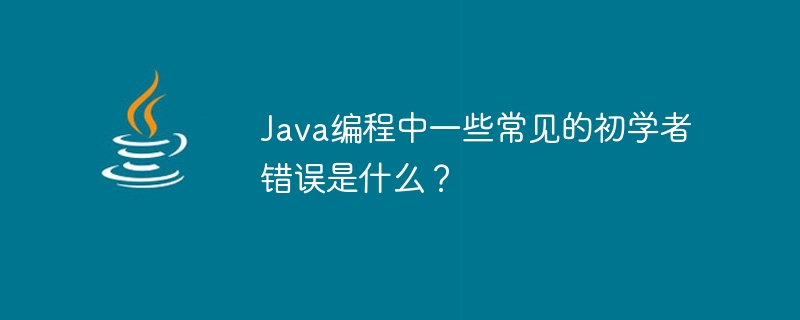
When we talk about advanced programming languages, Java is one of the best. It is a widely used development program for developing applications and software. For novices, learning Java is difficult. Most of the time, newbies make mistakes in programming when they are just starting out.
In this article, we will focus on some common beginner mistakes in Java programming
Some common mistakes
Do not understand the basics of Java programming
Object-based development is an important aspect of Java programming. A common mistake newbies make is not fully understanding the basics of Java programming, such as classes, objects, and inheritance. It can directly point out errors and inefficient code. A solid foundation in programming is essential to becoming a professional Java programmer.
Variable not declared correctly
One of the most typical mistakes beginners make in Java programming is not declaring variables. Declaring variables using data types is a must-do exercise in Java programming. You can use information types such as int, float, or string. Failure to declare a variable can result in syntax errors and program crashes. Proper declaration of variables is crucial to avoid these errors.
Resource not closed properly
Another common mistake that beginners make in Java programming is not closing resources properly, such as database connections, file streams, and network sockets. If you face a situation where resources cannot be closed, then a memory leak may result. As a result, the program may slow down or crash. Properly closing resources is critical to avoid these problems.
Do not handle exceptions
Exceptions are the part used by Java developers to deal with errors and unexpected events that may occur during program execution. Beginners often make the mistake of not handling exceptions properly, leading to program crashes and unexpected results. Proper handling of exceptions is critical to ensuring that your program runs smoothly.
Use inefficient data structures
Java provides different data structures. These structures are arrays, lists, and maps. You can use them to store and manipulate data. However, beginners often make the mistake of using inefficient data structures, thereby reducing the performance of their programs. It is necessary to choose an appropriate data structure. The task at hand requires it to provide optimal performance.
Do not use comments
Comments are an important part of Java programming and are used to explain the purpose and functionality of the code. Beginners often make the mistake of not using comments, making their code difficult for others to understand. Using comments to make your code more readable and understandable is crucial.
Do not test code
Testing is an important part of Java programming and is used to ensure the functionality and performance of the program. Beginners often make the mistake of not testing their code, leading to bugs and bugs. It is crucial to fully test your code to confirm that it is error-free and performs as expected.
Does not follow naming convention
Java has specific naming conventions for variables, classes, and methods. Beginners often make the mistake of not following these conventions. It leads to confusion and errors. Following a naming pattern is crucial to creating more readable and understandable code.
Inefficient use of nested loops
Nested loops are an effective tool in Java programming. But novices often use them inefficiently, resulting in poor performance. It is critical to use nested loops only when necessary and to optimize them to ensure optimal performance.
Does not use Java library
Java has a large number of libraries. You can use it to complete common tasks. These tasks include parsing data, processing dates and times, and encrypting data. Beginners often make the mistake of not using these libraries, resulting in reinventing the wheel and inefficient code. Using Java libraries whenever possible is critical to saving time and improving code quality.
Hardcoded value
Hardcoding values such as constants and file paths directly into the code may make it difficult to modify the code later. Beginners often make the mistake of hardcoding values instead of using configuration files or environment variables. It is crucial to avoid hardcoding values to make the code more flexible and maintainable.
Not using object-based design practices
Object-based design is a variety of best practices for developing and executing object-oriented software. Beginners often make the mistake of not using these patterns, resulting in poorly designed and inefficient code. Learning and using this design pattern is critical to ensuring code quality and maintainability.
in conclusion
By avoiding these common beginner mistakes and developing good programming habits, beginners can become proficient Java programmers and develop efficient and reliable software applications.
Hope this article is helpful to you. In summary, Java programming is a complex and challenging task, especially for beginners. However, by understanding the basics of object-oriented programming, properly declaring variables, closing resources, handling exceptions, using efficient data structures, using comments, and testing code, beginners can avoid common mistakes and become proficient Java programmers.
The above is the detailed content of What are some common beginner mistakes in Java programming?. For more information, please follow other related articles on the PHP Chinese website!

Hot AI Tools

Undresser.AI Undress
AI-powered app for creating realistic nude photos

AI Clothes Remover
Online AI tool for removing clothes from photos.

Undress AI Tool
Undress images for free

Clothoff.io
AI clothes remover

Video Face Swap
Swap faces in any video effortlessly with our completely free AI face swap tool!

Hot Article

Hot Tools

Notepad++7.3.1
Easy-to-use and free code editor

SublimeText3 Chinese version
Chinese version, very easy to use

Zend Studio 13.0.1
Powerful PHP integrated development environment

Dreamweaver CS6
Visual web development tools

SublimeText3 Mac version
God-level code editing software (SublimeText3)

Hot Topics
 1386
1386
 52
52
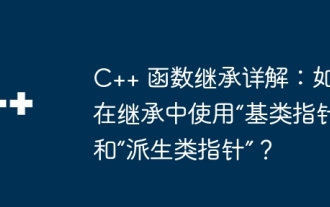 Detailed explanation of C++ function inheritance: How to use 'base class pointer' and 'derived class pointer' in inheritance?
May 01, 2024 pm 10:27 PM
Detailed explanation of C++ function inheritance: How to use 'base class pointer' and 'derived class pointer' in inheritance?
May 01, 2024 pm 10:27 PM
In function inheritance, use "base class pointer" and "derived class pointer" to understand the inheritance mechanism: when the base class pointer points to the derived class object, upward transformation is performed and only the base class members are accessed. When a derived class pointer points to a base class object, a downward cast is performed (unsafe) and must be used with caution.
 How to convert MySQL query result array to object?
Apr 29, 2024 pm 01:09 PM
How to convert MySQL query result array to object?
Apr 29, 2024 pm 01:09 PM
Here's how to convert a MySQL query result array into an object: Create an empty object array. Loop through the resulting array and create a new object for each row. Use a foreach loop to assign the key-value pairs of each row to the corresponding properties of the new object. Adds a new object to the object array. Close the database connection.
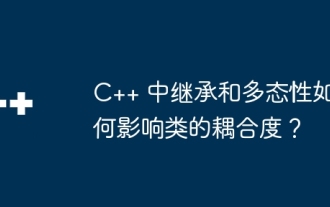 How do inheritance and polymorphism affect class coupling in C++?
Jun 05, 2024 pm 02:33 PM
How do inheritance and polymorphism affect class coupling in C++?
Jun 05, 2024 pm 02:33 PM
Inheritance and polymorphism affect the coupling of classes: Inheritance increases coupling because the derived class depends on the base class. Polymorphism reduces coupling because objects can respond to messages in a consistent manner through virtual functions and base class pointers. Best practices include using inheritance sparingly, defining public interfaces, avoiding adding data members to base classes, and decoupling classes through dependency injection. A practical example showing how to use polymorphism and dependency injection to reduce coupling in a bank account application.
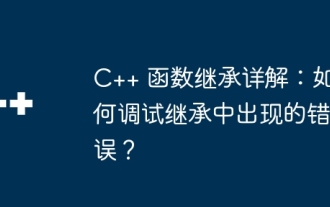 Detailed explanation of C++ function inheritance: How to debug errors in inheritance?
May 02, 2024 am 09:54 AM
Detailed explanation of C++ function inheritance: How to debug errors in inheritance?
May 02, 2024 am 09:54 AM
Inheritance error debugging tips: Ensure correct inheritance relationships. Use the debugger to step through the code and examine variable values. Make sure to use the virtual modifier correctly. Examine the inheritance diamond problem caused by hidden inheritance. Check for unimplemented pure virtual functions in abstract classes.
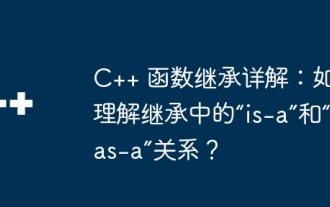 Detailed explanation of C++ function inheritance: How to understand the 'is-a' and 'has-a' relationship in inheritance?
May 02, 2024 am 08:18 AM
Detailed explanation of C++ function inheritance: How to understand the 'is-a' and 'has-a' relationship in inheritance?
May 02, 2024 am 08:18 AM
Detailed explanation of C++ function inheritance: Master the relationship between "is-a" and "has-a" What is function inheritance? Function inheritance is a technique in C++ that associates methods defined in a derived class with methods defined in a base class. It allows derived classes to access and override methods of the base class, thereby extending the functionality of the base class. "is-a" and "has-a" relationships In function inheritance, the "is-a" relationship means that the derived class is a subtype of the base class, that is, the derived class "inherits" the characteristics and behavior of the base class. The "has-a" relationship means that the derived class contains a reference or pointer to the base class object, that is, the derived class "owns" the base class object. SyntaxThe following is the syntax for how to implement function inheritance: classDerivedClass:pu
 What is the difference between arrays and objects in PHP?
Apr 29, 2024 pm 02:39 PM
What is the difference between arrays and objects in PHP?
Apr 29, 2024 pm 02:39 PM
In PHP, an array is an ordered sequence, and elements are accessed by index; an object is an entity with properties and methods, created through the new keyword. Array access is via index, object access is via properties/methods. Array values are passed and object references are passed.
 What should I pay attention to when a C++ function returns an object?
Apr 19, 2024 pm 12:15 PM
What should I pay attention to when a C++ function returns an object?
Apr 19, 2024 pm 12:15 PM
In C++, there are three points to note when a function returns an object: The life cycle of the object is managed by the caller to prevent memory leaks. Avoid dangling pointers and ensure the object remains valid after the function returns by dynamically allocating memory or returning the object itself. The compiler may optimize copy generation of the returned object to improve performance, but if the object is passed by value semantics, no copy generation is required.
 How do PHP functions return objects?
Apr 10, 2024 pm 03:18 PM
How do PHP functions return objects?
Apr 10, 2024 pm 03:18 PM
PHP functions can encapsulate data into a custom structure by returning an object using a return statement followed by an object instance. Syntax: functionget_object():object{}. This allows creating objects with custom properties and methods and processing data in the form of objects.




