A Beginner's Guide to CSS3 Technology: From Novice to Expert
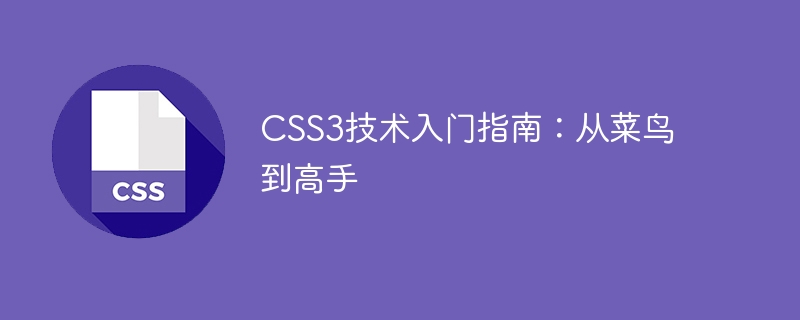
With the rapid development of the Internet, web design and development has become a popular profession. In web design and development, CSS3 technology has become an indispensable part. For beginners, learning CSS3 can be confusing and overwhelming. This article will provide novices with an introductory guide to CSS3 technology to help them transform from novices to masters.
First of all, it is very important to understand the basic concepts and principles of CSS3. CSS3 is the abbreviation of Cascading Style Sheets, which is translated into Chinese as cascading style sheets. It is a language used to define and describe the styles of web page elements. Through CSS3, we can control the layout, fonts, colors, background and other aspects of the web page to make the web page present the effect we want.
Before learning CSS3, we need to understand the basic structure of HTML. HTML is the basic language of web pages and is used to describe the content structure of web pages. Understanding the basic use of HTML structure and tags is a prerequisite for learning CSS3. In the process of learning HTML, you can become familiar with the use of various tags and master the basic syntax of HTML structure through practice.
Once we understand the basic structure of HTML, we can start learning CSS3. First, we need to understand the basic syntax of CSS3 styles. CSS3 styles consist of selectors and style declarations. Selectors are used to select elements to apply styles, while style declarations are used to define the styles to be applied. Selectors can be in various forms such as element selectors, class selectors, ID selectors, etc. Each selector has its specific role and usage.
While learning CSS3 style syntax, we also need to understand the common attributes and values of CSS3 styles. CSS3 styles have many properties and values, each of which has its own specific role and effect. During the learning process, you can become familiar with and master the usage of each attribute and value through practice.
In addition to basic style syntax and attribute values, CSS3 also has some advanced features, such as transitions, animations, media queries, etc. These features can make web pages more vivid and interactive. Learning these advanced features can improve your technical level in web design and development, making you more competitive.
In addition to pure theoretical learning, practice is also an important part of learning CSS3. Through practice, you can apply the learned knowledge to actual projects and improve your practical operation capabilities. You can complete it by making some small web projects and using CSS3 technology, which can not only consolidate your knowledge, but also improve your practical ability.
Also, don’t be afraid to ask questions and ask for help. In the process of learning CSS3, you will inevitably encounter problems and confusion. Problems can be solved by consulting information, referencing books, and seeking help from professionals. There are also many enthusiastic people willing to help and answer questions in various technical communities and forums.
In short, learning CSS3 requires a certain amount of time and patience. Through systematic study and practice, we can gradually grow from a rookie to a CSS3 master. At the same time, we must maintain our enthusiasm and interest in learning and constantly pursue progress. I hope the above guide can help beginners avoid detours on the road to learning CSS3 and master this important technology faster.
The above is the detailed content of A Beginner's Guide to CSS3 Technology: From Novice to Expert. For more information, please follow other related articles on the PHP Chinese website!

Hot AI Tools

Undresser.AI Undress
AI-powered app for creating realistic nude photos

AI Clothes Remover
Online AI tool for removing clothes from photos.

Undress AI Tool
Undress images for free

Clothoff.io
AI clothes remover

Video Face Swap
Swap faces in any video effortlessly with our completely free AI face swap tool!

Hot Article

Hot Tools

Notepad++7.3.1
Easy-to-use and free code editor

SublimeText3 Chinese version
Chinese version, very easy to use

Zend Studio 13.0.1
Powerful PHP integrated development environment

Dreamweaver CS6
Visual web development tools

SublimeText3 Mac version
God-level code editing software (SublimeText3)

Hot Topics
 1386
1386
 52
52
 How to use bootstrap in vue
Apr 07, 2025 pm 11:33 PM
How to use bootstrap in vue
Apr 07, 2025 pm 11:33 PM
Using Bootstrap in Vue.js is divided into five steps: Install Bootstrap. Import Bootstrap in main.js. Use the Bootstrap component directly in the template. Optional: Custom style. Optional: Use plug-ins.
 The Roles of HTML, CSS, and JavaScript: Core Responsibilities
Apr 08, 2025 pm 07:05 PM
The Roles of HTML, CSS, and JavaScript: Core Responsibilities
Apr 08, 2025 pm 07:05 PM
HTML defines the web structure, CSS is responsible for style and layout, and JavaScript gives dynamic interaction. The three perform their duties in web development and jointly build a colorful website.
 How to write split lines on bootstrap
Apr 07, 2025 pm 03:12 PM
How to write split lines on bootstrap
Apr 07, 2025 pm 03:12 PM
There are two ways to create a Bootstrap split line: using the tag, which creates a horizontal split line. Use the CSS border property to create custom style split lines.
 Understanding HTML, CSS, and JavaScript: A Beginner's Guide
Apr 12, 2025 am 12:02 AM
Understanding HTML, CSS, and JavaScript: A Beginner's Guide
Apr 12, 2025 am 12:02 AM
WebdevelopmentreliesonHTML,CSS,andJavaScript:1)HTMLstructurescontent,2)CSSstylesit,and3)JavaScriptaddsinteractivity,formingthebasisofmodernwebexperiences.
 How to set up the framework for bootstrap
Apr 07, 2025 pm 03:27 PM
How to set up the framework for bootstrap
Apr 07, 2025 pm 03:27 PM
To set up the Bootstrap framework, you need to follow these steps: 1. Reference the Bootstrap file via CDN; 2. Download and host the file on your own server; 3. Include the Bootstrap file in HTML; 4. Compile Sass/Less as needed; 5. Import a custom file (optional). Once setup is complete, you can use Bootstrap's grid systems, components, and styles to create responsive websites and applications.
 How to resize bootstrap
Apr 07, 2025 pm 03:18 PM
How to resize bootstrap
Apr 07, 2025 pm 03:18 PM
To adjust the size of elements in Bootstrap, you can use the dimension class, which includes: adjusting width: .col-, .w-, .mw-adjust height: .h-, .min-h-, .max-h-
 How to insert pictures on bootstrap
Apr 07, 2025 pm 03:30 PM
How to insert pictures on bootstrap
Apr 07, 2025 pm 03:30 PM
There are several ways to insert images in Bootstrap: insert images directly, using the HTML img tag. With the Bootstrap image component, you can provide responsive images and more styles. Set the image size, use the img-fluid class to make the image adaptable. Set the border, using the img-bordered class. Set the rounded corners and use the img-rounded class. Set the shadow, use the shadow class. Resize and position the image, using CSS style. Using the background image, use the background-image CSS property.
 How to use bootstrap button
Apr 07, 2025 pm 03:09 PM
How to use bootstrap button
Apr 07, 2025 pm 03:09 PM
How to use the Bootstrap button? Introduce Bootstrap CSS to create button elements and add Bootstrap button class to add button text




