 Backend Development
Backend Development
 PHP Tutorial
PHP Tutorial
 Scheduled tasks and background running--realize automated task processing
Scheduled tasks and background running--realize automated task processing
Scheduled tasks and background running--realize automated task processing
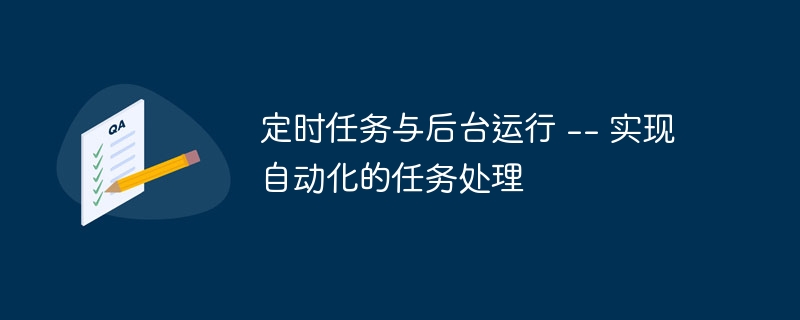
With the continuous advancement of technology, people’s pursuit of efficiency and convenience is also getting higher and higher. In our busy modern life, we often encounter a variety of tasks and jobs that require us to spend time and energy to complete. However, some tasks can be automated through scheduled tasks and running in the background, saving us time and energy.
A scheduled task refers to the operation of executing a certain task at a specified time. The advantage of this kind of task is that we can set the execution time and frequency in advance, and then let the computer execute it automatically. For example, we can set up to automatically back up important data on the computer at 10 o'clock every night, or automatically send a report to superiors at 7 o'clock every Monday morning. These scheduled tasks can greatly reduce our work load and allow us to better plan and organize our time.
Background running means that the program is still running in the background of the computer system when the user does not need it. This method allows us to use the computer without being distracted by task processing and improve our work efficiency. For example, we can run a software program in the background of the computer to download files, so that we can do other work at the same time without waiting for the file download to complete.
The application range of scheduled tasks and background running is very wide. In business management, we often need to regularly generate various reports and send them to relevant personnel. In data processing, we can use scheduled tasks to automatically clean and back up data to avoid data loss and confusion. In website operation and maintenance, we can use background operation to monitor the operation of the server and handle abnormal events. In personal life, we can use scheduled tasks and background operations to automate housework, such as turning on and off lights at regular intervals, doing laundry at regular intervals, watering flowers at regular intervals, and so on.
To achieve these automated task processing, we need to use some tools and technologies. In computers, we can use the scheduled task function provided by the operating system to set the task execution time and frequency. For example, in Windows systems, we can use Task Scheduler to create and manage scheduled tasks. In Linux systems, we can use Cron to set up scheduled tasks. In addition, some programming languages and development frameworks also provide corresponding scheduled tasks and background running functions, such as Python's APScheduler, Java's Quartz, etc. Through these tools and technologies, we can easily implement scheduled execution and background processing of tasks.
However, scheduled tasks and background operations also need to pay attention to some issues and precautions. First of all, we need to reasonably arrange the execution time and frequency of tasks to avoid tasks that are too frequent or too concentrated. Tasks that are too frequent may occupy too many computer resources and affect the normal operation of other tasks; tasks that are too concentrated may cause excessive system load and affect overall performance. Secondly, we also need to pay attention to the execution results and exception handling of the task. Scheduled tasks and background operations are performed automatically, and we may not be able to discover and handle problems that may arise in time. Therefore, we need to set up some monitoring and alarm mechanisms to know the status of task execution in a timely manner and take corresponding measures.
In short, scheduled tasks and background running are effective means to achieve automated task processing. By rationally utilizing scheduled tasks and background running functions, we can save time and energy and improve work efficiency and quality. However, we also need to pay attention to some issues and details when using scheduled tasks and background running to ensure the smooth execution and processing of tasks. Only on the basis of reasonable planning and effective management can we give full play to the advantages of scheduled tasks and background operations, bringing more convenience and benefits to our work and life.
The above is the detailed content of Scheduled tasks and background running--realize automated task processing. For more information, please follow other related articles on the PHP Chinese website!

Hot AI Tools

Undresser.AI Undress
AI-powered app for creating realistic nude photos

AI Clothes Remover
Online AI tool for removing clothes from photos.

Undress AI Tool
Undress images for free

Clothoff.io
AI clothes remover

Video Face Swap
Swap faces in any video effortlessly with our completely free AI face swap tool!

Hot Article

Hot Tools

Notepad++7.3.1
Easy-to-use and free code editor

SublimeText3 Chinese version
Chinese version, very easy to use

Zend Studio 13.0.1
Powerful PHP integrated development environment

Dreamweaver CS6
Visual web development tools

SublimeText3 Mac version
God-level code editing software (SublimeText3)

Hot Topics
 1386
1386
 52
52
 Do you know some reasons why crontab scheduled tasks are not executed?
Mar 09, 2024 am 09:49 AM
Do you know some reasons why crontab scheduled tasks are not executed?
Mar 09, 2024 am 09:49 AM
Summary of some reasons why crontab scheduled tasks are not executed. Update time: January 9, 2019 09:34:57 Author: Hope on the field. This article mainly summarizes and introduces to you some reasons why crontab scheduled tasks are not executed. For everyone Solutions are given for each of the possible triggers, which have certain reference and learning value for colleagues who encounter this problem. Students in need can follow the editor to learn together. Preface: I have encountered some problems at work recently. The crontab scheduled task was not executed. Later, when I searched on the Internet, I found that the Internet mainly mentioned these five incentives: 1. The crond service is not started. Crontab is not a function of the Linux kernel, but relies on a cron.
 ThinkPHP6 scheduled task scheduling: scheduled task execution
Aug 12, 2023 pm 03:28 PM
ThinkPHP6 scheduled task scheduling: scheduled task execution
Aug 12, 2023 pm 03:28 PM
ThinkPHP6 scheduled task scheduling: scheduled task execution 1. Introduction In the process of web application development, we often encounter situations where certain repetitive tasks need to be executed regularly. ThinkPHP6 provides a powerful scheduled task scheduling function, which can easily meet the needs of scheduled tasks. This article will introduce how to use scheduled task scheduling in ThinkPHP6, and provide some code examples to help understand. 2. Configure scheduled tasks, create scheduled task files, and create a comman in the app directory of the project.
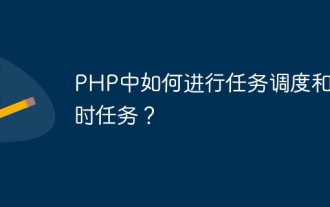 How to perform task scheduling and scheduled tasks in PHP?
May 12, 2023 pm 06:51 PM
How to perform task scheduling and scheduled tasks in PHP?
May 12, 2023 pm 06:51 PM
In web development, many websites and applications need to perform certain tasks regularly, such as cleaning up junk data, sending emails, etc. In order to automate these tasks, developers need to implement task scheduling and timed task functions. This article will introduce how to implement task scheduling and timed tasks in PHP, as well as some commonly used third-party libraries and tools. 1. Task Scheduling Task scheduling refers to executing certain tasks according to specified times or events. In PHP, cron timer or similar mechanism can be used to implement task scheduling. Typically, task scheduling
 Python implements automatic page refresh and scheduled task function analysis for headless browser collection applications
Aug 08, 2023 am 08:13 AM
Python implements automatic page refresh and scheduled task function analysis for headless browser collection applications
Aug 08, 2023 am 08:13 AM
Python implements automatic page refresh and scheduled task function analysis for headless browser collection applications. With the rapid development of the network and the popularization of applications, the collection of web page data has become more and more important. The headless browser is one of the effective tools for collecting web page data. This article will introduce how to use Python to implement the automatic page refresh and scheduled task functions of a headless browser. The headless browser adopts a browser operation mode without a graphical interface, which can simulate human operation behavior in an automated way, thereby enabling the user to access web pages, click buttons, and fill in information.
 How to use scheduled tasks in FastAPI to perform background work
Jul 28, 2023 pm 02:22 PM
How to use scheduled tasks in FastAPI to perform background work
Jul 28, 2023 pm 02:22 PM
How to use scheduled tasks in FastAPI to perform background work. With the rapid development of Internet applications, many applications have some background tasks that need to be executed regularly, such as data cleaning, email sending, backup, etc. In order to solve this problem, we can use scheduled tasks to automatically execute background work. In this article, we will introduce how to use scheduled tasks in the FastAPI framework to perform background work. FastAPI is a modern, fast (high-performance) web framework mainly used for building APIs. it has
 How to use PHP to develop a scheduled refresh function for web pages
Aug 17, 2023 pm 04:25 PM
How to use PHP to develop a scheduled refresh function for web pages
Aug 17, 2023 pm 04:25 PM
How to use PHP to develop a scheduled refresh function for web pages. With the development of the Internet, more and more websites need to update display data in real time. Refreshing the page in real time is a common requirement, which allows users to obtain the latest data without refreshing the entire page. This article will introduce how to use PHP to develop a scheduled refresh function for web pages and provide code examples. The simplest way to implement scheduled refresh using Meta tag is to use HTML Meta tag to refresh the page regularly. In HTML<head>
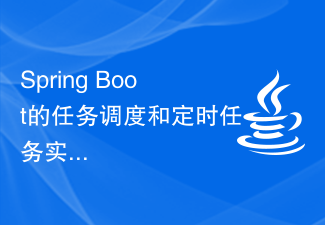 Spring Boot's task scheduling and scheduled task implementation methods
Jun 22, 2023 pm 11:58 PM
Spring Boot's task scheduling and scheduled task implementation methods
Jun 22, 2023 pm 11:58 PM
SpringBoot is a very popular Java development framework. It not only has the advantage of rapid development, but also has many built-in practical functions. Among them, task scheduling and scheduled tasks are one of its commonly used functions. This article will explore SpringBoot's task scheduling and timing task implementation methods. 1. Introduction to SpringBoot task scheduling SpringBoot task scheduling (TaskScheduling) refers to executing some special tasks at a specific point in time or under certain conditions.
 How to implement scheduled tasks and periodic tasks in FastAPI
Jul 30, 2023 pm 03:53 PM
How to implement scheduled tasks and periodic tasks in FastAPI
Jul 30, 2023 pm 03:53 PM
How to implement scheduled tasks and periodic tasks in FastAPI Introduction: FastAPI is a modern, highly performant Python framework focused on building API applications. However, sometimes we need to perform scheduled tasks and periodic tasks in FastAPI applications. This article describes how to implement these tasks in a FastAPI application and provides corresponding code examples. 1. Implementation of scheduled tasks using APScheduler library APScheduler is a function



