
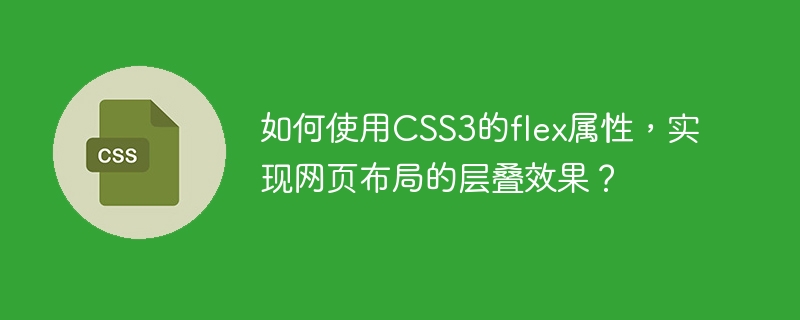
How to use the flex property of CSS3 to achieve the cascading effect of web page layout?
In modern web design, achieving cascading effects is a very common requirement. By using the flex attribute of CSS3, we can easily achieve the cascading effect of web page layout and give users a better visual experience. This article will introduce how to use the CSS3 flex property to achieve this effect.
First of all, we need to understand the basic concepts and usage of flex attributes. Flex is a new property in CSS3, used to control the elasticity of elements. It can achieve flexibility and cascading effects of web page layout with the help of flex containers and flex items.
To create a flex container, just set the element's display property to flex or inline-flex. The flex container can be a block-level element or an inline element, depending on the setting of the display attribute.
Once we create a flex container, we can control the layout of flex items through the following properties.
Using the above attributes to combine a suitable layout, we can achieve a cascading effect. The following is a simple example:
.container {
display: flex;
justify-content: center;
align-items: center;
flex-wrap: wrap;
}
.item {
width: 200px;
height: 200px;
background-color: #ccc;
margin: 10px;
}In the above example, we created a flex container and set center alignment and line wrapping. Each flex item has the same width and height, the background color is gray, and there is some spacing. When the layout exceeds the width of the container, the items will wrap automatically and form a cascading effect.
You can adjust the styles of containers and projects according to actual needs to achieve different cascading effects. For example, you can set different widths and heights, nest multiple containers, and more. By flexibly using the flex attribute, we can easily create a variety of cascading layouts to improve the beauty and readability of web design.
In summary, the flex attribute of CSS3 provides us with a convenient way to achieve the cascading effect of web page layout. By creating a flex container and flexibly using the layout properties of its children, we can easily implement various cascading layouts. By rationally using these attributes, we can improve the flexibility and aesthetics of web design and give users a better visual experience.
The above is the detailed content of How to use the flex attribute of CSS3 to achieve the cascading effect of web page layout?. For more information, please follow other related articles on the PHP Chinese website!