
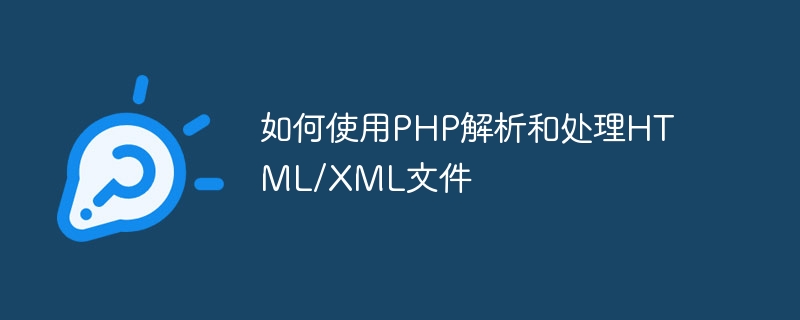
How to use PHP to parse and process HTML/XML files
In Web development, HTML and XML files play an important role. They are transmitted and The basic format for presenting content. As a popular programming language, PHP has powerful functions and flexibility and can be used to parse and process HTML/XML files. This article will introduce how to use PHP to parse and process HTML/XML files.
1. Use PHP to parse HTML files
HTML files usually contain elements such as tags, attributes, and text. We can use PHP's built-in DOMDocument class to parse HTML files. The following is a simple example:
1 2 3 4 5 6 7 8 |
|
The above code first defines an HTML string, then creates a DOMDocument object, and uses the loadHTML method to load the HTML string into the DOM object. Next, use the saveHTML method to convert the DOM object into a string and output it to the browser.
2. Use PHP to parse XML files
XML files are a markup language commonly used to store and transmit structured data. Similarly, we can use DOMDocument class to parse XML files. The following is a simple example:
1 2 3 4 5 6 7 8 |
|
The above code defines an XML string, then creates a DOMDocument object, and uses the loadXML method to load the XML string into the DOM object. Finally, use the saveXML method to convert the DOM object into a string and output it to the browser.
3. Processing HTML/XML file data
In addition to parsing HTML/XML files, PHP also provides some methods to process data in HTML/XML files. The following are some commonly used processing methods:
1 2 3 4 5 6 7 8 9 10 11 12 |
|
The above code obtains the element of the specified tag through the getElementsByTagName method, and uses the nodeValue attribute to obtain the content of the element .
1 2 3 4 5 6 7 8 9 10 11 |
|
The above code modifies the content of the obtained title element to "New Title", and then uses the saveHTML method to output the modified HTML characters string.
1 2 3 4 5 6 7 8 9 10 11 |
|
The above code creates a new
To sum up, PHP provides powerful functions and flexibility and can be used to parse and process HTML/XML files. By using the DOMDocument class and related methods, we can easily parse, modify and process data in HTML/XML files. I hope this article will be helpful to beginners who use PHP to parse and process HTML/XML files.
The above is the detailed content of How to parse and process HTML/XML files using PHP. For more information, please follow other related articles on the PHP Chinese website!




