 Operation and Maintenance
Operation and Maintenance
 Linux Operation and Maintenance
Linux Operation and Maintenance
 Web Interface Security: A Key Step to Improve Linux Server Protection.
Web Interface Security: A Key Step to Improve Linux Server Protection.
Web Interface Security: A Key Step to Improve Linux Server Protection.
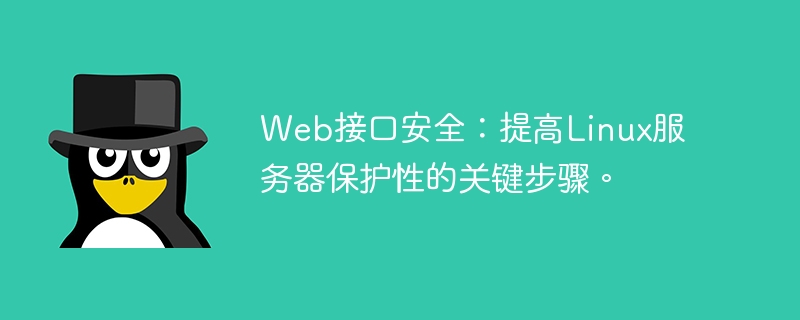
Web interface security: key steps to improve the protection of Linux servers
In today's digital era, the security of Web interfaces has become particularly important. Whether it is a personal website, a business website, or an e-commerce platform, necessary measures need to be taken to prevent hackers and data leaks. Especially for web interfaces running on Linux servers, we need to take some key steps to improve their protection.
This article will introduce some key steps that can help you improve the security of the web interface on your Linux server.
Step One: Install the Latest Operating System and Software Updates
Keeping your operating system and software updated is key to keeping your server secure. Whether it is the operating system or web server software (such as Apache, Nginx, etc.), they should be updated to the latest version frequently. This helps fix known vulnerabilities and weaknesses, thereby improving the security of your system.
Step 2: Configure the firewall
The firewall is an important part of protecting the security of the server. On a Linux server, we can use tools such as iptables or firewalld to configure firewall rules. By configuring firewall rules, we can restrict access to specific IP addresses or IP address ranges and only allow necessary network traffic to pass. In addition, inbound and outbound rules can be configured to limit unnecessary traffic to and from the server.
Step 3: Use SSL/TLS to encrypt communication
For the web interface, it is very important to use SSL/TLS to encrypt communication. The SSL/TLS protocol ensures that data transmission between the client and server is secure and prevents man-in-the-middle attacks. In order to achieve this, you need to purchase and install a valid SSL/TLS certificate and configure it on the web server. Additionally, HTTP Strict Transport Security (HSTS) can be enabled to force clients to always use HTTPS connections.
Step 4: Restrict access rights
In order to improve the security of the web interface on the Linux server, the principle of least privilege should be used. This means giving each user and process only the minimum permissions necessary to perform its tasks. By limiting access, you reduce the potential attack surface and prevent hackers from gaining full control of your server.
In addition, you can also use Secure Socket Layer (Secure Socket Layer, SSL) and Public Key Infrastructure (Public Key Infrastructure, PKI) to restrict remote access to the server. You can use an SSH key pair to configure to allow only authorized users to log in remotely and disable password logins. Additionally, two-step verification can be configured to provide additional security.
Step 5: Implement an effective password policy
Passwords are one of the first measures to protect the security of your web interface. To keep your users' passwords safe, you can implement some effective password policies. This includes requiring users to choose complex passwords, setting maximum password expiration dates and requiring regular password changes. Additionally, you can limit password reuse and require users to use multi-factor authentication.
Step Six: Implement Intrusion Detection and Intrusion Prevention Systems
Intrusion detection and intrusion prevention systems are important tools for monitoring and preventing unauthorized access and malicious activity. By implementing an intrusion detection and intrusion prevention system, you can detect and block potential attacks and take timely and appropriate steps to secure your servers.
Step 7: Regular backup and emergency recovery plan
No matter how many security measures you take, there is no guarantee that your server is absolutely safe. Therefore, regular backups and emergency recovery plans are crucial. Regular backup of server data can ensure timely recovery in the event of unexpected situations (such as data loss, hardware failure) and minimize data loss.
Summary
It is crucial to improve the security of the web interface on the Linux server. By taking key steps such as installing the latest operating system and software updates, configuring firewalls, encrypting communications using SSL/TLS, restricting access, implementing an effective password policy, implementing intrusion detection and intrusion prevention systems, regular backups and emergency recovery plans , you can significantly increase your server's protection and reduce potential security risks.
The above is the detailed content of Web Interface Security: A Key Step to Improve Linux Server Protection.. For more information, please follow other related articles on the PHP Chinese website!

Hot AI Tools

Undresser.AI Undress
AI-powered app for creating realistic nude photos

AI Clothes Remover
Online AI tool for removing clothes from photos.

Undress AI Tool
Undress images for free

Clothoff.io
AI clothes remover

AI Hentai Generator
Generate AI Hentai for free.

Hot Article

Hot Tools

Notepad++7.3.1
Easy-to-use and free code editor

SublimeText3 Chinese version
Chinese version, very easy to use

Zend Studio 13.0.1
Powerful PHP integrated development environment

Dreamweaver CS6
Visual web development tools

SublimeText3 Mac version
God-level code editing software (SublimeText3)

Hot Topics
 1377
1377
 52
52
 How to Prevent DDoS Attacks: Protect Your Linux Server
Sep 09, 2023 pm 02:15 PM
How to Prevent DDoS Attacks: Protect Your Linux Server
Sep 09, 2023 pm 02:15 PM
How to Prevent DDoS Attacks: Protect Your Linux Server DDoS attacks are a common cybersecurity threat that can make a server overloaded or unavailable. In this article, we will introduce several ways to protect your Linux server from DDoS attacks, including optimizing network configuration, using firewalls, and installing DDoS protection software. Optimize network configuration Optimization of network configuration is the first step in ensuring that your server can withstand large amounts of traffic. The following are several key configuration optimization suggestions: Increase the bandwidth of the server: Make sure
 Web Interface Security: A Practical Guide on Linux Servers.
Sep 10, 2023 pm 04:22 PM
Web Interface Security: A Practical Guide on Linux Servers.
Sep 10, 2023 pm 04:22 PM
Web Interface Security: A Practical Guide on Linux Servers In recent years, with the rapid development of Internet applications and mobile applications, the importance of Web interfaces has become increasingly prominent. Web interfaces are not only used to connect data interactions between different systems, but are also used to provide data transmission and operations to clients. However, it is inevitable that some malicious users or hackers will attempt to exploit the Web interface for attacks, so it is crucial to protect the security of the Web interface. As a stable and reliable system, Linux server is widely used in We
 How to protect your Linux server with command line tools
Sep 09, 2023 am 08:46 AM
How to protect your Linux server with command line tools
Sep 09, 2023 am 08:46 AM
How to Secure Your Linux Server with Command Line Tools The security of Linux servers is crucial, and they often host important applications and data. In many cases, command line tools are a simple and efficient way to protect your Linux servers. This article will introduce some commonly used command line tools and provide code examples to help you protect your Linux server. Firewall configuration using iptables iptables is used to configure firewalls on Linux servers
 Key steps to develop e-commerce website using PHP
Oct 27, 2023 pm 12:51 PM
Key steps to develop e-commerce website using PHP
Oct 27, 2023 pm 12:51 PM
Key steps to use PHP to develop e-commerce websites With the rapid development of the Internet, the e-commerce industry has attracted more and more attention. In order to meet the needs of users, more and more companies choose to develop their own e-commerce websites. As a powerful, flexible and easy-to-use programming language, PHP has also become one of the first choices for developing e-commerce websites. The following will introduce the key steps to develop an e-commerce website using PHP. 1. Requirements analysis Before starting development, a sufficient requirements analysis needs to be performed first. Communicate fully with customers to understand their needs
 The Basics of Cybersecurity: Protecting Your Linux Server
Sep 09, 2023 am 10:22 AM
The Basics of Cybersecurity: Protecting Your Linux Server
Sep 09, 2023 am 10:22 AM
Basics of Network Security: Protecting Your Linux Server With the rapid development of the Internet, protecting server security has become a vital task. Among them, Linux servers play an important role in network security. This article will take you through some basic knowledge and techniques to strengthen the security protection of your Linux server. Use Strong Passwords Strong passwords are one of the basic steps in securing your server. A strong password should include uppercase and lowercase letters, numbers and special characters, and be no less than 8 characters in length. A better approach is to regularly
 Why is Linux server critical for web interface security?
Sep 10, 2023 pm 08:42 PM
Why is Linux server critical for web interface security?
Sep 10, 2023 pm 08:42 PM
Why is Linux server critical for web interface security? In recent years, with the rapid development of the Internet, the use of Web applications has also shown explosive growth. However, security threats are also increasing. Protecting the security of Web interfaces has become one of the important tasks faced by Web developers and administrators. Among the many server operating systems, Linux servers are highly respected for their excellent security. First of all, the Linux server uses an open source operating system kernel, which means that its
 Web Interface Security: Why Choose Linux Server for Security?
Sep 10, 2023 am 11:54 AM
Web Interface Security: Why Choose Linux Server for Security?
Sep 10, 2023 am 11:54 AM
Web Interface Security: Why Choose Linux Server for Security? In today's digital era, with the rapid development of the Internet, Web applications have become an indispensable part of people's lives. However, security risks are also increasing day by day, and Web interfaces have become the primary target of hacker attacks. In order to protect user privacy and data security, it is crucial to choose a safe and reliable server system. Among the many choices, Linux servers are highly regarded. This article will explore why you choose Linux services
 Web Interface Security: Why Using a Linux Server Is a Smart Move?
Sep 08, 2023 am 08:07 AM
Web Interface Security: Why Using a Linux Server Is a Smart Move?
Sep 08, 2023 am 08:07 AM
Web Interface Security: Why Using a Linux Server Is a Smart Move? With the rapid development of the Internet, more and more applications use Web interfaces to realize data interaction and service invocation. However, with it comes an increase in security threats. Therefore, when choosing a server operating system, it is a wise move to adopt the Linux operating system. This article will take Web interface security as the topic, explore the advantages of Linux servers, and give relevant code examples. 1. Security of Linux Server 1.1 Open Source Code



