
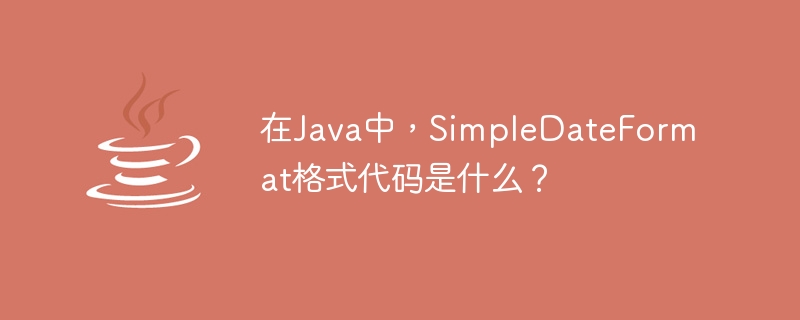
java.text.SimpleDateFormat class is used to format and parse strings into dates and parse dates into strings.
One of the constructors of this class accepts a String value representing the desired date format and creates a SimpleDateFormat object. Parse/convert a string to a Date object
The following is a list of letters used for formatting with their descriptions and examples -
Letters |
Component |
Example |
| Era Indicator | AD, BC | |
| Year | 2005, 96 | |
| Anniversary | 2005, 1996 | |
| months of the year | September, September, 09 | |
| 一Months of the year | September, September, 09 | |
| One Year Anniversary | 23 | |
| ||
| p> Week of the month |
3 |
|
Day of the year |
129 |
##d |
| Someday in January | 27 | ##F |
| Day of the week | 5 | E |
| Day of the week (name) | Monday, Monday | u |
| Day of the week (number) | 1 | a |
| AM/PM | Afternoon. AM | H |
| Hour of day (0-23) | 0, 22 | ##k |
1, 12, 24 |
K | |
0, 5, 11 |
|
h | # Number of hours in ##am/pm (1-12)
| 1, 5, 12 | td>米 |
Minutes of the hour |
| 25 | s | Minutes and seconds | 24 | ##S |
Milliseconds |
| 756 | ##z | z |
| Time Zone | ||
|
Z | Time zone |
| X | Time Zone||
Example |
Live Demonstrationimport java.text.ParseException;
import java.text.SimpleDateFormat;
import java.util.Date;
public class Sample {
public static void main(String args[]) throws ParseException {
SimpleDateFormat formatter = new SimpleDateFormat("yyyy/dd/MM");
Date date = formatter.parse("2007/25/06");
System.out.println("Date value: "+date);
formatter = new SimpleDateFormat("y:G");
date = formatter.parse("1920:BC");
System.out.println("Date value: "+date);
formatter = new SimpleDateFormat("D-M-Y");
date = formatter.parse("25-05-1989");
System.out.println("Date value: "+date);
}
}Copy after login Output |
import java.text.ParseException;
import java.text.SimpleDateFormat;
import java.util.Date;
public class Sample {
public static void main(String args[]) throws ParseException {
SimpleDateFormat formatter1 = new SimpleDateFormat("HH:mm:ss");
Date time1 = formatter1.parse("07:25:30");
System.out.println("Date value: "+time1);
SimpleDateFormat formatter2 = new SimpleDateFormat("EEE:MMM-d:YYYY");
Date time2 = formatter2.parse("Sun:Jan-8:2018");
System.out.println("Date value: "+time2);
SimpleDateFormat formatter3 = new SimpleDateFormat("hh 'o''clock' a");
Date time3 = formatter3.parse("09 o'clock AM");
System.out.println("Date value: "+time3);
}
}Date value: Thu Jan 01 07:25:30 IST 1970 Date value: Sun Dec 31 00:00:00 IST 2017 Date value: Thu Jan 01 09:00:00 IST 1970
The above is the detailed content of In Java, what is the SimpleDateFormat format code?. For more information, please follow other related articles on the PHP Chinese website!




