
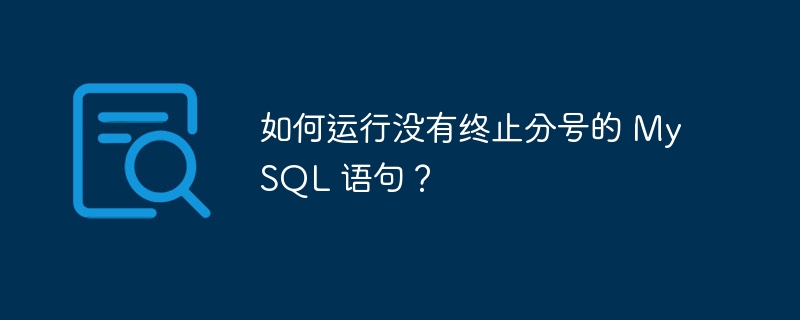
With the help of the \G or \g option at the end of the MySQL statement, we can run it without a semicolon. Consider the following example -
mysql> Select * from Stock_item\G
*************************** 1. row ***************************
item_name: Calculator
Value: 15
Quantity: 89
*************************** 2. row ***************************
item_name: Notebooks
Value: 63
Quantity: 40
*************************** 3. row ***************************
item_name: Pencil
Value: 15
Quantity: 40
*************************** 4. row ***************************
item_name: Pens
Value : 65
Quantity: 32
*************************** 5. row ***************************
item_name: Shirts
Value: 13
Quantity: 29
*************************** 6. row ***************************
item_name: Shoes
Value: 15
Quantity: 29
*************************** 7. row ***************************
item_name: Trousers
Value: 15
Quantity: 29
7 rows in set (0.00 sec)The above query with \G (omitting the semicolon) returns the result set in vertical format.
mysql> Select * from Stock_item\g +------------+-------+----------+ | item_name | Value | Quantity | +------------+-------+----------+ | Calculator | 15 | 89 | | Notebooks | 63 | 40 | | Pencil | 15 | 40 | | Pens | 65 | 32 | | Shirts | 13 | 29 | | Shoes | 15 | 29 | | Trousers | 15 | 29 | +------------+-------+----------+ 7 rows in set (0.00 sec)
The query above with \g (omitting the semicolon) returns the result set in tabular format.
The above is the detailed content of How to run a MySQL statement without a terminating semicolon?. For more information, please follow other related articles on the PHP Chinese website!
 Introduction to CLI commands
Introduction to CLI commands
 Server evaluation software
Server evaluation software
 What is the difference between ibatis and mybatis
What is the difference between ibatis and mybatis
 How to enable the same city function on Douyin
How to enable the same city function on Douyin
 What are the domain name error correction systems?
What are the domain name error correction systems?
 The difference between rest api and api
The difference between rest api and api
 Xiaomi computer data recovery method
Xiaomi computer data recovery method
 What should I do if the mouse stops moving?
What should I do if the mouse stops moving?
 How to close port 445 in xp
How to close port 445 in xp




