 Technology peripherals
Technology peripherals
 It Industry
It Industry
 National remote control Bei Rui Sunflower 15 is launched, creating a full-process remote control safety closed loop
National remote control Bei Rui Sunflower 15 is launched, creating a full-process remote control safety closed loop
National remote control Bei Rui Sunflower 15 is launched, creating a full-process remote control safety closed loop
According to news from this site on September 4, Beirui’s national-level remote control software Beirui Sunflower has recently updated a new version of “Sunflower 15”. This version will be based on the actual security needs of users and is the first “remote control software” in the industry. The concept of "full-process security closed-loop control" better protects the remote control security of enterprises and users.
Experience now: Sunflower 15: National remote control protects national security

With the continuous development of the remote control industry, many Consumers have higher demands on the information security and privacy leakage of the controlled terminal. How to make consumers feel at ease has always been the focus of Sunflower Remote Control. There are some sharp questions, such as:
How to ensure that the important files of the controlled device are not viewed at will?
#How to protect the privacy of the controlled device when no one is around?
Because of concerns about these aspects, many consumers are not confident enough about remote control software, and even use it with trepidation and luck. Sunflower As a national remote control software, Remote Control believes that it should actively assume the responsibility of protecting remote control. Therefore, in the new version of Sunflower 15, joint preventive measures have been established in three aspects: "prevention beforehand, protection during the incident, and traceability afterward" to achieve To nip problems in the bud and be more calm.
How to protect the security of your remotely controlled device

As a precaution, users can enable two-factor access verification in Sunflower , each remote assistance must obtain user confirmation. At the same time, you can set up IP address and MAC address blacklists to prevent harassment by strangers.

In terms of protection, when using Sunflower between multiple devices, the new device needs to perform device login verification to ensure that the login environment and identity are trustworthy. . During the remote control process, Sunflower 15 will alert the sensitive process list and allow users to perform strong dominant operations, such as individually prohibiting mouse control, file transfer and other operations, as well as forcibly interrupting remote control.

After the remote control is completed, Sunflower will provide remote control logs. Users can trace the other party’s operations and file transfer records during the remote control period and send them to On the Sunflower client and the WeChat bound to it, once you receive remote control harassment, you can directly report it and block the account to prevent secondary harassment.
How to protect the privacy of your remotely controlled devices
If the controlled device is not around you, such as a typical remote office scenario, the controlled device will not only be unattended, but also more It is easy for others around you to snoop on the screen content. To this end, the Sunflower 15 also has an exclusive set of protection measures.

In the preliminary stage, in addition to device login verification, it also supports double password protection. By using the account password, the local system user name and password of the controlled end are double. Only after verification can the controlled device be viewed.
During the incident, in response to the possible problem of screen snooping, Sunflower 15 can use the privacy screen to turn the controlled device into a black screen state to prevent the leakage of private information; when the user pauses the operation, the client will be automatically locked. Prevent others from viewing and modifying software settings, making remote control more "safe and secure".
In the post-event stage, Sunflower 15 also provides functions such as log auditing, hardware change record traceability, client & WeChat notifications, etc., allowing users to always have a “clear understanding” of the controlled process, while in public environments (such as offices) others to avoid leaking sensitive information.
Provide enterprise users with a more flexible and customized secure remote control solution
Enterprise remote control is more complex than personal remote control. Sunflower 15 will provide enterprise users with a solution based on "prevention-event The security logic of "mid-guard-post-retrospective" provides a more complete and flexible security framework.
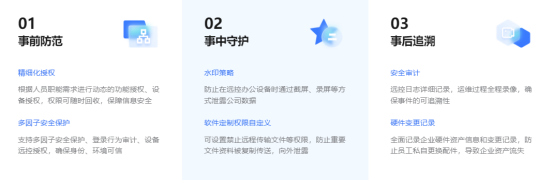
For example, refined authorization and multi-factor security protection in the pre-event prevention stage; watermark strategy and software customization permissions in the ongoing guard stage; post-event traceability Stage log auditing, hardware change recording, etc...
Officially stated that in the future, Sunflower will continue to provide free unlimited speed remote control services to individual users, provide enterprises with more stringent protective measures, actively promote remote control industry security standards, and allow more users to enjoy safe remote control. Convenient and affordable.
Experience now: click to enter
Advertising statement: The external jump links contained in the article (including but not limited to hyperlinks, QR codes, passwords, etc.) are used to convey more information , save selection time, the results are for reference only, all articles on this site contain this statement.
The above is the detailed content of National remote control Bei Rui Sunflower 15 is launched, creating a full-process remote control safety closed loop. For more information, please follow other related articles on the PHP Chinese website!

Hot AI Tools

Undresser.AI Undress
AI-powered app for creating realistic nude photos

AI Clothes Remover
Online AI tool for removing clothes from photos.

Undress AI Tool
Undress images for free

Clothoff.io
AI clothes remover

AI Hentai Generator
Generate AI Hentai for free.

Hot Article

Hot Tools

Notepad++7.3.1
Easy-to-use and free code editor

SublimeText3 Chinese version
Chinese version, very easy to use

Zend Studio 13.0.1
Powerful PHP integrated development environment

Dreamweaver CS6
Visual web development tools

SublimeText3 Mac version
God-level code editing software (SublimeText3)

Hot Topics
 1376
1376
 52
52
 How to use Sunflower Remote Control How to operate Sunflower Remote Control
Feb 22, 2024 pm 03:22 PM
How to use Sunflower Remote Control How to operate Sunflower Remote Control
Feb 22, 2024 pm 03:22 PM
After viewing the verification code of the controlled device, enter it on the control device to perform remote control. Tutorial Applicable Model: Lenovo AIO520C System: Windows 10 Professional Version: Sunflower Remote Control 12.5.0.43486 Analysis 1 First download and install the Sunflower Remote Control software and register an account. The green version used here does not require an account registration. 2. Click the eye icon to the right of the local verification code on the home page of the software to view the verification code. 3. Under Control the remote device on the right, enter the partner identification code and verification code, and click Remote Control. Supplement: What are the functions of Sunflower remote control software? 1 Sunflower remote control software has remote start, remote assistance, remote viewing of desktop, remote upload and download of files, remote distribution of files, C
 How to control sunflower remotely? -Sunflower remote control tutorial
Mar 20, 2024 pm 02:10 PM
How to control sunflower remotely? -Sunflower remote control tutorial
Mar 20, 2024 pm 02:10 PM
Remote computer control is a new essential skill for modern workers. After all, they often encounter temporary problems at home or after get off work. If you encounter an emergency, remote control of your computer can perfectly solve this problem. So how to remotely control Sunflower? Let’s take a look below. Step 1: Install Sunflower Remote Control on the computer. This is the tool we need for remote control. Run the downloaded installation package and you will see the following interface: ①Install the Sunflower software in the default location; ②Do not install, run with the green version; ③Customize the Sunflower software installation location; Step 2: Open the Sunflower remote control in the computer, and then you can See the local identification code and local verification code of this computer. The local identification code can be passed
 CentOS installation gnuplot and CentOS installation sunflower are missing dependencies
Feb 13, 2024 pm 11:39 PM
CentOS installation gnuplot and CentOS installation sunflower are missing dependencies
Feb 13, 2024 pm 11:39 PM
LINUX is a widely used operating system that is highly customizable and stable. CentOS is a free and open source operating system built on the Red Hat Enterprise Linux (RHEL) source code. It is widely used in servers and desktop environments. In CentOS Installing software packages on CentOS is one of the common tasks in daily use. This article will introduce how to install gnuplot on CentOS and solve the problem of missing dependencies of Sunflower software. Gnuplot is a powerful drawing tool that can generate various types of charts, including two-dimensional and three-dimensional data visualization. To install gnuplot on CentOS, you can follow the steps below: 1.
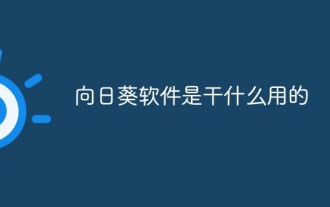 What is Sunflower software used for?
Jul 19, 2022 pm 03:35 PM
What is Sunflower software used for?
Jul 19, 2022 pm 03:35 PM
Sunflower software is used for remote control. Sunflower is a software that provides remote control services. It can easily access and control devices installed with Sunflower remote control client from any location that can be connected to the Internet. Sunflower software can realize intranet penetration in various complex network environments. Users can easily manage services, processes, users and files of remote PCs through the browser; its main features are: new multi-tab interface style, unique There is a remote desktop HSKRC transmission protocol, which has great network penetration and so on.
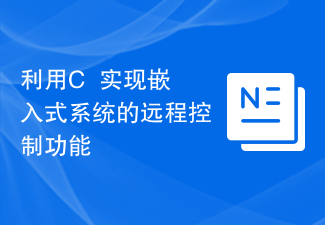 Using C++ to realize remote control function of embedded system
Aug 25, 2023 pm 05:24 PM
Using C++ to realize remote control function of embedded system
Aug 25, 2023 pm 05:24 PM
Using C++ to realize the remote control function of embedded systems With the rapid development of the Internet of Things, embedded systems are becoming an indispensable part of our daily lives. For developers of embedded systems, how to implement remote control functions is an important issue. Using the C++ programming language, we can easily implement the remote control function of the embedded system. This article will introduce how to use C++ to write code to implement this function, as well as give some sample code. First, we need to prepare some hardware equipment. As an embedded system,
 How to solve the black screen of Win10 remote control desktop? Let's take a look at reasonable repair methods
Jul 11, 2023 pm 01:49 PM
How to solve the black screen of Win10 remote control desktop? Let's take a look at reasonable repair methods
Jul 11, 2023 pm 01:49 PM
When our computer encounters some common problems, we can use remote desktop connection to let friends solve it. However, some users encounter a crash when connecting to a remote desktop. What should they do? So next, the editor will introduce to you the solution to the problem that the remote control desktop black screen cannot be used. A reasonable way to fix the black screen of win10 remote control desktop is to open the resource manager by pressing the Ctrl+Shift+Esc keyboard shortcut. You should now see the desktop. Keep Explorer open until you complete your work. Then, when you have time, you can troubleshoot the issue later. Reasonable method 2 to fix the black screen of win10 remote control desktop. Press and hold the Windows key + I on the keyboard to open the settings and select "Upgrade".
 Technical guide for remote device control using PHP and MQTT
Jul 08, 2023 pm 05:09 PM
Technical guide for remote device control using PHP and MQTT
Jul 08, 2023 pm 05:09 PM
Technical Guide to Remote Device Control Using PHP and MQTT Introduction: The rapid development of modern technology has made the Internet of Things (IoT) gradually become a reality. In the Internet of Things, by connecting various devices through the Internet, we can achieve remote control and monitoring of the devices. MQTT is a lightweight message transfer protocol that can facilitate communication between devices. This article will introduce how to use PHP and MQTT protocols to achieve remote device control. 1. Preparation: Before starting, we need to install the MQTT server and PH
 What software is Computer Sunflower?
Mar 03, 2023 am 11:42 AM
What software is Computer Sunflower?
Mar 03, 2023 am 11:42 AM
Computer Sunflower is a software that provides remote control services. The software was developed by Shanghai Beirui Information Technology Co., Ltd.; Sunflower Remote Control supports cross-platform collaborative operation of mainstream operating systems Windows, Linux, Mac, Android, and iOS, and can operate on any available Anywhere connected to the Internet can easily access and control devices with the Sunflower remote control client installed.



