 Backend Development
Backend Development
 PHP Tutorial
PHP Tutorial
 How to highlight your technical skills on your PHP programmer resume
How to highlight your technical skills on your PHP programmer resume
How to highlight your technical skills on your PHP programmer resume
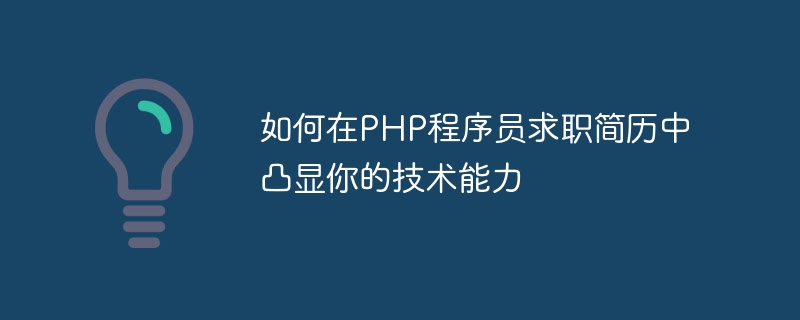
How to highlight your technical abilities in a PHP programmer job resume
In the highly competitive IT industry, for PHP programmers, having excellent skills Ability is the key to improving job competitiveness. Highlighting your technical skills can draw employers to pay more attention to your resume and increase the likelihood of getting an interview. So, how to highlight your technical abilities in your PHP programmer job resume? Below are some suggestions that I hope will help you.
- Highlight the technical skills column: List a technical skills column in your resume and list in detail the main technologies you have mastered. For PHP programmers, you can list the PHP frameworks (such as Laravel, Symfony, etc.), database knowledge (such as MySQL, MongoDB, etc.), front-end technologies (such as HTML, CSS, JavaScript, etc.) and other related skills (such as Web services) , version control tools, etc.). At the same time, you can indicate proficiency or years of use in the list based on your own experience and actual projects. This way, employers can understand your skill level at a glance.
- Emphasis on project experience: Describe in detail the project experience you have participated in in your resume, and highlight the technologies you used in the project. For each project, in addition to the project title and the technology used, write down the size of the project, when it will be completed, and your specific role and responsibilities in the project. At the same time, you can specifically describe the challenges and solutions you encountered in the project, and express your own technical problem-solving abilities and experience.
- Citation of technical achievements and awards: If you have achieved outstanding technical achievements in your past work or study or won awards in related fields, be sure to highlight them in your resume. This not only increases the appeal of your resume, but also further demonstrates your actual abilities and expertise. For example, you can list outstanding projects that you have participated in or open source projects that you have developed yourself, and introduce the results of the projects and their impact in the industry.
- Focus on updating technical knowledge: As a PHP programmer, you must not only master basic technical knowledge, but also constantly follow the latest trends in the industry. In your resume, you can emphasize your ability to continuously learn and pay attention to the latest technology. You can list the relevant trainings you have participated in or the relevant certificates you have obtained, as well as the technical blogs and forums you follow. This will demonstrate your continued enthusiasm for technology and your desire to learn, leaving an impression on employers that you can be proactive.
- Provide a link to a technical blog or personal website: If you have shared your technical insights and experiences on a personal blog or personal website, be sure to provide a link in your resume. This provides employers with the opportunity to learn more about you, while also demonstrating your deep thinking and sharing about technology.
In short, for PHP programmers, highlighting their technical abilities is very important for job hunting. By reasonably highlighting the technical skills column, emphasizing project experience, citing technical achievements and awards, focusing on updating technical knowledge, and providing links to technical blogs or personal websites, you can effectively highlight your personal technical strength in your resume and improve your job competitiveness. .
(Note: The examples in this article are for demonstration purposes only. Please make appropriate adjustments according to your actual situation.)
The above is the detailed content of How to highlight your technical skills on your PHP programmer resume. For more information, please follow other related articles on the PHP Chinese website!

Hot AI Tools

Undresser.AI Undress
AI-powered app for creating realistic nude photos

AI Clothes Remover
Online AI tool for removing clothes from photos.

Undress AI Tool
Undress images for free

Clothoff.io
AI clothes remover

AI Hentai Generator
Generate AI Hentai for free.

Hot Article

Hot Tools

Notepad++7.3.1
Easy-to-use and free code editor

SublimeText3 Chinese version
Chinese version, very easy to use

Zend Studio 13.0.1
Powerful PHP integrated development environment

Dreamweaver CS6
Visual web development tools

SublimeText3 Mac version
God-level code editing software (SublimeText3)

Hot Topics
 1382
1382
 52
52
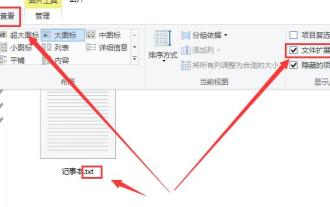 How to change the file extension of Win10 Notepad
Jan 04, 2024 pm 12:49 PM
How to change the file extension of Win10 Notepad
Jan 04, 2024 pm 12:49 PM
When using Notepad, we need to change the extension of Notepad due to different things we need to deal with. So how do we change the extension? In fact, we only need to use the rename function to modify the extension. How to change the extension of Win10 Notepad: 1. In the folder, first click on the top and check it. 2. In this way, the file extension will be displayed, then right-click your notepad and select 3. Select. Change the following. 4. If changed to .jpeg format. Then a prompt will pop up, click on it. 5. The change is completed, and that’s it.
 How to convert HTML to MP4 format
Feb 19, 2024 pm 02:48 PM
How to convert HTML to MP4 format
Feb 19, 2024 pm 02:48 PM
Title: How to convert HTML to MP4 format: Detailed code example In the daily web page production process, we often encounter the need to convert HTML pages or specific HTML elements into MP4 videos. For example, save animation effects, slideshows or other dynamic elements as video files. This article will introduce how to use HTML5 and JavaScript to convert HTML to MP4 format, and provide specific code examples. HTML5 video tag and CanvasAPI HTML5 introduction
 Call SQL trigger to execute external program
Feb 18, 2024 am 10:25 AM
Call SQL trigger to execute external program
Feb 18, 2024 am 10:25 AM
Title: Specific code examples for SQL triggers to call external programs Text: When using SQL triggers, sometimes it is necessary to call external programs to process some specific operations. This article will introduce how to call external programs in SQL triggers and give specific code examples. 1. Create a trigger First, we need to create a trigger to listen for an event in the database. Here we take the "order table (order_table)" as an example. When a new order is inserted, the trigger will be activated, and then an external program will be called to perform an operation.
 How to extract Dump files
Feb 19, 2024 pm 12:15 PM
How to extract Dump files
Feb 19, 2024 pm 12:15 PM
How to grab Dump files In a computer system, a Dump file is a file that records the operating status and data of the system. In software development and system troubleshooting, grabbing Dump files can help program developers and system administrators analyze and diagnose various problems, such as program crashes, memory leaks, and system abnormalities. This article will introduce some common methods and tools to grab Dump files. 1. How to grab Dump files under Windows system using Task Manager: In Windows operating system,
 Windows 12 release date
Jan 05, 2024 pm 05:24 PM
Windows 12 release date
Jan 05, 2024 pm 05:24 PM
Previously, win11 was officially released, and many users have already started to enjoy win12. They want to know when win12 will be released. In fact, according to the rules, it will be released around 2024. When was win12 released: A: Win12 is expected to be released around the fall of 2024. 1. According to Microsoft’s latest breaking information, win12 is expected to be released in the fall of 2024. 2. And this time win12 will have multiple new design concepts, and there will be more improvements in neatness and visual appearance. 3. At the latest developer meeting, Microsoft developers revealed that they will create a floating taskbar to give the taskbar a floating feeling.
 How to adjust Windows 7 desktop display ratio
Dec 27, 2023 am 08:13 AM
How to adjust Windows 7 desktop display ratio
Dec 27, 2023 am 08:13 AM
There are many friends who use win7. When watching videos or materials on the computer, they will need to adjust the proportion. So how to adjust it? Let’s take a look at the detailed setting method. How to set the desktop display ratio of win7: 1. Click on the lower left corner of the computer to open the "Control Panel". 2. Then find "Appearance" in the control panel. 3. After entering the appearance, click "Show". 4. Then you can adjust the size and display of the desktop according to the desired display effect. 5. You can also click "Adjust Resolution" on the left. 6. Adjust the proportion of the computer desktop by changing the screen resolution.
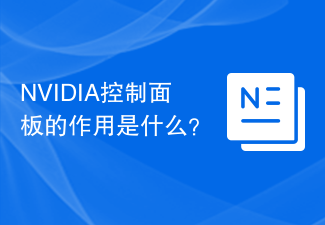 What is the role of the NVIDIA Control Panel?
Feb 19, 2024 pm 03:59 PM
What is the role of the NVIDIA Control Panel?
Feb 19, 2024 pm 03:59 PM
What is the NVIDIA Control Panel? With the rapid development of computer technology, the importance of graphics cards has become more and more important. As one of the world's leading graphics card manufacturers, NVIDIA's control panel has attracted even more attention. So, what exactly does the NVIDIA control panel do? This article will give you a detailed introduction to the functions and uses of the NVIDIA control panel. First, let's understand the concept and definition of NVIDIA control panel. The NVIDIA Control Panel is a software used to manage and configure graphics card-related settings.
 The role of full-width and half-width in Chinese input method
Mar 25, 2024 am 09:57 AM
The role of full-width and half-width in Chinese input method
Mar 25, 2024 am 09:57 AM
Full-width and half-width are common concepts in Chinese input methods, and they represent different character widths. In the computer field, the concepts of full-width and half-width are mainly used to describe the size of space occupied by Chinese characters and English letters on the screen or in print. First of all, full-width and half-width originally originated in the era of typewriters. On typewriters, Chinese characters are usually displayed in full-width form, while English characters are displayed in half-width form. This is because Chinese characters are relatively wide, and using full-width can make the entire article look more beautiful and the layout more compact. The English characters are



