
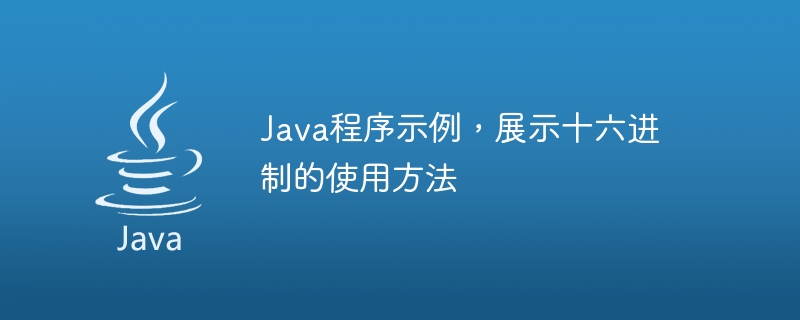
Here, the usage of Hexadecimal shall be demonstrated through the Java Program.
Let us get acquainted with the term Hexadecimal before seeing a Java program.
The Hexadecimal is a type of number system that has a base value of 16. There are 16 symbols representing hexadecimal numbers. These symbols or values are 0, 1, 2, 3, 4, 5, 6, 7, 8, 9, A, B, C, D, E, and F. Each digit represents a decimal value.
Hexadecimal numbers from 0 to 9 are equivalent to decimal numbers from 0 to 9.
In addition, A represents 10, B represents 11, C represents 12, D represents 13, E represents 14, and F represents 15.
Demonstrating the usage of the Hexadecimal number system through certain examples:
Converting Decimal numbers to Hexadecimal numbers
Converting Hexadecimal numbers to Decimal numbers
Converting Hexadecimal numbers to long number
Convert long numbers to hexadecimal numbers
Consider any decimal value and convert it into a hexadecimal number system.
Let us consider the decimal number 775 .
No. |
Quotient |
remainder |
The Chinese translation of Hex Value | is: Hex Value |
|---|---|---|---|---|
775/16 |
48 |
7 |
7 |
|
48/16 |
3 |
0 |
0 |
|
3/16 |
0 |
3 |
3 |
Therefore, the corresponding hexadecimal value is 307
Let us consider another decimal number 1256.
No. |
Quotient |
remainder |
The Chinese translation of Hex Value | is: Hex Value |
|---|---|---|---|---|
1256/16 |
78 |
8 |
8 |
|
78/16 |
4 |
14 |
E |
|
4/16 |
0 |
4 |
4 |
Therefore, the corresponding hexadecimal value = 4E8
Let us see a java program to convert a decimal number into its corresponding Hexadecimal number.
// Java program to convert a decimal
// number into a hexadecimal number
import java.io.*;
public class DectoHexadecimal {
// method to convert decimal to hexadecimal number system
static void decToHexa(int num) {
// char array that stores the hexadecimal number
char[] hexaDec = new char[100];
int j = 0;
while (num != 0) {
// temporary variable to store the remainder
int t = 0;
// storing the remainder in the temp variable.
t = num % 16;
// check if temp < 10
if (t < 10) {
hexaDec[j] = (char)(t + 48);
j++;
} else {
hexaDec[j] = (char)(t + 55);
j++;
}
num = num / 16;
}
// hexadecimal number array in reverse order
for (int k = j - 1; k >= 0; k--)
System.out.print( hexaDec[k]);
}
public static void main(String[] args){
int num = 4698;
System.out.print("Hexadecimal equivalent of " +num+ " is " );
decToHexa(num);
}
}
Hexadecimal equivalent of 4698 is 125A
This Program is written to demonstrate the working of Hexadecimal number systems. Here, a decimal number is assigned in a variable and the same is converted into a corresponding Hexadecimal number using custom logic.
The Chinese translation ofLet us see a java program to convert a decimal number into its corresponding Hexadecimal number using a predefined function that is a library function toHexString.
// Java Program to demonstrate the Usage of HexaDecimal
import java.io.*;
public class DecimaltoHex {
// Main method
public static void main(String[] args){
//Decimal number to be converted
int d = 986;
// Using the toHexString() method to convert decimal value to its
// corresponding hexadecimal value
String hexd = Integer.toHexString(d);
// Displaying hexaDec value
System.out.println("Hexadecimal value of " +d+ " is " + hexd);
}
}
Hexadecimal value of 986 is 3da
This is another program that demonstrates the use of hexadecimal numbers. Here, the decimal number is converted to the corresponding hexadecimal number using the toHexString method.
Let us see a java program to convert a Hexadecimal number into its corresponding decimal number using a library function parseInt.
// Java program to convert Hexadecimal numbers to corresponding Decimal number
import java.io.*;
public class HexToDecimal {
// Main method
public static void main(String[] args) {
// Random Hexadecimal number stored in a string
String hexd = "4B6A";
// Passing hexd and base 16 as parameters
// to parseInt method
int dec = Integer.parseInt(hexd, 16);
// Displaying the corresponding
// decimal value of a hexadecimal number
System.out.println("Corresponding Decimal value of" + hexd + " is " + dec);
}
}
Corresponding Decimal value of4B6A is 19306
This Program is written to demonstrate the working of Hexadecimal number systems. Here, a Hexadecimal number is assigned to a variable and is converted into its corresponding decimal number using a library function integer.parseInt .
Let us see a java program to convert a Hexadecimal number into its corresponding long number using a library function Long.toHexString.
// Java Program to demonstrate the Usage of HexaDecimal
import java.io.*;
public class LongToHex {
// Main method
public static void main(String[] args) {
// Long number to be converted
long l = 2028;
// Storing the result in a string hexd
String hexd = Long.toHexString(l);
// Displaying the corresponding hexadecimal value
System.out.println("Corresponding Hex value of long number " +l+ " is " + hexd);
}
}
Corresponding Hex value of long number 2028 is 7ec
This program was written to demonstrate how the hexadecimal number system works. Here, a hexadecimal number is assigned to a variable and converted to the corresponding long integer using the library function Long.toHexString.
Let us look at a Java program that uses the library function toHexString to convert a long integer to its corresponding hexadecimal number.
// Java Program to Illustrate the Usage of HexaDecimal by converting a hexadecimal value into long value
import java.io.*;
public class HexToLong {
// Main method
public static void main(String[] args) {
// Hexadecimal number to be converted
String hs = "7850";
// passing hs and base 16 as parameters
// to parseLong function
long l = Long.parseLong(hs, 16);
// Displaying the corresponding hexadecimal value
System.out.println("Corresponding Long value of hexadecimal no. " +hs+ " is " + l);
}
}
Corresponding Long value of hexadecimal no. 7850 is 30800
This Program is written to demonstrate the working of Hexadecimal number systems. Here, a hexadecimal number is assigned to a variable and is converted into its corresponding long number using a library function Long.parseLong
This article explains the use of hexadecimal in Java. We show four ways to use hexadecimal values. We also saw five different implementations to understand its usage.
The above is the detailed content of Java program example showing how to use hexadecimal. For more information, please follow other related articles on the PHP Chinese website!
