 Backend Development
Backend Development
 PHP Tutorial
PHP Tutorial
 Best practices for PHP WebSocket development: Create a comprehensive and highly customizable chat application system
Best practices for PHP WebSocket development: Create a comprehensive and highly customizable chat application system
Best practices for PHP WebSocket development: Create a comprehensive and highly customizable chat application system
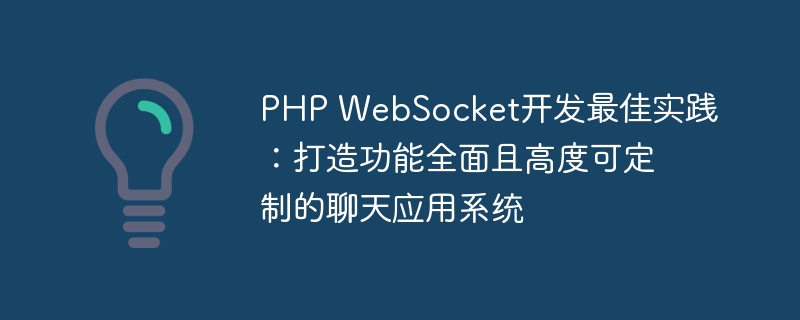
PHP WebSocket development best practices:
Build a comprehensive and highly customizable chat application system
Introduction:
With the popularity of the Internet, Various instant messaging applications have sprung up. More and more companies and individuals are paying attention to integrating chat systems into their websites or applications to provide a better user experience and increase user stickiness. The emergence of PHP WebSocket technology provides developers with a more efficient, flexible and customizable choice. This article will introduce the best practices for PHP WebSocket development to help developers create a comprehensive and highly customizable chat application system.
1. Understand WebSocket
WebSocket is a new generation protocol that provides a two-way, TCP-based communication mechanism, allowing the server to actively push messages to the client without the client Make a request. Compared with the traditional HTTP protocol, WebSocket has the advantages of stronger real-time performance, more lightweight data transmission, and the ability to achieve true full-duplex communication. In PHP, you can use third-party libraries such as Ratchet and Swoole for WebSocket development.
2. Select appropriate development tools and frameworks
In order to improve development efficiency and maintainability, it is particularly important to choose appropriate development tools and frameworks. In PHP WebSocket development, commonly used tools include Composer and Git for dependency management and version control. In terms of frameworks, you can choose mature frameworks such as Laravel and CodeIgniter. These frameworks provide rich functions and convenient development methods, and can quickly build the project skeleton.
3. Design the database structure and tables
In the chat application system, the database plays an important role and is used to store users, messages, groups and other related information. When designing database structures and tables, system scalability and performance optimization need to be taken into consideration. Generally speaking, you can design user tables, message tables, group tables, user-group association tables, etc. In addition, paying attention to database optimization techniques, such as reasonable index design, sub-tables and sub-databases, can improve system performance.
4. Processing WebSocket connections and messages
When the client establishes a connection with the WebSocket server, the server needs to be responsible for processing the establishment and disconnection of the connection, and can process the messages sent by the client. deal with. In the process of processing connections, you can use related event callback functions, such as onOpen, onClose, etc., to handle connection and disconnection events. For message processing, relevant logic can be designed as needed, such as real-time message push, offline message storage, etc.
5. Implement user authentication and permission management
In the chat system, user authentication and permission management are very important links. When a WebSocket connection is established, user authentication can be performed by passing a token. For permission management, you can set different user roles, such as administrators, ordinary users, etc., and control their access rights to system functions based on different roles.
6. Build a user interface
A good user interface can improve the user experience. When building a user interface, you can choose to use front-end frameworks, such as Vue.js, React, etc., to quickly build user interface components. At the same time, we should pay attention to the separation of front-end and back-end, and decouple the front-end interface and back-end logic, so that the system can be better maintained and expanded.
7. Monitoring and Tuning
After the chat application system is online, system monitoring and performance tuning need to be carried out. You can use some monitoring tools, such as Prometheus, Grafana, etc., to monitor the running status and performance indicators of the system in real time, and perform performance tuning and troubleshooting based on the monitoring data.
Conclusion:
PHP WebSocket development can provide developers with better choices, allowing them to quickly build comprehensive and highly customizable chat application systems. By selecting appropriate development tools and frameworks, designing reasonable database structures and tables, processing WebSocket connections and messages, implementing user authentication and permission management, building user interfaces, and monitoring and tuning, you can create a product with excellent performance and good user experience. Experience chat application system. In actual development, developers need to make corresponding choices and adjustments based on specific needs and situations to meet business development and user needs.
The above is the detailed content of Best practices for PHP WebSocket development: Create a comprehensive and highly customizable chat application system. For more information, please follow other related articles on the PHP Chinese website!

Hot AI Tools

Undresser.AI Undress
AI-powered app for creating realistic nude photos

AI Clothes Remover
Online AI tool for removing clothes from photos.

Undress AI Tool
Undress images for free

Clothoff.io
AI clothes remover

Video Face Swap
Swap faces in any video effortlessly with our completely free AI face swap tool!

Hot Article

Hot Tools

Notepad++7.3.1
Easy-to-use and free code editor

SublimeText3 Chinese version
Chinese version, very easy to use

Zend Studio 13.0.1
Powerful PHP integrated development environment

Dreamweaver CS6
Visual web development tools

SublimeText3 Mac version
God-level code editing software (SublimeText3)

Hot Topics
 1387
1387
 52
52
 PHP WebSocket development example: demonstration of how to implement specific functions
Sep 12, 2023 am 08:29 AM
PHP WebSocket development example: demonstration of how to implement specific functions
Sep 12, 2023 am 08:29 AM
PHP WebSocket development example: Demonstration of how to implement specific functions WebSocket is a protocol for real-time two-way communication, which makes it possible to establish a persistent connection between the client and the server. WebSocket is a powerful tool for web applications that need to implement real-time functionality or instant communication. In this article, we will demonstrate how to develop using PHPWebSocket and implement specific functions. Preparing the environment Before starting, make sure you have PH installed
 How to develop and implement PHP WebSocket functions?
Sep 12, 2023 am 11:13 AM
How to develop and implement PHP WebSocket functions?
Sep 12, 2023 am 11:13 AM
How to develop and implement the functions of PHPWebSocket? Introduction WebSocket is a modern communication protocol that enables the establishment of persistent, real-time, two-way communication connections between clients and servers. Compared with the traditional HTTP protocol, WebSocket can provide lower latency and higher performance. This article will introduce how to use PHP to develop and implement WebSocket functions, so that you can use WebSocket to implement real-time communication functions in your own applications. Make sure the server supports
 Getting Started Guide to PHP WebSocket Development: Analysis of Steps to Implement the Barrage Function
Sep 12, 2023 am 10:45 AM
Getting Started Guide to PHP WebSocket Development: Analysis of Steps to Implement the Barrage Function
Sep 12, 2023 am 10:45 AM
Getting Started Guide to PHP WebSocket Development: Analysis of Steps to Implement the Barrage Function Introduction: With the development of the Internet, the need for real-time communication is becoming more and more urgent. WebSocket technology emerged as the times require, providing convenience for real-time communication. In this article, we will use PHP language to implement a simple barrage function to help readers get started with WebSocket development and understand the basic steps to achieve real-time communication. 1. What is WebSocket? WebSocket is a method in a single T
 How to use PHP WebSocket development function to implement real-time message push on web pages
Sep 11, 2023 am 10:48 AM
How to use PHP WebSocket development function to implement real-time message push on web pages
Sep 11, 2023 am 10:48 AM
How to use the PHP WebSocket development function to implement real-time message push on web pages. With the rapid development of the Internet, real-time communication has become an indispensable part of web applications. In the past, communication between web pages and servers was achieved by the client continuously sending requests to the server. This method was inefficient and also put greater pressure on the server. Using WebSocket technology, the server can actively push messages to the client, allowing web applications to receive and display the latest information in real time.
 PHP WebSocket Development Guide: Analysis of Steps to Implement Key Functions
Sep 11, 2023 pm 07:25 PM
PHP WebSocket Development Guide: Analysis of Steps to Implement Key Functions
Sep 11, 2023 pm 07:25 PM
PHP WebSocket Development Guide: Analysis of Steps to Implement Key Functions With the continuous development of Internet applications, WebSocket, as a real-time communication protocol, has become an important tool in Web development. In the field of PHP, real-time chat, push notifications and other functions can be realized by using WebSocket. This article will introduce in detail how to use PHP to develop WebSocket applications and provide step-by-step analysis of some key functions. 1. Introduction to WebSocket WebSocket is
 PHP WebSocket Development Tips: Create a powerful and highly customizable instant messaging system
Sep 12, 2023 am 11:14 AM
PHP WebSocket Development Tips: Create a powerful and highly customizable instant messaging system
Sep 12, 2023 am 11:14 AM
PHPWebSocket development tips: Create a powerful and highly customizable instant messaging system Introduction: Instant messaging has become an indispensable part of modern Internet life. Whether it's online chat, real-time notifications, or multiplayer gaming, instant messaging technology plays an important role. Web-based instant messaging systems are often implemented using the WebSocket protocol. This article will introduce how to use PHP to develop a powerful and highly customizable instant messaging system. We will cover the WebSocket protocol
 Best practices for PHP WebSocket development: Create a comprehensive and highly customizable chat application system
Sep 11, 2023 am 09:16 AM
Best practices for PHP WebSocket development: Create a comprehensive and highly customizable chat application system
Sep 11, 2023 am 09:16 AM
Best practices for PHP WebSocket development: Create a comprehensive and highly customizable chat application system Introduction: With the popularity of the Internet, various instant messaging applications have sprung up. More and more companies and individuals are paying attention to integrating chat systems into their websites or applications to provide a better user experience and increase user stickiness. The emergence of PHP WebSocket technology provides developers with a more efficient, flexible and customizable choice. This article will introduce PHPWebSocket opening
 Detailed explanation of PHP WebSocket development functions: step by step to achieve the effect you want
Sep 11, 2023 pm 12:39 PM
Detailed explanation of PHP WebSocket development functions: step by step to achieve the effect you want
Sep 11, 2023 pm 12:39 PM
PHPWebSocket is a very powerful technology that makes real-time communication possible. This article will introduce in detail how to use PHPWebSocket to develop various functions and achieve the results you want step by step. WebSocket is a protocol that establishes a persistent connection between a client and a server, allowing two-way communication and the ability to transmit data in real time. Compared with traditional HTTP requests, WebSocket can save bandwidth and server resources, and can push data to the client in real time.



