 Backend Development
Backend Development
 PHP Tutorial
PHP Tutorial
 Learn PHP Programming: How to Use IoT Hardware for Remote Control
Learn PHP Programming: How to Use IoT Hardware for Remote Control
Learn PHP Programming: How to Use IoT Hardware for Remote Control
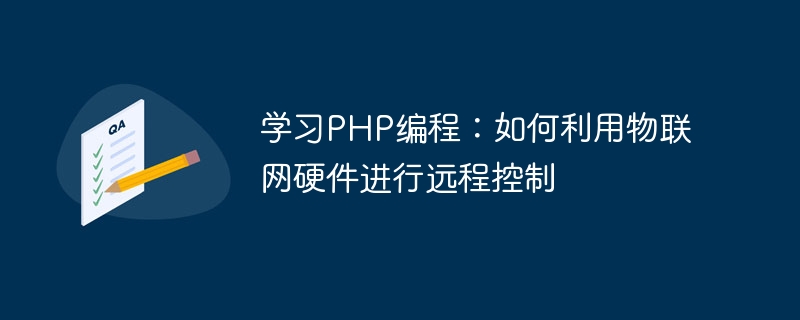
Learn PHP programming: How to use IoT hardware for remote control
The Internet of Things (IoT) refers to connecting sensors, devices and items to the Internet , technology that realizes intelligent interaction and control. In the Internet of Things, various devices can communicate with each other to achieve remote control and monitoring. The PHP programming language is a commonly used server-side scripting language that can be used to develop web applications.
In this article, we will explore how to use PHP programming and IoT hardware for remote control. We will introduce some common IoT hardware and their communication protocols, as well as how to program them using the PHP programming language.
1. Internet of Things Hardware and its Communication Protocol
In the Internet of Things, there are many common hardware devices that can be used for remote control and monitoring, including sensors, actuators and controllers wait. Here are several common IoT hardware and their communication protocols:
- Arduino: Arduino is an open source hardware platform that can be used to create a variety of IoT applications. It can communicate with the server through serial port and Ethernet.
- Raspberry Pi: Raspberry Pi is a small single-board computer with rich input and output interfaces that can be used to connect various sensors and actuators. It can communicate with other devices using communication protocols such as GPIO, SPI, and I2C.
- ESP8266: ESP8266 is a low-cost Wi-Fi module, which can also be called an IoT module. It can connect to the Internet and communicate with other devices through the TCP/IP communication protocol.
2. Communication between PHP programming and IoT hardware
Now we will introduce how to use PHP programming language to communicate with IoT hardware. We will take Arduino as an example to introduce how to communicate with Arduino through the serial port.
First, we need to install PHP's serial port extension library. In Linux systems, you can install it with the following command:
sudo apt-get install php-serial
Then, introduce the serial port library into the PHP code, create a serial port object, and specify parameters such as serial port device and baud rate:
require_once "php_serial.class.php";
$serial = new PhpSerial;
$serial->deviceSet("/dev/ttyACM0");
$serial->confBaudRate(9600);Next, we can use the open() function to open the serial port, and use the read() function to read the serial port data:
$serial->deviceOpen(); $data = $serial->readPort();
We can also use the write() function to write data to the serial port:
$serial->deviceOpen();
$serial->sendMessage("Hello, Arduino!");Finally, use the close() function to close the serial port:
$serial->deviceClose();
With the above code, we can send commands to Arduino from the PHP script and read sensor data from Arduino.
3. Remote control example
Now we take remote control of LED lights as an example to demonstrate how to use PHP programming and IoT hardware for remote control.
First, connect an LED light and a resistor on the Arduino, connecting the LED light to digital pin 13. Then, upload the following code to the Arduino:
int ledPin = 13;
void setup() {
pinMode(ledPin, OUTPUT);
Serial.begin(9600);
}
void loop() {
if (Serial.available() > 0) {
int val = Serial.read();
if (val == '1') {
digitalWrite(ledPin, HIGH);
} else if (val == '0') {
digitalWrite(ledPin, LOW);
}
}
}Then, we can remotely control the LED lights on the Arduino using the following PHP code:
require_once "php_serial.class.php";
$serial = new PhpSerial;
$serial->deviceSet("/dev/ttyACM0");
$serial->confBaudRate(9600);
$serial->deviceOpen();
if (isset($_GET['action'])) {
if ($_GET['action'] == 'on') {
$serial->sendMessage("1");
} elseif ($_GET['action'] == 'off') {
$serial->sendMessage("0");
}
}
$serial->deviceClose();By accessing the following URL, we can remotely control the LED lights Status:
- Turn on the LED light: http://example.com/?action=on
- Turn off the LED light: http://example.com/?action=off
Through the above examples, we can learn how to use the PHP programming language and IoT hardware for remote control. By mastering the basic knowledge of IoT hardware and PHP programming, we can implement more intelligent IoT applications.
The above is the detailed content of Learn PHP Programming: How to Use IoT Hardware for Remote Control. For more information, please follow other related articles on the PHP Chinese website!

Hot AI Tools

Undresser.AI Undress
AI-powered app for creating realistic nude photos

AI Clothes Remover
Online AI tool for removing clothes from photos.

Undress AI Tool
Undress images for free

Clothoff.io
AI clothes remover

AI Hentai Generator
Generate AI Hentai for free.

Hot Article

Hot Tools

Notepad++7.3.1
Easy-to-use and free code editor

SublimeText3 Chinese version
Chinese version, very easy to use

Zend Studio 13.0.1
Powerful PHP integrated development environment

Dreamweaver CS6
Visual web development tools

SublimeText3 Mac version
God-level code editing software (SublimeText3)

Hot Topics
 1377
1377
 52
52
 How to use Sunflower Remote Control How to operate Sunflower Remote Control
Feb 22, 2024 pm 03:22 PM
How to use Sunflower Remote Control How to operate Sunflower Remote Control
Feb 22, 2024 pm 03:22 PM
After viewing the verification code of the controlled device, enter it on the control device to perform remote control. Tutorial Applicable Model: Lenovo AIO520C System: Windows 10 Professional Version: Sunflower Remote Control 12.5.0.43486 Analysis 1 First download and install the Sunflower Remote Control software and register an account. The green version used here does not require an account registration. 2. Click the eye icon to the right of the local verification code on the home page of the software to view the verification code. 3. Under Control the remote device on the right, enter the partner identification code and verification code, and click Remote Control. Supplement: What are the functions of Sunflower remote control software? 1 Sunflower remote control software has remote start, remote assistance, remote viewing of desktop, remote upload and download of files, remote distribution of files, C
 Learn to completely uninstall pip and use Python more efficiently
Jan 16, 2024 am 09:01 AM
Learn to completely uninstall pip and use Python more efficiently
Jan 16, 2024 am 09:01 AM
No more need for pip? Come and learn how to uninstall pip effectively! Introduction: pip is one of Python's package management tools, which can easily install, upgrade and uninstall Python packages. However, sometimes we may need to uninstall pip, perhaps because we wish to use another package management tool, or because we need to completely clear the Python environment. This article will explain how to uninstall pip efficiently and provide specific code examples. 1. How to uninstall pip The following will introduce two common methods of uninstalling pip.
 How to control sunflower remotely? -Sunflower remote control tutorial
Mar 20, 2024 pm 02:10 PM
How to control sunflower remotely? -Sunflower remote control tutorial
Mar 20, 2024 pm 02:10 PM
Remote computer control is a new essential skill for modern workers. After all, they often encounter temporary problems at home or after get off work. If you encounter an emergency, remote control of your computer can perfectly solve this problem. So how to remotely control Sunflower? Let’s take a look below. Step 1: Install Sunflower Remote Control on the computer. This is the tool we need for remote control. Run the downloaded installation package and you will see the following interface: ①Install the Sunflower software in the default location; ②Do not install, run with the green version; ③Customize the Sunflower software installation location; Step 2: Open the Sunflower remote control in the computer, and then you can See the local identification code and local verification code of this computer. The local identification code can be passed
 A deep dive into matplotlib's colormap
Jan 09, 2024 pm 03:51 PM
A deep dive into matplotlib's colormap
Jan 09, 2024 pm 03:51 PM
To learn more about the matplotlib color table, you need specific code examples 1. Introduction matplotlib is a powerful Python drawing library. It provides a rich set of drawing functions and tools that can be used to create various types of charts. The colormap (colormap) is an important concept in matplotlib, which determines the color scheme of the chart. In-depth study of the matplotlib color table will help us better master the drawing functions of matplotlib and make drawings more convenient.
 Revealing the appeal of C language: Uncovering the potential of programmers
Feb 24, 2024 pm 11:21 PM
Revealing the appeal of C language: Uncovering the potential of programmers
Feb 24, 2024 pm 11:21 PM
The Charm of Learning C Language: Unlocking the Potential of Programmers With the continuous development of technology, computer programming has become a field that has attracted much attention. Among many programming languages, C language has always been loved by programmers. Its simplicity, efficiency and wide application make learning C language the first step for many people to enter the field of programming. This article will discuss the charm of learning C language and how to unlock the potential of programmers by learning C language. First of all, the charm of learning C language lies in its simplicity. Compared with other programming languages, C language
 Getting Started with Pygame: Comprehensive Installation and Configuration Tutorial
Feb 19, 2024 pm 10:10 PM
Getting Started with Pygame: Comprehensive Installation and Configuration Tutorial
Feb 19, 2024 pm 10:10 PM
Learn Pygame from scratch: complete installation and configuration tutorial, specific code examples required Introduction: Pygame is an open source game development library developed using the Python programming language. It provides a wealth of functions and tools, allowing developers to easily create a variety of type of game. This article will help you learn Pygame from scratch, and provide a complete installation and configuration tutorial, as well as specific code examples to get you started quickly. Part One: Installing Python and Pygame First, make sure you have
 Let's learn how to input the root number in Word together
Mar 19, 2024 pm 08:52 PM
Let's learn how to input the root number in Word together
Mar 19, 2024 pm 08:52 PM
When editing text content in Word, you sometimes need to enter formula symbols. Some guys don’t know how to input the root number in Word, so Xiaomian asked me to share with my friends a tutorial on how to input the root number in Word. Hope it helps my friends. First, open the Word software on your computer, then open the file you want to edit, and move the cursor to the location where you need to insert the root sign, refer to the picture example below. 2. Select [Insert], and then select [Formula] in the symbol. As shown in the red circle in the picture below: 3. Then select [Insert New Formula] below. As shown in the red circle in the picture below: 4. Select [Radical Formula], and then select the appropriate root sign. As shown in the red circle in the picture below:
 Learn the main function in Go language from scratch
Mar 27, 2024 pm 05:03 PM
Learn the main function in Go language from scratch
Mar 27, 2024 pm 05:03 PM
Title: Learn the main function in Go language from scratch. As a simple and efficient programming language, Go language is favored by developers. In the Go language, the main function is an entry function, and every Go program must contain the main function as the entry point of the program. This article will introduce how to learn the main function in Go language from scratch and provide specific code examples. 1. First, we need to install the Go language development environment. You can go to the official website (https://golang.org



