
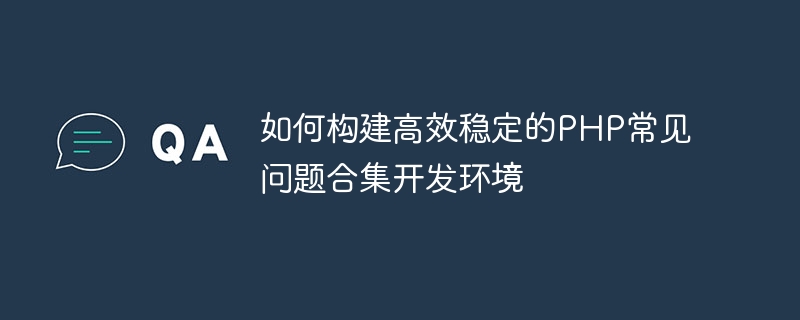
How to build an efficient and stable PHP development environment
With the development of Internet technology and the increase in applications, PHP has become a widely used server-side programming language . In order to develop PHP applications efficiently and stably, it is particularly important to build a suitable development environment. This article will introduce how to build an efficient and stable PHP development environment.
1. Selection of operating system
First of all, we need to choose an operating system suitable for PHP development. Although PHP can run on various operating systems, Linux systems are the first choice for developing PHP applications. Linux has a high degree of stability and security, and supports most PHP development tools and frameworks.
2. Install the Web server
PHP applications mainly run on the Web server, so we need to choose a suitable Web server. The most commonly used web servers today are Apache and Nginx. Apache is a stable and reliable choice, while Nginx is more lightweight and efficient. Choose a suitable web server to install and configure according to your own needs.
3. Install the PHP interpreter
Next, we need to install the PHP interpreter. PHP has multiple versions, and we can choose the latest stable version according to our needs. While installing the PHP interpreter, you also need to install some commonly used PHP extension modules, such as MySQL extension and Redis extension. These extension modules can help us better handle data and caching.
4. Choose an editor
Choosing a suitable editor is an important part of improving development efficiency. Currently, the most popular PHP editors include Sublime Text, PHPStorm and Visual Studio Code. These editors have rich plug-ins and functions, which can greatly improve development efficiency.
5. Use version control tools
Version control tools are one of the necessary tools for programmers. Git is currently the most popular version control tool, which can help us manage code versions and collaborate on development. During the development process, we can use Git to manage our code and easily roll back to historical versions.
6. Install debugging tools
Debugging is an indispensable task in development. Xdebug is a commonly used PHP debugging tool, which can help us quickly locate and fix problems in the code. By configuring Xdebug in the IDE, we can easily perform breakpoint debugging, variable viewing and other operations.
7. Optimize environment configuration
In order to improve development efficiency, we can perform some optimization configurations on the environment. For example, you can enable Opcode caching, such as APC or OPcache, to improve the execution speed of PHP scripts. Additionally, parameters in the PHP.ini configuration file can be adjusted to optimize memory and performance.
8. Documentation and testing
Finally, don’t ignore the importance of documentation and unit testing. Good documentation can help us better understand and use the code, and unit testing can ensure the quality and stability of the code.
To sum up, building an efficient and stable PHP development environment requires comprehensive consideration of multiple factors, including the selection of operating system, installation of web server, installation of PHP interpreter, selection of editor, and version control Use of tools, installation of debugging tools, optimization of environment configuration, and writing of documentation and tests. Only by taking these aspects into consideration and practicing them can we build an efficient and stable PHP development environment and improve development efficiency and project quality.
The above is the detailed content of How to build an efficient and stable PHP FAQ development environment. For more information, please follow other related articles on the PHP Chinese website!
 setInterval
setInterval
 What is the shortcut key for brush size?
What is the shortcut key for brush size?
 Detailed explanation of linux dd command
Detailed explanation of linux dd command
 How to solve disk parameter errors
How to solve disk parameter errors
 What are the SEO diagnostic methods?
What are the SEO diagnostic methods?
 What are the css3 gradient properties?
What are the css3 gradient properties?
 The most promising coin in 2024
The most promising coin in 2024
 What does pycharm mean when running in parallel?
What does pycharm mean when running in parallel?
 The difference between PD fast charging and general fast charging
The difference between PD fast charging and general fast charging




