 Backend Development
Backend Development
 PHP Tutorial
PHP Tutorial
 How to use PHP WebSocket development function to implement real-time message push on web pages
How to use PHP WebSocket development function to implement real-time message push on web pages
How to use PHP WebSocket development function to implement real-time message push on web pages
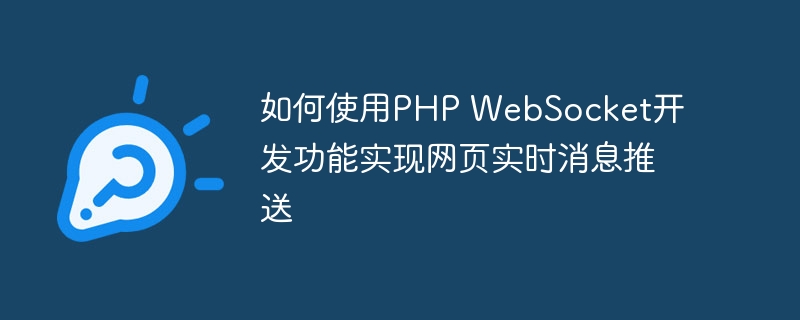
How to use PHP WebSocket development function to implement real-time message push on web pages
With the rapid development of the Internet, real-time communication has become an indispensable part of web applications. In the past, communication between web pages and servers was achieved by the client continuously sending requests to the server. This method was inefficient and also put greater pressure on the server. Using WebSocket technology, the server can actively push messages to the client, allowing web applications to receive and display the latest data in real time, greatly improving the user experience.
This article will introduce how to use PHP WebSocket development function to implement real-time message push on web pages. First, we need to understand the basic principles and characteristics of WebSocket.
WebSocket is a protocol of HTML5, its purpose is to establish a two-way communication connection between the client and the server. Unlike the traditional HTTP request-response mechanism, once the WebSocket connection is established, the server and client can directly transmit and communicate data without repeated handshake operations. This two-way communication method enables the server to actively send messages to the client, thereby achieving real-time data push.
The following are the steps to use the PHP WebSocket development function to implement real-time message push on web pages:
- Make sure your server supports the WebSocket protocol. In PHP, you can use the third-party library Ratchet to implement WebSocket functions. Installing Ratchet can be done through Composer.
- Create a WebSocket server and listen on the specified port. In PHP, you can use the WebSocketServer class provided by the Ratchet library to create a WebSocket server.
- Implement several callback methods of the WebSocketServer class on the server to handle different WebSocket events. These methods include: onOpen (called when the client connection is established), onMessage (called when a message is received), onClose (called when the connection is closed), onError (called when an error occurs), etc.
- In the onOpen method, save the client connection to a collection so that messages can be sent to it later.
- In the onMessage method, you can perform corresponding processing according to the received message and send the message to the client as needed.
- In the onClose method, remove the disconnected client from the collection.
- Start the WebSocket server and listen for client connections.
- In a web application, use JavaScript code to create a WebSocket object and establish a connection with the server.
- In the client code, monitor several events of WebSocket, including onopen (called when the connection is established), onmessage (called when a message sent by the server is received), onclose (called when the connection is closed), onerror ( Called when an error occurs), etc.
- In the onmessage method, update the content on the web page based on the message sent by the server.
Through the above steps, we can implement a simple PHP WebSocket server and receive and display the latest messages in real time in the web application.
It should be noted that the communication between the WebSocket server and the client is based on the TCP protocol, so when using WebSocket, the durability and stability of the network connection need to be considered. At the same time, since WebSocket is a new technology of HTML5, different browsers may have different levels of support for it. Therefore, when developing WebSocket applications, you need to pay attention to browser compatibility.
To summarize, by using PHP WebSocket development functions, we can realize the needs of real-time message push on web pages and improve the user experience and interactivity of web applications. This two-way communication method enables the server to proactively send the latest data to the client, allowing web applications to receive and display data in a timely manner, providing users with a better user experience.
The above is the detailed content of How to use PHP WebSocket development function to implement real-time message push on web pages. For more information, please follow other related articles on the PHP Chinese website!

Hot AI Tools

Undresser.AI Undress
AI-powered app for creating realistic nude photos

AI Clothes Remover
Online AI tool for removing clothes from photos.

Undress AI Tool
Undress images for free

Clothoff.io
AI clothes remover

AI Hentai Generator
Generate AI Hentai for free.

Hot Article

Hot Tools

Notepad++7.3.1
Easy-to-use and free code editor

SublimeText3 Chinese version
Chinese version, very easy to use

Zend Studio 13.0.1
Powerful PHP integrated development environment

Dreamweaver CS6
Visual web development tools

SublimeText3 Mac version
God-level code editing software (SublimeText3)

Hot Topics
 1381
1381
 52
52
 Use Firebase Cloud Messaging (FCM) to implement message push functionality in PHP applications
Jul 24, 2023 pm 12:37 PM
Use Firebase Cloud Messaging (FCM) to implement message push functionality in PHP applications
Jul 24, 2023 pm 12:37 PM
Use Firebase Cloud Messaging (FCM) to implement message push function in PHP applications. With the rapid development of mobile applications, real-time message push has become one of the indispensable functions of modern applications. Firebase Cloud Messaging (FCM) is a cross-platform messaging service that helps developers push real-time messages to Android and iOS devices. This article will introduce how to use FCM to implement message push function in PHP applications.
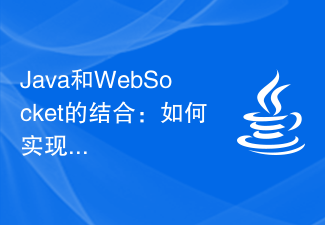 The combination of Java and WebSocket: how to achieve real-time video streaming
Dec 17, 2023 pm 05:50 PM
The combination of Java and WebSocket: how to achieve real-time video streaming
Dec 17, 2023 pm 05:50 PM
With the continuous development of Internet technology, real-time video streaming has become an important application in the Internet field. To achieve real-time video streaming, the key technologies include WebSocket and Java. This article will introduce how to use WebSocket and Java to implement real-time video streaming playback, and provide relevant code examples. 1. What is WebSocket? WebSocket is a protocol for full-duplex communication on a single TCP connection. It is used on the Web
 How to implement message push and notification reminder in uniapp
Oct 20, 2023 am 11:03 AM
How to implement message push and notification reminder in uniapp
Oct 20, 2023 am 11:03 AM
How to implement message push and notification reminders in uniapp With the rapid development of mobile Internet, message push and notification reminders have become indispensable functions in mobile applications. In uniapp, we can implement message push and notification reminders through some plug-ins and interfaces. This article will introduce a method to implement message push and notification reminder in uniapp, and provide specific code examples. 1. Message Push The premise for implementing message push is that we need a background service to send push messages. Here I recommend using Aurora Push.
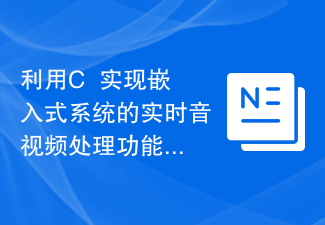 Using C++ to implement real-time audio and video processing functions of embedded systems
Aug 27, 2023 pm 03:22 PM
Using C++ to implement real-time audio and video processing functions of embedded systems
Aug 27, 2023 pm 03:22 PM
Utilizing C++ to implement real-time audio and video processing functions of embedded systems The application range of embedded systems is becoming more and more extensive, especially in the field of audio and video processing, where the demand is growing. Faced with such demand, using C++ language to implement real-time audio and video processing functions of embedded systems has become a common choice. This article will introduce how to use C++ language to develop real-time audio and video processing functions of embedded systems, and give corresponding code examples. In order to realize the real-time audio and video processing function, you first need to understand the basic process of audio and video processing. Generally speaking, audio and video
 Building a real-time translation tool based on JavaScript
Aug 09, 2023 pm 07:22 PM
Building a real-time translation tool based on JavaScript
Aug 09, 2023 pm 07:22 PM
Building a real-time translation tool based on JavaScript Introduction With the growing demand for globalization and the frequent occurrence of cross-border exchanges and exchanges, real-time translation tools have become a very important application. We can leverage JavaScript and some existing APIs to build a simple but useful real-time translation tool. This article will introduce how to implement this function based on JavaScript, with code examples. Implementation Steps Step 1: Create HTML Structure First, we need to create a simple HTML
 Build real-time stock quotes display based on JavaScript
Aug 08, 2023 am 08:03 AM
Build real-time stock quotes display based on JavaScript
Aug 08, 2023 am 08:03 AM
Introduction to building real-time stock quotation display based on JavaScript: With the continuous development of financial markets, the display of real-time stock quotation has become increasingly important for investors and traders. In a modern trading platform, it is essential to provide a real-time stock price display function. This article will introduce how to use JavaScript and some related technologies to build a simple real-time stock quote display application. Preparation work Before starting, you need to prepare the following work: a web page framework based on HTML and CSS
 Build a real-time chat room based on JavaScript
Aug 10, 2023 pm 11:18 PM
Build a real-time chat room based on JavaScript
Aug 10, 2023 pm 11:18 PM
Building a real-time chat room based on JavaScript With the rapid development of the Internet, people are paying more and more attention to instant messaging and real-time interactive experience. As a common instant messaging tool, real-time chat rooms are very important to both individuals and businesses. This article will introduce how to build a simple real-time chat room using JavaScript and provide corresponding code examples. We first need a front-end page as the UI interface of the chat room. Here is an example of a simple HTML structure: <!DOCTYPE
 How to turn off the message push on the Amap map_How to turn off the message push on the Amap map
Apr 01, 2024 pm 03:06 PM
How to turn off the message push on the Amap map_How to turn off the message push on the Amap map
Apr 01, 2024 pm 03:06 PM
1. Open the phone settings, click Applications, and click Application Management. 2. Find and click to enter the Amap. 3. Click Notification Management and turn off the Allow Notifications switch to turn off message push notifications. This article takes Honor magic3 as an example and is applicable to Amap v11.10 version of MagicUI5.0 system.



