
Microsoft recently announced that they will launch the latest beta version of Microsoft Launcher on Android phones and add an anticipated new feature-Bing Chat. Through Microsoft Launcher, users can chat and communicate with Bing in real time to further enhance the user experience on mobile devices
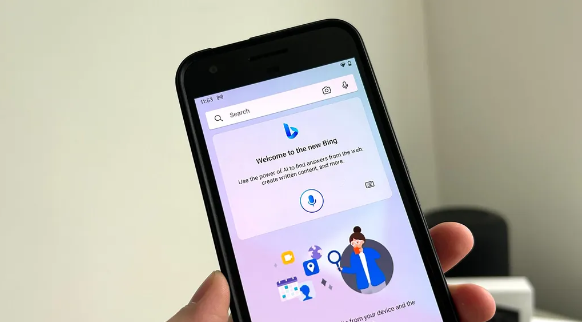
According to our understanding, Microsoft has added It has a dedicated search bar through which users can talk directly to Bing. Just open the search bar on Microsoft Launcher to start chatting with Bing. At present, Microsoft has begun to invite users to participate in the test of this feature, and it is expected to be open to all users soon
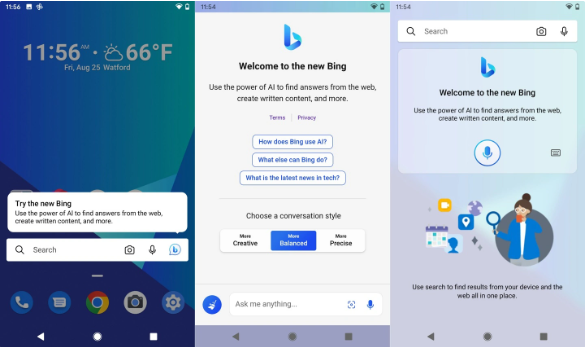
After upgrading to the latest Beta version of Microsoft Launcher, users will You will see a new Bing icon in the search bar. Click the icon to enter the Bing chat interface. In addition, users can also slide down to open the search function of Microsoft Launcher and expand Bing Chat
The operating experience of this function is basically the same as Bing Chat on the mobile side. Users can Choose three different modes, namely creative, balanced and precise modes, to meet chat communication under different needs
The above is the detailed content of Latest beta for easy interaction with Bing: Microsoft Launcher. For more information, please follow other related articles on the PHP Chinese website!




