How to use PHP to develop Exchange mailbox functions
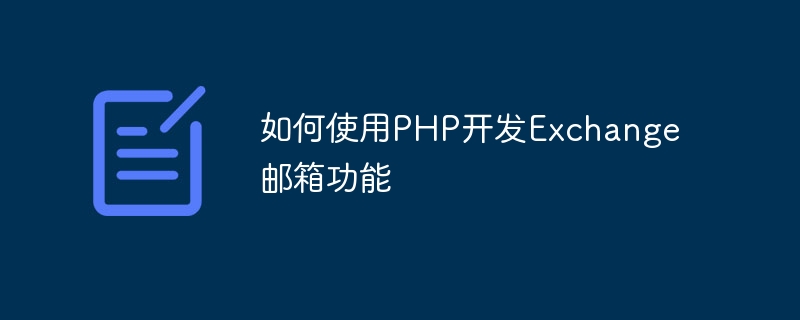
How to use PHP to develop Exchange mailbox functions
Introduction:
With the development of the Internet, email has become an indispensable part of people's lives and work . As a commonly used enterprise email service, Exchange mailbox has powerful functions and reliable performance, and is widely favored by enterprise users. This article will introduce how to use PHP to develop Exchange mailbox functions to help readers get started quickly and conduct customized development.
Part 1: Building a PHP development environment
First, we need to build a PHP development environment. You can choose to install an integrated development environment (IDE), such as PhpStorm, NetBeans, etc., or directly build a PHP environment locally. It is recommended to use XAMPP, WAMP or LAMP to build a development environment. They are a set of integrated development environments for Windows, Mac and Linux operating systems, supporting Apache, MySQL and PHP.
Part 2: Install the Exchange Web Service (EWS) SDK for PHP
Exchange Web Service provides a set of API interfaces for communicating with the Exchange server. In order to interact with the Exchange server, the EWS SDK for PHP needs to be installed. EWS SDK for PHP is a set of officially provided PHP libraries that simplifies communication and data processing with Exchange servers. The latest version of the EWS SDK for PHP can be downloaded and installed on GitHub.
Part 3: Connect to the Exchange Server
Before you start developing, you need to connect to the Exchange server using the appropriate account credentials. Before connecting to the server, you need to ensure that the required PHP extensions, such as cURL, are installed for HTTP communication. Once the connection is successful, we can access and operate the mail, calendar, contacts and other functions of the Exchange mailbox.
Part 4: Sending Emails
Using EWS SDK for PHP, we can easily send emails. First, you need to create an ExchangeMessage object and set the sender, recipient, subject, body and other information. Then, call the corresponding API method to send the email. The code example is as follows:
use jamesiarmesPhpEwsClientMailAPI as Client;
$client = new Client($server, $username, $password);
$message = new jamesiarmesPhpEwsTypeMessageType();
$message->Subject = 'Hello';
$message->Body = 'This is a test email.';
$message->ToRecipients = array('test@example.com');
$client->CreateItem($message);Part 5: Reading Mail
Using the EWS SDK for PHP, we can easily read the mail in the Exchange mailbox. First, you need to use the corresponding API method to obtain the mailing list, and then loop through the mailing list to read the information of each mail. The code example is as follows:
use jamesiarmesPhpEwsClientMailAPI as Client;
$client = new Client($server, $username, $password);
$findFolder = new jamesiarmesPhpEwsRequestFindItemType();
$response = $client->FindItem($findFolder);
foreach ($response->ResponseMessages->FindItemResponseMessage as $message) {
$itemId = $message->RootFolder->Items->Message->ItemId->Id;
$email = $client->GetItem($itemId);
echo $email->Subject;
echo $email->Body;
echo $email->DisplayTo;
}Part 6: Other functions
In addition to sending emails and reading emails, EWS SDK for PHP also provides many other functions, such as attachment operations, email search, calendar operations, contact Human operation, etc. Developers can use corresponding API methods for customized development according to their actual needs.
Conclusion:
This article introduces how to use PHP to develop Exchange mailbox functions. By setting up a development environment, installing EWS SDK for PHP, connecting to the Exchange server, and using the corresponding API methods, we can easily send emails, read emails, and develop other functions. I hope this article can help readers get started quickly and conduct custom development.
The above is the detailed content of How to use PHP to develop Exchange mailbox functions. For more information, please follow other related articles on the PHP Chinese website!

Hot AI Tools

Undresser.AI Undress
AI-powered app for creating realistic nude photos

AI Clothes Remover
Online AI tool for removing clothes from photos.

Undress AI Tool
Undress images for free

Clothoff.io
AI clothes remover

AI Hentai Generator
Generate AI Hentai for free.

Hot Article

Hot Tools

Notepad++7.3.1
Easy-to-use and free code editor

SublimeText3 Chinese version
Chinese version, very easy to use

Zend Studio 13.0.1
Powerful PHP integrated development environment

Dreamweaver CS6
Visual web development tools

SublimeText3 Mac version
God-level code editing software (SublimeText3)

Hot Topics
 1378
1378
 52
52
 Comparing iQOO Neo8 Pro and iQOO Neo9, how to choose the better one?
Mar 25, 2024 pm 12:00 PM
Comparing iQOO Neo8 Pro and iQOO Neo9, how to choose the better one?
Mar 25, 2024 pm 12:00 PM
iQOO is a new technology company dedicated to the mobile phone field and has always been favored by consumers. Recently, iQOO has launched two new phones that have attracted much attention: iQOO Neo8 Pro and iQOO Neo9. These two mobile phones have their own characteristics in terms of appearance design, performance, camera functions, etc. Consumers may face certain confusion when choosing to buy. So, between iQOONeo8Pro and iQOONeo9, how to choose to get a better experience? head
 How to implement the automatic completion input box function in JavaScript?
Oct 20, 2023 pm 12:39 PM
How to implement the automatic completion input box function in JavaScript?
Oct 20, 2023 pm 12:39 PM
How to implement the automatic completion input box function in JavaScript? In web development, the auto-complete input box is a very common function. It can provide a fast, convenient and accurate input method and improve the user experience. This article will introduce how to use JavaScript to implement the automatic completion input box function and provide specific code examples. 1. HTML structure First, we need to prepare an HTML structure containing an input box. An example is as follows: <inputtype=&q
 Mall PHP membership level skills control
Jun 30, 2023 am 10:41 AM
Mall PHP membership level skills control
Jun 30, 2023 am 10:41 AM
Tips for implementing membership level system in PHP Developer City With the continuous development of e-commerce, more and more companies are beginning to establish their own online malls. In the mall, the membership level system is an important function, which can motivate users to consume and improve customer stickiness. This article will introduce the implementation skills of the membership level system in PHP Developer City. 1. Membership level division strategy Before starting to develop the membership level system, we need to determine the membership level division strategy. Common strategies for classifying membership levels include consumption amount, points, and bets.
 What does the home button do?
Feb 20, 2024 am 08:46 AM
What does the home button do?
Feb 20, 2024 am 08:46 AM
The home key, as the name suggests, is a special key on the keyboard of a mobile phone or computer, used to represent the "return to homepage" function. It has become a common design on modern devices, allowing users to easily return to the device's home screen. In addition to this basic function, it has some other uses and features. First of all, the most basic function of the home button on a mobile phone is to return to the main interface. No matter what application or interface the user is in, he only needs to press the home button once to return to the home screen and start operating other applications or functions again.
 How to develop a simple blog system using PHP
Sep 22, 2023 am 10:01 AM
How to develop a simple blog system using PHP
Sep 22, 2023 am 10:01 AM
How to use PHP to develop a simple blog system With the popularity of the Internet, blogs have become an important platform for people to share their ideas and experiences. If you have a certain understanding of PHP programming and want to develop a simple blog system, this article will introduce it to you in detail. Install PHP and MySQL First, make sure PHP and MySQL are installed on your machine. You can download PHP and MySQL respectively from the official website and install them according to the installation instructions. Create a databaseCreate a database in MySQL
 Introduction to Python functions: functions and examples of the open function
Nov 03, 2023 am 09:30 AM
Introduction to Python functions: functions and examples of the open function
Nov 03, 2023 am 09:30 AM
Introduction to Python functions: functions and examples of the open function. The open function in Python is a very important function. It is used to open files and read or write files. This article will provide an in-depth introduction to the use of the open function and its parameters, and provide some examples to illustrate its usage. Basic Usage of the open function When using the open function to open a file, you must know the path where the file is located and how to open the file. Opening modes include read mode ("r"), write mode ("w"), append mode
 How to use PHP to develop Exchange mailbox functions
Sep 11, 2023 am 11:12 AM
How to use PHP to develop Exchange mailbox functions
Sep 11, 2023 am 11:12 AM
How to use PHP to develop Exchange mailbox functions Introduction: With the development of the Internet, email has become an indispensable part of people's lives and work. As a commonly used enterprise email service, Exchange mailbox has powerful functions and reliable performance, and is widely favored by enterprise users. This article will introduce how to use PHP to develop Exchange mailbox functions to help readers get started quickly and conduct customized development. Part 1: Set up a PHP development environment First, we need to set up a PHP development environment
 Alibaba Cloud OCR and PHP development: a practical tutorial example
Jul 19, 2023 pm 04:29 PM
Alibaba Cloud OCR and PHP development: a practical tutorial example
Jul 19, 2023 pm 04:29 PM
Alibaba Cloud OCR and PHP Development: A Practical Tutorial Example Introduction With the development of artificial intelligence and big data technology, OCR (Optical Character Recognition, optical character recognition) technology is increasingly used in various fields. Alibaba Cloud OCR is an excellent OCR solution provided by Alibaba Cloud, which can realize the recognition, extraction and conversion of text in images. This article will introduce how to use Alibaba Cloud OCR and PHP for development, and give a practical tutorial example. Preparatory work




