 Web Front-end
Web Front-end
 CSS Tutorial
CSS Tutorial
 How to correctly use CSS3 animation functions to improve web user experience
How to correctly use CSS3 animation functions to improve web user experience
How to correctly use CSS3 animation functions to improve web user experience
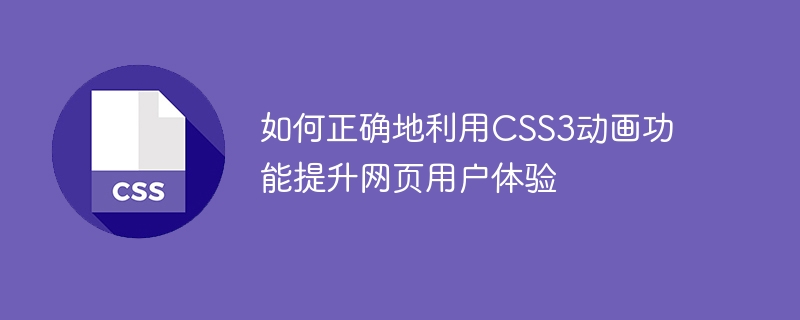
How to correctly use CSS3 animation functions to improve web user experience
With the popularity and development of the Internet, web design has become a way to attract user attention and improve user experience. One of the key factors. As a simple, fast and easy-to-implement method, CSS3 animation is widely used in web design to improve user experience. This article will introduce how to correctly use CSS3 animation functions to improve the user experience of web pages.
First of all, reasonable use of CSS3 animation can attract users’ attention. Designers can attract users’ visual attention by adding some simple but interesting animation effects to their web pages. For example, you can add a dynamic hover effect to a link in the navigation bar. When the user hovers the mouse over the link, the link will have a slow gradient color change or rotation effect. This simple animation grabs the user's attention and makes it easier to find and click on the link.
Secondly, CSS3 animation can improve users’ understanding and memory of website content. Animation effects can be used to highlight important information and core content of the website. For example, you can add a fade animation effect to the main title of the web page. When the user enters the web page, the display of the title will have a smooth transition effect, which makes it easier to attract the user's attention and make it easier for the user to remember the website. main content.
In addition, CSS3 animation can also improve the interactive experience between users and the website. You can increase user interactivity with your website through some simple but interesting animation effects. For example, after the user submits the form, you can use animation effects to display a success message, so that the user can get immediate feedback after submission, and it is easier to understand the results of the user's behavior.
In addition, reasonable use of CSS3 animation can also improve the loading speed and performance of web pages. CSS3 animations can be implemented by using CSS code. Compared with using JavaScript to achieve animation effects, CSS animations can load and render faster, thus reducing the loading time of web pages. Moreover, CSS3 animation can be hardware accelerated in the browser, which can better utilize the computer's hardware resources and improve the performance and response speed of the web page.
In addition, it should be noted that although the CSS3 animation function provides many useful functions and effects, there are still some principles that need to be paid attention to when using it. First of all, keep animations simple and refined, and do not overuse or abuse animation effects to avoid disturbing or distracting users. Secondly, keep the animation smooth and natural to avoid flickering, stuttering or instability. Also consider the compatibility of different browsers. When using some CSS3 animation features, make sure they work properly in all major browsers.
In short, CSS3 animation function can improve web pages by attracting users' attention, improving users' understanding and memory of website content, increasing users' interactive experience with the website, and improving the loading speed and performance of web pages. user experience. Reasonable use of CSS3 animation functions can make web pages more attractive and improve user satisfaction and experience. Therefore, web designers should be proficient in using CSS3 animations and apply them appropriately in web design.
The above is the detailed content of How to correctly use CSS3 animation functions to improve web user experience. For more information, please follow other related articles on the PHP Chinese website!

Hot AI Tools

Undresser.AI Undress
AI-powered app for creating realistic nude photos

AI Clothes Remover
Online AI tool for removing clothes from photos.

Undress AI Tool
Undress images for free

Clothoff.io
AI clothes remover

AI Hentai Generator
Generate AI Hentai for free.

Hot Article

Hot Tools

Notepad++7.3.1
Easy-to-use and free code editor

SublimeText3 Chinese version
Chinese version, very easy to use

Zend Studio 13.0.1
Powerful PHP integrated development environment

Dreamweaver CS6
Visual web development tools

SublimeText3 Mac version
God-level code editing software (SublimeText3)

Hot Topics
 How to send web pages to desktop as shortcut in Edge browser?
Mar 14, 2024 pm 05:22 PM
How to send web pages to desktop as shortcut in Edge browser?
Mar 14, 2024 pm 05:22 PM
How to send web pages to the desktop as a shortcut in Edge browser? Many of our users want to display frequently used web pages on the desktop as shortcuts for the convenience of directly opening access pages, but they don’t know how to do it. In response to this problem, the editor of this issue will share the solution with the majority of users. , let’s take a look at the content shared in today’s software tutorial. The shortcut method of sending web pages to the desktop in Edge browser: 1. Open the software and click the "..." button on the page. 2. Select "Install this site as an application" in "Application" from the drop-down menu option. 3. Finally, click it in the pop-up window
 Possible reasons why the network connection is normal but the browser cannot access the web page
Feb 19, 2024 pm 03:45 PM
Possible reasons why the network connection is normal but the browser cannot access the web page
Feb 19, 2024 pm 03:45 PM
The browser cannot open the web page but the network is normal. There are many possible reasons. When this problem occurs, we need to investigate step by step to determine the specific cause and solve the problem. First, determine whether the webpage cannot be opened is limited to a specific browser or whether all browsers cannot open the webpage. If only one browser cannot open the web page, you can try to use other browsers, such as Google Chrome, Firefox, etc., for testing. If other browsers are able to open the page correctly, the problem is most likely with that specific browser, possibly
 What should I do if the images on the webpage cannot be loaded? 6 solutions
Mar 15, 2024 am 10:30 AM
What should I do if the images on the webpage cannot be loaded? 6 solutions
Mar 15, 2024 am 10:30 AM
Some netizens found that when they opened the browser web page, the pictures on the web page could not be loaded for a long time. What happened? I checked that the network is normal, so where is the problem? The editor below will introduce to you six solutions to the problem that web page images cannot be loaded. Web page images cannot be loaded: 1. Internet speed problem The web page cannot display images. It may be because the computer's Internet speed is relatively slow and there are more softwares opened on the computer. And the images we access are relatively large, which may be due to loading timeout. As a result, the picture cannot be displayed. You can turn off the software that consumes more network speed. You can go to the task manager to check. 2. Too many visitors. If the webpage cannot display pictures, it may be because the webpages we visited were visited at the same time.
 What to do if the webpage cannot be opened
Feb 21, 2024 am 10:24 AM
What to do if the webpage cannot be opened
Feb 21, 2024 am 10:24 AM
How to solve the problem of web pages not opening With the rapid development of the Internet, people increasingly rely on the Internet to obtain information, communicate and entertain. However, sometimes we encounter the problem that the web page cannot be opened, which brings us a lot of trouble. This article will introduce you to some common methods to help solve the problem of web pages not opening. First, we need to determine why the web page cannot be opened. Possible reasons include network problems, server problems, browser settings problems, etc. Here are some solutions: Check network connection: First, we need
 Understand the user experience differences between vivox100s and x100
Mar 23, 2024 pm 05:18 PM
Understand the user experience differences between vivox100s and x100
Mar 23, 2024 pm 05:18 PM
With the continuous development of science and technology, people's requirements for communication equipment are also constantly increasing. In the market, Vivox100s and X100 are two mobile phone brands that have attracted much attention. They all have unique characteristics and each has its own advantages. This article will compare the user experience differences between these two mobile phones to help consumers better understand them. There are obvious differences in appearance design between Vivox100s and X100. Vivox100s adopts a fashionable and simple design style, with a thin and light body and comfortable hand feel; while X100 pays more attention to practicality
 Why do some people think Android photography can beat Apple? The answer is so direct
Mar 25, 2024 am 09:50 AM
Why do some people think Android photography can beat Apple? The answer is so direct
Mar 25, 2024 am 09:50 AM
When discussing the camera function of Android phones, most users give it positive feedback. Compared with Apple phones, users generally believe that Android phones have better camera performance. This view is not unfounded, and the practical reasons are obvious. High-end Android phones have greater competitive advantages in terms of hardware configuration, especially camera sensors. Many high-end Android phones use the latest, top-of-the-line camera sensors, which are often more outstanding than iPhones released at the same time in terms of pixel count, aperture size, and optical zoom capabilities. This advantage enables Android phones to provide higher-quality imaging effects when taking photos and recording videos, meeting users' needs for photography and videography. Therefore, the competitive advantage of hardware configuration has become the attraction of Android phones.
 How to open php on the web page
Mar 22, 2024 pm 03:20 PM
How to open php on the web page
Mar 22, 2024 pm 03:20 PM
Executing PHP code in a web page requires ensuring that the web server supports PHP and is properly configured. PHP can be opened in three ways: * **Server environment:** Place the PHP file in the server root directory and access it through the browser. * **Integrated Development Environment: **Place PHP files in the specified web root directory and access them through the browser. * **Remote Server:** Access PHP files hosted on a remote server via the URL address provided by the server.
 What should I do if the web page cannot be opened and the network is normal?
Feb 18, 2024 pm 06:51 PM
What should I do if the web page cannot be opened and the network is normal?
Feb 18, 2024 pm 06:51 PM
The web page cannot be opened but the network is normal. This is a problem that many people often encounter when using computers or mobile phones to surf the Internet. What should you do if you encounter this situation? Below I will introduce you to several possible solutions. First, we need to ensure that the network connection is normal. You can confirm whether the network is normal by checking the icon of the network connection or by opening other web pages. If the network connection is fine, then the problem may lie elsewhere. Secondly, we can try clearing the browser cache. Browser cache is some temporary data saved on your computer or mobile phone. It can





