
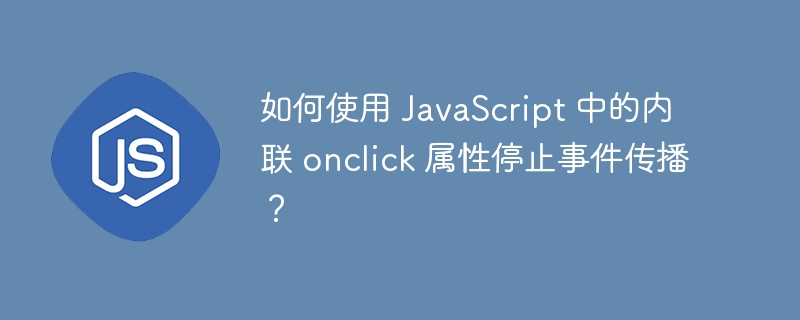
Sometimes, we need to add the same event on nested HTML elements. For example, we have two divs, one is the parent div and the other is the child div. Now, we need to add onclick events on parent and child divs and perform different functions when user clicks on parent and child divs. In this case it will always execute the event on the parent and child divs.
Let us see how to perform the same event on a nested HTML element with the following example.
In the example below, we create two divs. We gave the outer div the "parent-div" class name and the inner div the "child-div" class name.
In addition, we also added an onclick event to perform different functions on the two div elements. When the user clicks on the inner div, the click event is also fired in the parent div.
<html>
<head>
<style>
.parent-div {
width: 300px;
height: 150px;
margin: 50px;
padding: 10px;
background-color: lightblue;
}
.child-div {
width: 100px;
height: 70px;
margin: 30px;
padding: 10px;
background-color: lightgreen;
}
</style>
</head>
<body>
<h3>Adding the same events <i> to nested HTML elements </i> in JavaScript</h3>
<p>Click on the below parent & child DIVs to see the result</p>
<div class = "parent-div" onclick = "executeParent()"> Parent DIV
<div class = "child-div" onclick = "executeChild()"> Child DIV </div>
</div>
<div id="content"> </div>
<script>
let content = document.getElementById("content");
function executeParent() {
content.innerHTML += "Parent div clicked <br>";
}
function executeChild() {
content.innerHTML += "Child div clicked <br>";
}
</script>
</body>
</html>
We need to use events to solve the above problems, such as clicking on the child div and calling the click event.stopPropogation() method of the parent div.
Users can use the stopPropgation() method according to the following syntax to stop propagating events to the parent element.
Event.stopPropogation();
In the example below, we have added some text inside the HTML
tag and added some text in the onclick event that executes the executeP() function. Additionally, we added a
tag inside the tag and added an "onclick" event on the span tag that executes the executeSpan() function.
Additionally, we used the event.stoPropogation() method with the onclick event of the element to stop propagating events on the tag when the user clicks on the . In the output, the user can observe that when they click on the text of the element, it only executes the executeSpan() function. In the example below, we create a hierarchy of three nested elements using HTML markup. We added an onclick event on each element. If we don't use the event.stopPropogation() method, it always executes the firstDivClick() function. To solve this problem, we pass the events as parameters of the function when calling them and use the stopPropogation() method inside the function. Users can observe that when they click on the Menu text, it only executes the kebabMenuClick() function. When the user clicks on the second div, it simply executes the secondaryDivClick() function. Users learned to use the event.stopPorpogation() method on events. Basically, it is used to prevent events from propagating to the parent element. This way, when the same event triggers a parent-child element, we can execute different functions for all child elements. The above is the detailed content of How to stop event propagation using inline onclick attribute in JavaScript?. For more information, please follow other related articles on the PHP Chinese website!<html>
<body>
<h3>Adding the same events <i> to nested HTML elements and using the event.stopPropogation() method </i> in JavaScript </h3>
<p style = "cursor: pointer;" onclick="executeP()"> Hello users! How are you? <span Onclick = "event.stopPropagation(); executeSpan();"> Child Span </span> </p>
<div id = "content"> </div>
<script>
let content = document.getElementById("content");
function executeP() {
content.innerHTML += "Clicked on the p element. <br>";
}
function executeSpan() {
content.innerHTML += "Clicked on the Span element! <br>";
}
</script>
</body>
</html>
Example
<html>
<head>
<style>
.card-1 {
width: 300px;
height: 200px;
background-color: red;
cursor: pointer;
}
.card-2 {
width: 200px;
height: 150px;
background-color: blue;
cursor: pointer;
}
.kebab-menu {
font-size: 1.2rem;
color: white;
cursor: pointer;
}
</style>
</head>
<body>
<h3>Adding the same events <i> to nested HTML elements and using the event.stopPropogation() method </i> in JavaScript </h3>
<div class = "card-1" onclick = "firstDivClick(event)">
<div class = "card-2" onclick = "secondDivClick(event)">
<div class = "kebab-menu" onclick = "kebabMenuClick(event)"> Menu </div>
</div>
</div>
<div id = "content"> </div>
<script>
let content = document.getElementById("content");
function firstDivClick(event) {
content.innerHTML += "first div clicked <br>";
}
function secondDivClick(event) {
event.stopPropagation();
content.innerHTML += "second div clicked <br>";
}
function kebabMenuClick(event) {
event.stopPropagation();
content.innerHTML += "kebab menu clicked <br>";
}
</script>
</body>
</html>
 The role of html title tag
The role of html title tag
 How to convert ape to wav
How to convert ape to wav
 How to solve the problem that tomcat cannot display the page
How to solve the problem that tomcat cannot display the page
 Computer 404 error page
Computer 404 error page
 Is it difficult to learn Java by yourself?
Is it difficult to learn Java by yourself?
 Delete search history
Delete search history
 How to align text boxes in html
How to align text boxes in html
 MySQL changes the storage engine method of a table
MySQL changes the storage engine method of a table
 Commonly used linux commands
Commonly used linux commands




