 Backend Development
Backend Development
 PHP Tutorial
PHP Tutorial
 PHP mall development tutorial: How to add coupon function and management page
PHP mall development tutorial: How to add coupon function and management page
PHP mall development tutorial: How to add coupon function and management page
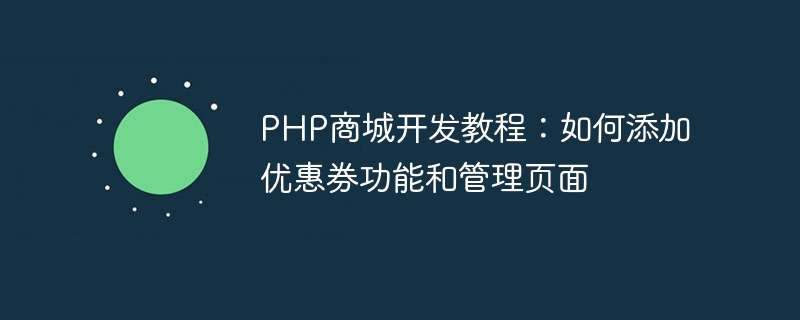
In the modern e-commerce field, in order to attract more consumers and increase sales, many merchants will provide coupon functions. By providing customers with discount coupons, discount coupons, free shipping coupons and other coupon activities, merchants can attract customers' attention and encourage them to purchase more products or services. When building a PHP mall, adding coupon functions and management pages is a very important step.
This article will focus on how to add coupon functions and management pages in the PHP mall, and provide some practical examples and techniques.
1. Database design
First, create a table named "coupons" in the MySQL database, containing the following fields:
- id: coupon ID, primary key, Self-increasing
- code: Coupon code, unique, used for verification when customers enter
- type: Coupon type, such as discount coupons, full discount coupons, etc.
- value: Discount value, such as the discount value of discount coupons and the reduction amount of full discount coupons
- min_order_amount: Minimum order amount, only valid for full discount coupons
- start_date: Coupon start date
- end_date: Coupon end date
- is_active: Whether the coupon is activated
- created_at: Coupon creation time
- updated_at: Coupon update time
2. Backend management
- Login verification: Add the backend administrator login verification function to the login page to ensure that only administrators can enter the coupon management page.
- Coupon list: Create a page named "coupons.php" to display a list of all coupons. In this page, coupon data is obtained from the database and displayed in a table. Fields that can be displayed include coupon code, type, value, start date, end date, whether it is activated, etc. At the same time, in order to facilitate management, add "Edit" and "Delete" buttons.
- Add coupons: In the "coupons.php" page, add an "Add Coupon" button, and click it to jump to the "add_coupon.php" page. On this page, add a form to enter information such as coupon code, type, value, start date, end date, etc. After submission, insert the data into the "coupons" table and return to the "coupons.php" page.
- Edit Coupon: In the coupon list, add an "Edit" button for each coupon. Click this button to jump to the "edit_coupon.php" page. This page displays the details of the selected coupon and allows administrators to modify and save changes.
- Delete Coupons: In the coupon list, add a "Delete" button for each coupon. After clicking this button, a confirmation dialog box will pop up. After confirmation, the coupon data will be deleted from the database and the list will be refreshed.
3. Display coupons on the front page
- : In the shopping cart page or checkout page of the mall, add a text box and an application where the coupon code can be entered. button. Customers can enter the coupon code and click the Apply button to apply the offer.
- Verify coupon: Send the entered coupon code to the background for verification by sending an AJAX request. The backend queries the corresponding coupon information in the database based on the coupon code, and determines whether the coupon's effective date and usage conditions are met. If the verification is passed, the specific information of the coupon, such as discount value, minimum order amount, etc., will be returned. After receiving the response from the background, the front desk updates the total price, discount amount and other data on the page based on the coupon information.
4. Security considerations
- Uniqueness of coupon codes: The uniqueness of each coupon code must be ensured to avoid reuse or abuse.
- Coupon validity verification: Before applying a coupon at the front desk, be sure to verify the coupon's effective date and usage conditions to ensure that only orders that meet the conditions can use the coupon.
- Prevent malicious operations: Add security measures to the background management page, such as restricting non-administrator access, strictly filtering and verifying input data, and recording operation logs.
Through the above steps, we can successfully add the coupon function and management page in the PHP mall. As a promotional tool, coupons can help merchants attract more consumers and increase sales. At the same time, not only merchants, but also customers can enjoy more benefits by using coupons. Therefore, adding coupon functionality is a very important and valuable step when developing an e-commerce platform. I hope this article can be helpful to PHP mall developers and users.
The above is the detailed content of PHP mall development tutorial: How to add coupon function and management page. For more information, please follow other related articles on the PHP Chinese website!

Hot AI Tools

Undresser.AI Undress
AI-powered app for creating realistic nude photos

AI Clothes Remover
Online AI tool for removing clothes from photos.

Undress AI Tool
Undress images for free

Clothoff.io
AI clothes remover

AI Hentai Generator
Generate AI Hentai for free.

Hot Article

Hot Tools

Notepad++7.3.1
Easy-to-use and free code editor

SublimeText3 Chinese version
Chinese version, very easy to use

Zend Studio 13.0.1
Powerful PHP integrated development environment

Dreamweaver CS6
Visual web development tools

SublimeText3 Mac version
God-level code editing software (SublimeText3)

Hot Topics
 CakePHP Project Configuration
Sep 10, 2024 pm 05:25 PM
CakePHP Project Configuration
Sep 10, 2024 pm 05:25 PM
In this chapter, we will understand the Environment Variables, General Configuration, Database Configuration and Email Configuration in CakePHP.
 PHP 8.4 Installation and Upgrade guide for Ubuntu and Debian
Dec 24, 2024 pm 04:42 PM
PHP 8.4 Installation and Upgrade guide for Ubuntu and Debian
Dec 24, 2024 pm 04:42 PM
PHP 8.4 brings several new features, security improvements, and performance improvements with healthy amounts of feature deprecations and removals. This guide explains how to install PHP 8.4 or upgrade to PHP 8.4 on Ubuntu, Debian, or their derivati
 CakePHP Date and Time
Sep 10, 2024 pm 05:27 PM
CakePHP Date and Time
Sep 10, 2024 pm 05:27 PM
To work with date and time in cakephp4, we are going to make use of the available FrozenTime class.
 CakePHP File upload
Sep 10, 2024 pm 05:27 PM
CakePHP File upload
Sep 10, 2024 pm 05:27 PM
To work on file upload we are going to use the form helper. Here, is an example for file upload.
 CakePHP Routing
Sep 10, 2024 pm 05:25 PM
CakePHP Routing
Sep 10, 2024 pm 05:25 PM
In this chapter, we are going to learn the following topics related to routing ?
 Discuss CakePHP
Sep 10, 2024 pm 05:28 PM
Discuss CakePHP
Sep 10, 2024 pm 05:28 PM
CakePHP is an open-source framework for PHP. It is intended to make developing, deploying and maintaining applications much easier. CakePHP is based on a MVC-like architecture that is both powerful and easy to grasp. Models, Views, and Controllers gu
 CakePHP Creating Validators
Sep 10, 2024 pm 05:26 PM
CakePHP Creating Validators
Sep 10, 2024 pm 05:26 PM
Validator can be created by adding the following two lines in the controller.
 How To Set Up Visual Studio Code (VS Code) for PHP Development
Dec 20, 2024 am 11:31 AM
How To Set Up Visual Studio Code (VS Code) for PHP Development
Dec 20, 2024 am 11:31 AM
Visual Studio Code, also known as VS Code, is a free source code editor — or integrated development environment (IDE) — available for all major operating systems. With a large collection of extensions for many programming languages, VS Code can be c





