 Backend Development
Backend Development
 Python Tutorial
Python Tutorial
 Python program to extract string until first non-alphanumeric character
Python program to extract string until first non-alphanumeric character
Python program to extract string until first non-alphanumeric character
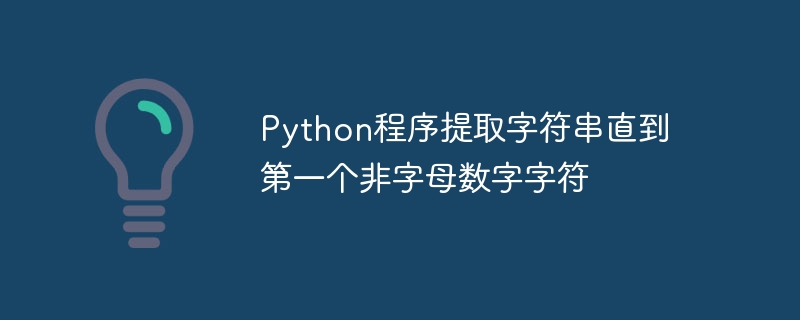
Python strings are sequences of characters that represent information or data. Normal strings can contain various characters enclosed in single or double quotes, but alphanumeric strings contain only digits and letters. Both alphanumeric and non-alphanumeric strings are used and applied in various scenarios, including password protection, data processing and verification, formatting, etc.
Specific patterns can be identified and extracted. We can also provide different combinations using these types of strings. We will perform operations based on these strings. Our task is to extract the string until the first non-alphanumeric character is encountered.
Understanding Questions
We must extract the substring from the original string before encountering non-alphanumeric characters. Let us understand this through an example.
Input and output scenarios
Let us consider a dictionary with the following values -
Input: Inp_STR = "Sales18@22!Roam"
The given string consists of letters, numbers and special characters. Once we encounter a non-alphanumeric character, we have to retrieve the substring.
Output: Sales18
We can see that a substring "Sales18" is returned from the original string because after this a non-alphanumeric character is encountered, namely "@". Now that we understand the problem statement, let's discuss some solutions.
Use iteration
This is the basic and simpler way to extract a string based on the provided conditions. We will pass a string and create a new variable which will store all alphanumeric characters i.e. letters (upper and lower case) and numbers. After that, we will go through the original string and iterate over each character.
We will build a condition to check if the characters in the original string are alphanumeric. Once a non-alphanumeric character is encountered, the loop breaks and returns the substring.
Example
The following is an example of extracting a string until the first non-alphanumeric character -
Inp_STR = "Sales18@22Roam"
print(f"The original string is: {Inp_STR}")
ExSTR = ""
alphaNum = "ABCDEFGHIJKLMNOPQRSTUVWXYZabcdefghijklmnopqrstuvwxyz1234567890"
for x in Inp_STR:
if x not in alphaNum:
break
else:
ExSTR += x
print(f"The extracted string till 1st Non-Alphanumeric character: {ExSTR}")
Output
The original string is: Sales18@22Roam The extracted string till 1st Non-Alphanumeric character: Sales18
Use regular expression module Search()
TheRegex module or "re" module is a powerful programming tool for searching and matching patterns. These patterns are passed in the form of unique expressions. Using this module, we will detect non-alphanumeric patterns in raw strings and retrieve the first encountered sequence. We use the "search()" function to search a string for a non-alphanumeric pattern represented by the expression "\W ".
"\W" indicates non-alphanumeric classes, and " " sets the continuous matching logic for non-alphanumeric characters. The ".start()" method returns the starting index of the matching substring, which index value will be used to retrieve the desired substring.
Example
The following is an example -
import re
Inp_STR = "Sales18@22Roam"
print(f"The original string is: {Inp_STR}")
ExSTR = re.search(r"\W+", Inp_STR).start()
print(f"The 1st non-alphanumeric character is encountered at: {ExSTR}")
ExSTR = Inp_STR[ : ExSTR]
print(f"The extracted string till 1st Non-Alphanumeric character: {ExSTR}")
Output
The original string is: Sales18@22Roam The 1st non-alphanumeric character is encountered at: 7 The extracted string till 1st Non-Alphanumeric character: Sales18
Use Regex module Findall()
This is another way to extract the string until the first non-alphanumeric character is encountered. In this approach, we will use the "findall()" function from the re module to find all occurrences of a substring consisting of alphanumeric characters.
will get a list of matching substrings and we will retrieve the first substring using the "0" index value. We will use the regular expression: "[\dA-Za-z]*", which represents zero or more alphanumeric characters in a line.
The regular expression symbol "\d" matches any number between 0 and 9, "A-Z" matches any uppercase letter between A and Z, " a-z< /b>" matches any lowercase letter between a and z.
Example
The following is an example -
import re
Inp_STR = "Sales18@22Roam"
print(f"The original string is: {Inp_STR}")
ExSTR = re.findall(r"[\dA-Za-z]*", Inp_STR)[0]
print(f"The extracted string till 1st Non-Alphanumeric character: {ExSTR}")
Output
The original string is: Sales18@22Roam The extracted string till 1st Non-Alphanumeric character: Sales18
Use Isalnum() method
In this method, we will iterate the index of each character in the original string and build a condition to check if the character at index "x" is not alphanumeric. This is done with the help of the "isalnum()" method which determines the alphanumeric nature of the string. After that we will use list slicing to extract the string until the first alphanumeric character.
Example
The following is an example -
Inp_STR = "Sales18@22Roam"
print(f"The original string is: {Inp_STR}")
for x in range(len(Inp_STR)):
if not Inp_STR[x].isalnum():
ExSTR = Inp_STR[:x]
print(f"The 1st non-alphanumeric character is encountered at: {x}")
break
else:
ExSTR = Inp_STR
print(f"The extracted string till 1st Non-Alphanumeric character: {ExSTR}")
Output
The original string is: Sales18@22Roam The 1st non-alphanumeric character is encountered at: 7 The extracted string till 1st Non-Alphanumeric character: Sales18
in conclusion
In this article, we discussed some efficient and optimized solutions for extracting substrings from strings when the first non-alphanumeric character is encountered. We understand simple and crude solutions as well as advanced and optimized solutions. We use the regular expression module and use its "search()" and "findall()" functions to extract relevant strings. Finally, we discussed another solution based on list slicing, which involves using the "isalnum()" method.
The above is the detailed content of Python program to extract string until first non-alphanumeric character. For more information, please follow other related articles on the PHP Chinese website!

Hot AI Tools

Undresser.AI Undress
AI-powered app for creating realistic nude photos

AI Clothes Remover
Online AI tool for removing clothes from photos.

Undress AI Tool
Undress images for free

Clothoff.io
AI clothes remover

AI Hentai Generator
Generate AI Hentai for free.

Hot Article

Hot Tools

Notepad++7.3.1
Easy-to-use and free code editor

SublimeText3 Chinese version
Chinese version, very easy to use

Zend Studio 13.0.1
Powerful PHP integrated development environment

Dreamweaver CS6
Visual web development tools

SublimeText3 Mac version
God-level code editing software (SublimeText3)

Hot Topics
 1378
1378
 52
52
 AssertionError: How to resolve Python assertion errors?
Jun 25, 2023 pm 11:07 PM
AssertionError: How to resolve Python assertion errors?
Jun 25, 2023 pm 11:07 PM
Assertions in Python are a useful tool for programmers to debug their code. It is used to verify that the internal state of the program meets expectations and raise an assertion error (AssertionError) when these conditions are false. During the development process, assertions are used during testing and debugging to check whether the status of the code matches the expected results. This article will discuss the causes, solutions, and how to correctly use assertions in your code. Cause of assertion error Assertion error pass
 Stratified sampling techniques in Python
Jun 10, 2023 pm 10:40 PM
Stratified sampling techniques in Python
Jun 10, 2023 pm 10:40 PM
Stratified Sampling Technique in Python Sampling is a commonly used data collection method in statistics. It can select a portion of samples from the data set for analysis to infer the characteristics of the entire data set. In the era of big data, the amount of data is huge, and using full samples for analysis is both time-consuming and not economically practical. Therefore, choosing an appropriate sampling method can improve the efficiency of data analysis. This article mainly introduces stratified sampling techniques in Python. What is stratified sampling? In sampling, stratified sampling
 PHP Regular Expression: How to extract a substring with a specific beginning and end from a string
Jun 22, 2023 am 09:10 AM
PHP Regular Expression: How to extract a substring with a specific beginning and end from a string
Jun 22, 2023 am 09:10 AM
PHP is a popular programming language with powerful regular expression capabilities. Regular expressions are a powerful string processing tool that makes it easy to extract what you want from a string. This article will introduce the use of PHP regular expressions, especially how to extract substrings with a specific beginning and end from a string. If you want to learn how to use PHP regular expressions to extract substrings, then this article will help you. First, let's review the basics of regular expressions. regular table
 How to develop a vulnerability scanner in Python
Jul 01, 2023 am 08:10 AM
How to develop a vulnerability scanner in Python
Jul 01, 2023 am 08:10 AM
Overview of how to develop a vulnerability scanner through Python In today's environment of increasing Internet security threats, vulnerability scanners have become an important tool for protecting network security. Python is a popular programming language that is concise, easy to read and powerful, suitable for developing various practical tools. This article will introduce how to use Python to develop a vulnerability scanner to provide real-time protection for your network. Step 1: Determine Scan Targets Before developing a vulnerability scanner, you need to determine what targets you want to scan. This can be your own network or anything you have permission to test
 How to use Python for scripting and execution in Linux
Oct 05, 2023 am 11:45 AM
How to use Python for scripting and execution in Linux
Oct 05, 2023 am 11:45 AM
How to use Python to write and execute scripts in Linux In the Linux operating system, we can use Python to write and execute various scripts. Python is a concise and powerful programming language that provides a wealth of libraries and tools to make scripting easier and more efficient. Below we will introduce the basic steps of how to use Python for script writing and execution in Linux, and provide some specific code examples to help you better understand and use it. Install Python
 Usage of sqrt() function in Python
Feb 21, 2024 pm 03:09 PM
Usage of sqrt() function in Python
Feb 21, 2024 pm 03:09 PM
Usage and code examples of the sqrt() function in Python 1. Function and introduction of the sqrt() function In Python programming, the sqrt() function is a function in the math module, and its function is to calculate the square root of a number. The square root means that a number multiplied by itself equals the square of the number, that is, x*x=n, then x is the square root of n. The sqrt() function can be used in the program to calculate the square root. 2. How to use the sqrt() function in Python, sq
 Python programming practice: How to use Baidu Map API to generate static map functions
Jul 30, 2023 pm 09:05 PM
Python programming practice: How to use Baidu Map API to generate static map functions
Jul 30, 2023 pm 09:05 PM
Python programming practice: How to use Baidu Map API to generate static map functions Introduction: In modern society, maps have become an indispensable part of people's lives. When working with maps, we often need to obtain a static map of a specific area for display on a web page, mobile app, or report. This article will introduce how to use the Python programming language and Baidu Map API to generate static maps, and provide relevant code examples. 1. Preparation work To realize the function of generating static maps using Baidu Map API, I
 Python programming to analyze the coordinate conversion function in Baidu Map API documentation
Aug 01, 2023 am 08:57 AM
Python programming to analyze the coordinate conversion function in Baidu Map API documentation
Aug 01, 2023 am 08:57 AM
Python programming to analyze the coordinate conversion function in Baidu Map API document Introduction: With the rapid development of the Internet, the map positioning function has become an indispensable part of modern people's lives. As one of the most popular map services in China, Baidu Maps provides a series of APIs for developers to use. This article will use Python programming to analyze the coordinate conversion function in Baidu Map API documentation and give corresponding code examples. 1. Introduction In development, we sometimes involve coordinate conversion issues. Baidu Map AP



