
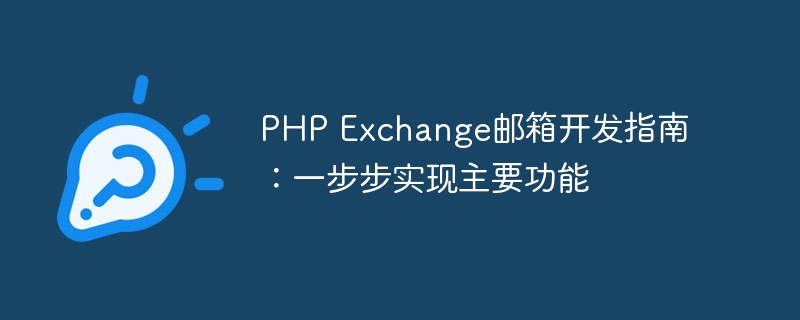
PHP Exchange Mailbox Development Guide: Step by Step to Implement Main Functions
With the rapid development of the Internet, email has become indispensable in people's daily life and work part. As a commonly used enterprise-level email solution, Exchange mailbox provides more powerful and secure email functions. This article will provide readers with a PHP Exchange mailbox development guide to help readers build their own Exchange mailbox system by implementing the main functions step by step.
Step one: Set up a PHP development environment
Before starting development, we need to set up a PHP development environment. On Windows systems, you can quickly build a PHP environment through an integrated development environment such as WAMP or XAMPP. On Linux systems, you can use LAMP to build it. After ensuring that the development environment is set up, we can start development work.
Step 2: Connect to the Exchange server
In PHP, we can use the Mapi extension library to connect to the Exchange server. First, we need to download and install the Mapi extension library. Then, enable the extension library in the PHP configuration file. Next, we can use the function provided by the Mapi extension to connect to the Exchange server, as shown in the following code:
<?php
$mapi = mapi_logon_zarafa('username', 'password');
?>In this way, we successfully connected to the Exchange server.
Step Three: Inbox Management
Implementing inbox management is one of the key steps in Exchange mailbox development. We can use the functions provided by Mapi extension to implement addition, deletion, modification and query operations in the inbox. The following are examples of implementations of some commonly used inbox management functions:
<?php
$inboxTable = mapi_folder_getcontentstable($mapi);
$inboxRows = mapi_table_queryallrows($inboxTable, array(PR_SUBJECT, PR_RECEIVED_TIME), PR_SUBJECT);
foreach ($inboxRows as $row) {
echo $row[PR_SUBJECT] . ' - ' . $row[PR_RECEIVED_TIME] . '<br>';
}
?><?php $message = mapi_message_create($mapi); mapi_setprops($message, array(PR_SUBJECT => '测试邮件', PR_BODY => '这是一封测试邮件')); mapi_message_savechanges($message); ?>
<?php $message = mapi_message_openentry($mapi, $entryID); mapi_message_delete($message); ?>
Step 4: Folder Management
In addition to inbox management, we also Folder management functions need to be implemented, including operations such as creating folders, renaming folders, and deleting folders. Through the functions provided by Mapi extension, we can easily implement these functions, as shown in the following code:
<?php $folder = mapi_folder_create($mapi, '新建文件夹'); ?>
<?php $folder = mapi_folder_openentry($mapi, $entryID); mapi_folder_setprops($folder, array(PR_DISPLAY_NAME => '重命名文件夹')); mapi_folder_savechanges($folder); ?>
<?php $folder = mapi_folder_openentry($mapi, $entryID); mapi_folder_delete($folder); ?>
Step 5: Calendar management
Exchange mailbox not only provides email functions, but also provides powerful Calendar function. We can use the functions provided by Mapi extension to implement calendar management functions, including operations such as creating calendar events, modifying calendar events, and deleting calendar events. The following is sample code for some commonly used calendar management functions:
<?php $calendarTable = mapi_folder_getcontentstable($mapi, MAPI_ASSOCIATED_CONTENT | SHOW_SOFT_DELETES); $calendarRows = mapi_table_queryrows($calendarTable, array(PR_ENTRYID), array(), 0, MAPI_UNICODE); $calendarFolder = mapi_msgstore_openentry($mapi, $calendarRows[0][PR_ENTRYID]); $appointment = mapi_message_create($mapi); mapi_setprops($appointment, array(PR_SUBJECT => '会议', PR_START_TIME => $start, PR_END_TIME => $end, PR_LOCATION => '会议室')); mapi_message_savechanges($appointment, ATTACH_SAVESTREAM); mapi_folder_savechanges($calendarFolder); ?>
<?php $appointment = mapi_message_openentry($mapi, $entryID); mapi_setprops($appointment, array(PR_SUBJECT => '修改后的会议')); mapi_message_savechanges($appointment); ?>
<?php $appointment = mapi_message_openentry($mapi, $entryID); mapi_message_delete($appointment); ?>
Summary:
Through the PHP Exchange mailbox development guide provided in this article, readers can gradually realize the main functions and build their own Exchange mailbox system. These functions include inbox management, folder management, calendar management, etc. I hope this article will help readers in developing Exchange mailboxes and improve work efficiency.
The above is the detailed content of PHP Exchange Mailbox Development Guide: Implementing the main functions step by step. For more information, please follow other related articles on the PHP Chinese website!