
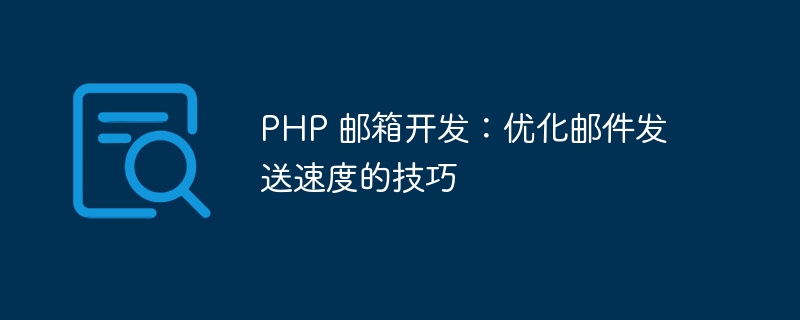
PHP Email Development: Tips for Optimizing Email Sending Speed
Introduction:
In modern society, email has become one of the important communication tools for people. Whether you are an individual or a business, you need to use email to handle daily tasks, send notifications, and communicate with customers or partners. However, as the volume of emails increases, optimizing email delivery speed becomes critical. This article will introduce some techniques to improve the email sending speed in PHP mailbox development.
1. Use the buffer
In PHP, you can use the buffer to optimize the speed of email sending. By using the buffer, multiple emails can be sent in one connection, reducing the number of connections and thus improving the efficiency of email sending. Open the buffer by calling the ob_start() function, then write the contents of multiple emails to the buffer in sequence, and finally output the contents by calling the ob_end_flush() function.
2. Use multi-threading to send emails
PHP is a scripting language, and its performance is often limited when processing a large number of emails. In order to increase the sending speed, you can consider using multi-threading to send emails. You can distribute the mail sending task to multiple threads for processing by using a multi-threading library, such as pcntl or pthreads extension. This allows multiple emails to be processed in parallel and increases sending speed.
3. Email Template Caching
Sending emails usually requires the use of pre-designed email templates. In PHP email development, in order to reduce the time it takes to send emails, you can cache email templates in memory to avoid re-reading the template file every time you send an email. You can use caching technology, such as Memcached or Redis, to cache email templates in memory to improve email sending efficiency.
4. Reasonable use of queues
When dealing with sending a large number of emails, it is often not possible to send all emails immediately. At this time, you can introduce the concept of queue and put the emails to be sent into the queue. Then through a background process, emails are continuously taken out of the queue and sent out. This can avoid the pressure on the server caused by sending a large number of emails at one time, and can adjust the email sending speed according to the load of the server.
5. Optimize attachment processing
In email sending, attachment processing is often a time-consuming operation. In order to improve the speed of email sending, you can upload the attachment to the server, generate a URL, and use the URL as a link in the email content. This can reduce the amount of data sent by email and improve the efficiency of email sending.
6. Load resources on demand
Using a large number of pictures or other resources in the email content will increase the size of the email, thus affecting the email sending speed. In order to optimize email sending, you can set the resource loading method to load on demand, loading only when needed. You can put resource links into the email content and use lazy loading technology to load the corresponding resources when the user reads the email.
Conclusion:
The speed of sending emails is crucial for individuals and businesses. By using buffers, multi-threading to send emails, email template caching, reasonable use of queues, optimizing attachment processing, and loading resources on demand, you can effectively increase the speed of email sending. Of course, it can also be optimized and expanded according to specific needs. Only by maintaining a good code structure and optimized design can efficient email sending be achieved.
References:
The above is the detailed content of PHP mailbox development: Tips for optimizing email sending speed. For more information, please follow other related articles on the PHP Chinese website!




