
The reason why the computer browser cannot open the web page but can access the Internet may be a browser problem, a network setting problem, a firewall or security software problem, or a problem with the network service provider. Detailed introduction: 1. Browser problems, clear the browser cache, disable conflicting plug-ins, reset the browser, etc.; 2. Network setting problems, check the network settings and ensure that the proxy server and DNS server are set correctly; 3. Firewall or security software , check the settings of the firewall or security software, and add trusted web pages to the whitelist; 4. Internet service providers, etc.
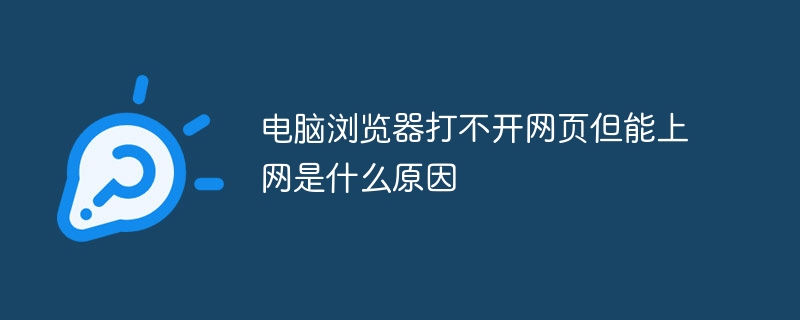
The operating system for this tutorial: Windows 10 system, DELL G3 computer.
In modern society, the Internet has become an indispensable part of people's lives. However, sometimes we may encounter such a problem: the computer can connect to the Internet normally, but the browser cannot open the web page. This situation can be confusing because we usually think that as long as we have access to the Internet, we should be able to browse the web normally. So, what is the reason why the computer browser cannot open the web page but can access the Internet?
1. It may be due to a browser problem. The browser is the tool we use to access web pages. It may have various problems, such as too many caches, plug-in conflicts, setting errors, etc. These problems may cause the browser to be unable to load web content properly. The solution to this problem is usually to clear the browser cache, disable conflicting plug-ins, reset the browser, etc.
2. It may be due to network settings. The computer can connect to the Internet, but may not be able to access web pages properly due to network settings. For example, it may be due to incorrect proxy server settings, incorrect DNS server settings, etc. The solution to this problem is usually to check your network settings to make sure your proxy and DNS servers are set up correctly.
3. It may be due to a problem with the firewall or security software. Firewalls and security software are important tools for protecting your computer, and they may prevent some unsafe web pages from loading. Sometimes, firewalls or security software may mistakenly determine that certain web pages are unsafe, preventing the browser from opening them. The solution to this problem is usually to check the settings of your firewall or security software and add trusted web pages to a whitelist.
4. It may be due to a problem with the network service provider. Occasionally, we may encounter failures or limitations of the network service provider, resulting in the inability to access certain web pages properly. This situation is usually temporary and can be resolved by waiting for your network service provider to resolve the issue or by changing your network service provider.
To sum up, the reason why the computer browser cannot open the web page but can access the Internet may be a browser problem, a network setting problem, a firewall or security software problem, or a problem with the network service provider. The solution to this problem is usually to clear your browser cache, check your network settings, adjust your firewall or security software settings, or wait for your ISP to resolve the issue. If none of the above works, you may need to seek professional help to resolve the issue.
The above is the detailed content of What is the reason why the computer browser cannot open the web page but can access the Internet?. For more information, please follow other related articles on the PHP Chinese website!
 The computer has Internet access but the browser cannot open the web page
The computer has Internet access but the browser cannot open the web page
 What does browser mean
What does browser mean
 Browser compatibility
Browser compatibility
 How to solve the problem of garbled characters when opening a web page
How to solve the problem of garbled characters when opening a web page
 how to open php file
how to open php file
 The difference between * and & in C language
The difference between * and & in C language
 What is the difference between original screen and assembled screen?
What is the difference between original screen and assembled screen?
 How to upgrade Douyin
How to upgrade Douyin




