What does it mean when wifi shows low security?
Wifi shows low security because there are some potential risks in the connected Wi-Fi network. Situations that may cause wifi to show low security include open networks, WEP encryption, weak passwords, and unknown networks. Detailed introduction: 1. Open network. Wi-Fi networks in some public places or commercial places may be open, which means that you can connect without a password. This type of network usually does not have encryption protection and anyone can connect and Intercept your network communications, these networks are considered low security; 2. WEP encryption, etc.
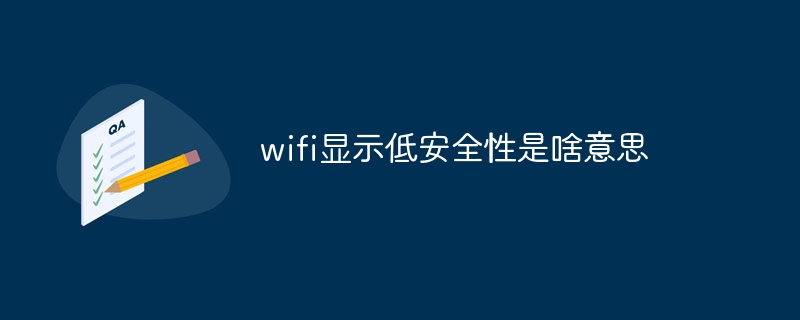
The operating system for this tutorial: Windows 10 system, DELL G3 computer.
When your device connects to a Wi-Fi network, a low-security warning may sometimes appear. This means that the security of the Wi-Fi network is low and there are some potential risks. Here are some situations that may cause Wi-Fi to show low security:
1. Open networks: Wi-Fi networks in some public places or commercial places may be open, which means no password is required connect. This type of network is usually not protected by encryption, allowing anyone to connect and intercept your network communications. Therefore, these networks are considered low security.
2. WEP Encryption: Some Wi-Fi networks may still use WEP (Wired Equivalent Privacy) encryption. WEP is an older encryption protocol that has been deemed insecure. Its encryption algorithm is relatively weak and vulnerable to attack, making the network vulnerable to intrusion. Therefore, connecting to a Wi-Fi network that uses WEP encryption may display a low security warning.
3. Weak passwords: If you connect to a Wi-Fi network and the password is too simple or easy to guess, your network may also be considered low security. Weak passwords are easily cracked, allowing attackers to easily access your network and steal your personal information.
4. Unknown Network: When you connect to a Wi-Fi network that you are unfamiliar with or have never connected to, your device will display a low-security warning. This is because you cannot determine the level of security of the network and there is a certain risk.
When your device displays a low-security warning, you should take some steps to protect your network and personal information:
- Avoid connecting to open public Wi-Fi networks, Especially when dealing with sensitive information such as bank accounts, passwords, etc.
- Try to use Wi-Fi networks protected with WPA2 or higher encryption protocols.
- Make sure your Wi-Fi network password is strong enough, including using a complex combination (letters, numbers, special characters) and being of sufficient length.
- Change your Wi-Fi network password regularly for added security.
- Use a virtual private network to encrypt your network communications and protect your data from theft.
In short, when your device displays a low security warning, it means that the connected Wi-Fi network has some potential risks. You should take appropriate measures to protect the security of your network and personal information. If you have any other questions, please feel free to ask me.
The above is the detailed content of What does it mean when wifi shows low security?. For more information, please follow other related articles on the PHP Chinese website!

Hot AI Tools

Undresser.AI Undress
AI-powered app for creating realistic nude photos

AI Clothes Remover
Online AI tool for removing clothes from photos.

Undress AI Tool
Undress images for free

Clothoff.io
AI clothes remover

Video Face Swap
Swap faces in any video effortlessly with our completely free AI face swap tool!

Hot Article

Hot Tools

Notepad++7.3.1
Easy-to-use and free code editor

SublimeText3 Chinese version
Chinese version, very easy to use

Zend Studio 13.0.1
Powerful PHP integrated development environment

Dreamweaver CS6
Visual web development tools

SublimeText3 Mac version
God-level code editing software (SublimeText3)

Hot Topics
 1386
1386
 52
52
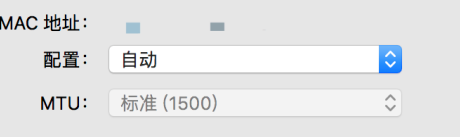 What to do if the HP printer cannot connect to wifi - What to do if the HP printer cannot connect to wifi
Mar 06, 2024 pm 01:00 PM
What to do if the HP printer cannot connect to wifi - What to do if the HP printer cannot connect to wifi
Mar 06, 2024 pm 01:00 PM
When many users use HP printers, they are not familiar with what to do if the HP printer cannot connect to wifi. Below, the editor will bring you solutions to the problem of HP printers not connecting to wifi. Let us take a look below. Set the mac address of the HP printer to automatically select and automatically join the network. Check to change the network configuration. Use dhcp to enter the password to connect to the HP printer. It shows that it is connected to wifi.
 Security challenges in Golang development: How to avoid being exploited for virus creation?
Mar 19, 2024 pm 12:39 PM
Security challenges in Golang development: How to avoid being exploited for virus creation?
Mar 19, 2024 pm 12:39 PM
Security challenges in Golang development: How to avoid being exploited for virus creation? With the wide application of Golang in the field of programming, more and more developers choose to use Golang to develop various types of applications. However, like other programming languages, there are security challenges in Golang development. In particular, Golang's power and flexibility also make it a potential virus creation tool. This article will delve into security issues in Golang development and provide some methods to avoid G
 What is the reason why the wifi function cannot be turned on? Attachment: How to fix the wifi function that cannot be turned on
Mar 14, 2024 pm 03:34 PM
What is the reason why the wifi function cannot be turned on? Attachment: How to fix the wifi function that cannot be turned on
Mar 14, 2024 pm 03:34 PM
Nowadays, in addition to data and wifi, mobile phones have two ways to access the Internet, and OPPO mobile phones are no exception. But what should we do if we can’t turn on the wifi function when using it? Don't worry yet, you might as well read this tutorial, it will help you! What should I do if my phone’s wifi function cannot be turned on? It may be because there is a slight delay when the WLAN switch is turned on. Please wait 2 seconds to see if it is turned on. Do not click continuously. 1. You can try to enter "Settings>WLAN" and try to turn on the WLAN switch again. 2. Please turn on/off airplane mode and try to turn on the WLAN switch again. 3. Restart the phone and try to see if WLAN can be turned on normally. 4. It is recommended to try restoring factory settings after backing up data. If none of the above methods solve your problem, please bring the purchased
 Solution to Win11 unable to display WiFi
Jan 29, 2024 pm 04:03 PM
Solution to Win11 unable to display WiFi
Jan 29, 2024 pm 04:03 PM
WiFi is an important medium for us to surf the Internet, but many users have recently reported that Win11 does not display WiFi, so what should we do? Users can directly click on the service under the search option, and then select the startup type to change to automatic or click on the network and internet on the left to operate. Let this site carefully introduce to users the analysis of the problem of Win11 computer not displaying the wifi list. Method 1 to resolve the problem that the Wi-Fi list cannot be displayed on the win11 computer: 1. Click the search option. 3. Then we change the startup type to automatic. Method 2: 1. Press and hold win+i to enter settings. 2. Click Network and Internet on the left. 4. Subsequently
 How to solve the problem of not being able to connect to Wifi after updating Win11_How to solve the problem of not being able to connect to Wifi after updating Win11
Mar 20, 2024 pm 05:50 PM
How to solve the problem of not being able to connect to Wifi after updating Win11_How to solve the problem of not being able to connect to Wifi after updating Win11
Mar 20, 2024 pm 05:50 PM
Windows 11 system is currently the system that attracts the most attention. Many users have upgraded to Win 11. Many computer operations can only be completed after being connected to the Internet. But what should you do if you cannot connect to wifi after updating to Win 11? The editor will tell you about the update below. Solution to the problem of not being able to connect to wifi after win11. 1. First, open the Start menu, enter "Settings" and click "Troubleshooting". 2. Then select "Other Troubleshooting" and click Run on the right side of the Internet connection. 3. Finally, the system will automatically help you solve the problem of unable to connect to wifi.
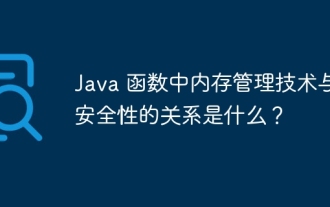 What is the relationship between memory management techniques and security in Java functions?
May 02, 2024 pm 01:06 PM
What is the relationship between memory management techniques and security in Java functions?
May 02, 2024 pm 01:06 PM
Memory management in Java involves automatic memory management, using garbage collection and reference counting to allocate, use and reclaim memory. Effective memory management is crucial for security because it prevents buffer overflows, wild pointers, and memory leaks, thereby improving the safety of your program. For example, by properly releasing objects that are no longer needed, you can avoid memory leaks, thereby improving program performance and preventing crashes.
 DIY from getting started to giving up: wireless network card saves old motherboards
Mar 14, 2024 pm 04:40 PM
DIY from getting started to giving up: wireless network card saves old motherboards
Mar 14, 2024 pm 04:40 PM
Many motherboards come with built-in WiFi modules, but for many players, the extra 200 yuan is not cost-effective. In addition, some old motherboards do not have WiFi. If you want to enjoy convenient wireless Internet access, you need to use one. Wireless network card. Wireless network cards are very convenient to use, but please note that not all products are suitable for you. Below we will introduce 3 different wireless network cards. 1. "Portable Peter Pan" - USB wireless network card The first thing to bear the brunt is the "little hero" around us, the USB wireless network card. This lightweight and mini device is like a magic key. Just plug it in and connect it to the USB port of your computer to instantly activate your wireless network journey. USB wireless network cards are widely used for their affordable price and ultimate convenience.
 Can I use a WiFi connection in airplane mode?
Feb 19, 2024 pm 05:26 PM
Can I use a WiFi connection in airplane mode?
Feb 19, 2024 pm 05:26 PM
Can I use wifi in airplane mode? Airplane mode refers to a mode that turns off all wireless communication functions on a mobile phone or electronic device. Generally, when we fly, airlines require us to set our mobile phones or electronic devices to airplane mode. This is done to avoid wireless signals interfering with aircraft navigation and communication systems. So, can wifi be used in airplane mode? The answer is not exactly the same, because under different circumstances, whether wifi can be used in airplane mode is different. First, we need to make it clear that



