
The reason for DNS unresponsiveness may be DNS server failure, network connection problem, firewall settings, DNS cache problem or DNS setting error. Detailed introduction: 1. DNS server failure, use other DNS servers or wait for the fault to be repaired; 2. Network connection problems, restart the router, check network settings or contact the network provider to solve the problem; 3. Firewall settings, check firewall settings to ensure DNS The request is allowed to pass; 4. DNS cache problem, try clearing the DNS cache to solve the problem; 5. DNS setting error, etc.
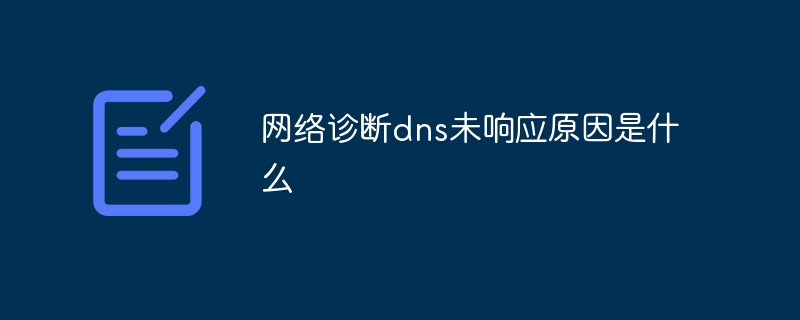
The operating system for this tutorial: Windows 10 system, DELL G3 computer.
In the process of daily use of the Internet, we may encounter some network problems, one of which is DNS unresponsive. DNS(Domain Name System) is an infrastructure of the Internet. It is responsible for converting domain names into IP addresses so that we can access websites through domain names. When we enter a domain name in the browser, the browser will send a request to the DNS server to obtain the IP address corresponding to the domain name, and then establish a connection with the server. However, sometimes we may encounter DNS unresponsiveness, resulting in inability to access the website. So, what is the reason for DNS unresponsiveness?
1. DNS server failure: The DNS server may be malfunctioning or undergoing maintenance, resulting in the inability to respond to requests. In this case, we can try to use another DNS server or wait for the fault to be fixed.
2. Network connection issues: If our network connection is unstable or problematic, it may cause DNS to become unresponsive. This could be due to a faulty router, incorrect network settings, or an issue with your network provider. We can try to restart the router, check the network settings, or contact the network provider to solve the problem.
3. Firewall settings: Sometimes, the firewall may block DNS requests, causing DNS to not respond. We can check the firewall settings to ensure that DNS requests are allowed through.
4. DNS cache problem: Our computer will store recently visited domain names and corresponding IP addresses in the DNS cache to improve access speed. However, if the information in the DNS cache is expired or corrupted, it may cause the DNS to become unresponsive. We can try clearing the DNS cache to solve the problem.
5. Wrong DNS settings: Our computer may be configured with an incorrect DNS server address, causing the domain name to fail to resolve properly. We can check the computer's network settings to ensure that the DNS server address is configured correctly.
To sum up, the reason for DNS unresponsiveness may be DNS server failure, network connection problem, firewall settings, DNS cache problem or DNS setting error. When we encounter the problem of DNS unresponsiveness, we can troubleshoot and solve it according to the specific situation. If the problem cannot be solved, we can contact the network provider or professionals for help .
The above is the detailed content of What is the reason why network diagnosis dns does not respond?. For more information, please follow other related articles on the PHP Chinese website!




