
The reason why the TV has no signal when the set-top box is turned on is because of the connection problem between the set-top box and the TV, the power supply problem of the set-top box, the antenna or satellite receiver problem of the set-top box, the setting problem of the set-top box and the signal source problem. The solution is as follows: 1. Check the connection between the set-top box and the TV to ensure that all cables are firmly inserted into the correct slots; 2. Check whether the power supply of the set-top box is normal and ensure that the power cord of the set-top box is inserted into the power socket. And turn on the power switch; 3. Check the antenna or satellite receiver of the set-top box to ensure that the satellite antenna is well connected to the set-top box, etc.
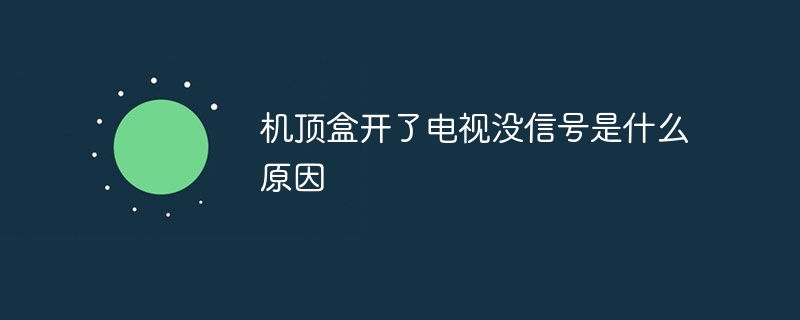
The operating system for this tutorial: Windows 10 system, DELL G3 computer.
The set-top box turns on the TV but shows no signal. This is a confusing and frustrating problem. Before we delve into this issue, let’s first understand what a set-top box is.
A set-top box is a device that receives digital television signals and converts them into a format that can be viewed on a television. It is often used with a TV to provide more channels and features. However, when we turned on the set-top box, we found that there was no signal on the TV screen. This may be caused by the following reasons.
1. Check the connection between the set-top box and the TV. Make sure all cables are securely plugged into the correct slots. Sometimes, a cable may come loose or be plugged in incorrectly, preventing the signal from transmitting. If there is no problem with the cable, then the problem may be with the set-top box itself.
2. Check whether the power supply of the set-top box is normal. Make sure the set-top box's power cord is plugged into a power outlet and the power switch is on. If the set-top box does not have power, it will not be able to receive the signal and transmit it to the TV.
3. Check the antenna or satellite receiver of the set-top box. If you are using a satellite receiver, make sure the satellite dish is well connected to the set-top box and that nothing is blocking signal reception. If you are using an indoor antenna, make sure it is positioned correctly to receive the signal and is free of any interference.
4. Check the settings of the set-top box. Sometimes, the set-top box's settings may need to be adjusted to receive the signal correctly. You can access the settings menu by pressing the menu button on your set-top box remote control. In the menu you can find signal setting options and make adjustments for better signal quality.
5. If none of the above methods solve the problem, it may be due to a problem with the signal source. Occasionally, TV signal providers may perform maintenance or repair work that causes signal interruptions. You can try waiting for a while and then turning on the set-top box again to see if the signal is restored.
In short, when the set-top box turns on the TV but shows that there is no signal, we should first check whether the connecting cable is correctly inserted and make sure that the power supply of the set-top box is normal. If the problem persists, we can check the antenna or satellite receiver and adjust the settings on the set-top box. If all these methods do not solve the problem, then it may be due to a problem with the signal source. We hope these methods can help you solve the problem of no signal on your set-top box, allowing you to continue to enjoy high-definition TV programs .
The above is the detailed content of Why is there no signal on the TV when the set-top box is turned on?. For more information, please follow other related articles on the PHP Chinese website!




