How to create a testable MVC application using the PHP8 framework
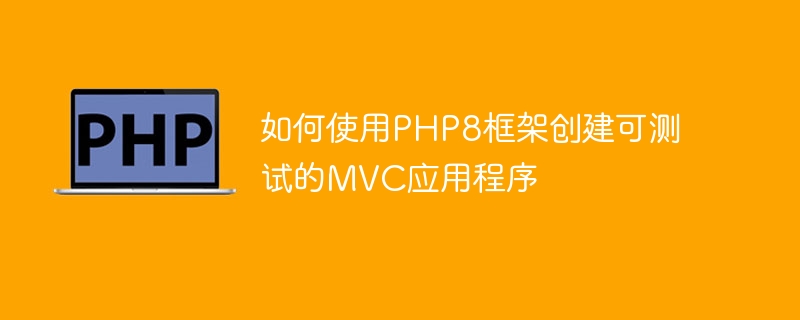
How to create a testable MVC application using the PHP8 framework
With the rapid development of the Internet and the growing demand for web applications, object-oriented programming (OOP) ) and Model-View-Controller (MVC) architecture have become a trend in designing and developing high-quality applications. As a powerful web programming language, PHP has a wealth of frameworks for developers to choose from. This article will focus on how to use the latest PHP8 framework to create testable MVC applications.
Step One: Install and Configure PHP8
First, you need to install PHP8 in your development environment. You can download the latest version of PHP from the official PHP website (https://www.php.net/downloads.php) and follow the installation instructions to install it. After installation, you need to configure the path and extensions of PHP and make sure they are in your environment variables. This will allow you to use PHP from the command line.
Step 2: Choose the right framework
There are many excellent PHP frameworks on the market to choose from, such as Laravel, Symfony and CodeIgniter. Depending on your project needs and personal preferences, you can choose the framework that works for you. In this article, we will use the Laravel framework as an example as it is one of the most popular PHP frameworks out there and is ideal for creating testable MVC applications.
Step 3: Install the Laravel framework
Run the following command in the command line. You can use Composer (PHP's dependency management tool) to install the Laravel framework globally:
composer global require laravel/installer
Installation Once completed, you can create a new Laravel project using the following command:
laravel new myapp
This will create a new Laravel project named "myapp" in the current directory. Then, enter the directory:
cd myapp
Step 4: Create and configure the MVC structure
The Laravel framework has already integrated the MVC architecture, so we only need to create the relevant files. Within the app folder you will find folders named "Models", "Views" and "Controllers". You can create corresponding model, view, and controller files in these folders.
In the "Models" folder, you can define the data model, such as User.php:
<?php
namespace AppModels;
use IlluminateDatabaseEloquentModel;
class User extends Model
{
protected $table = 'users';
}In the "Views" folder, you can create the view file, such as welcome.blade .php:
<!DOCTYPE html>
<html>
<head>
<title>Welcome</title>
</head>
<body>
<h1 id="Welcome-to-my-app">Welcome to my app!</h1>
</body>
</html>In the "Controllers" folder, you can define controllers, such as UserController.php:
<?php
namespace AppHttpControllers;
use AppModelsUser;
class UserController extends Controller
{
public function index()
{
$users = User::all();
return view('welcome', ['users' => $users]);
}
}Step 5: Configure routing
Open routes web.php file in the folder, you can define the routes for your application:
<?php
use AppHttpControllersUserController;
use IlluminateSupportFacadesRoute;
Route::get('/', [UserController::class, 'index']);In the above example, we bind the root URL ("/") with the index method of the UserController. When the root URL is accessed When, the index method of UserController will be called.
Step Six: Start the Server
In the project root directory, run the following command to start the built-in PHP development server:
php -S localhost:8000 -t public
Now, you can Visit http://localhost:8000 and you should see a welcome page.
Step Seven: Write and Run Tests
Now that we have created a testable MVC application, we will write and run tests to verify that the functionality works as expected.
In the project root directory, run the following command to generate a test file:
php artisan make:test UserControllerTest
Then, open the generated test file tests/Feature/UserControllerTest.php and write the test method:
<?php
namespace TestsFeature;
use AppModelsUser;
use IlluminateFoundationTestingRefreshDatabase;
use TestsTestCase;
class UserControllerTest extends TestCase
{
use RefreshDatabase;
public function testIndex()
{
$user = User::factory()->create();
$response = $this->get('/');
$response->assertSee($user->name);
}
}In the above example, we use the assertion method provided by PHPUnit to verify whether the user's name can be seen in the welcome page.
Finally, run the following command to execute the test:
php artisan test
If all goes well, the test should pass and print a successful result.
Conclusion
By using PHP8 and the Laravel framework, you can easily create testable MVC applications. Take full advantage of the MVC architecture and separate different parts of the application to make the code easier to maintain and test. I hope this article can help you understand and apply this knowledge to improve your development efficiency and code quality.
The above is the detailed content of How to create a testable MVC application using the PHP8 framework. For more information, please follow other related articles on the PHP Chinese website!

Hot AI Tools

Undresser.AI Undress
AI-powered app for creating realistic nude photos

AI Clothes Remover
Online AI tool for removing clothes from photos.

Undress AI Tool
Undress images for free

Clothoff.io
AI clothes remover

AI Hentai Generator
Generate AI Hentai for free.

Hot Article

Hot Tools

Notepad++7.3.1
Easy-to-use and free code editor

SublimeText3 Chinese version
Chinese version, very easy to use

Zend Studio 13.0.1
Powerful PHP integrated development environment

Dreamweaver CS6
Visual web development tools

SublimeText3 Mac version
God-level code editing software (SublimeText3)

Hot Topics
 PHP 8 Installation Guide: Step-by-Step for Windows, macOS, and Linux
Mar 10, 2025 am 11:14 AM
PHP 8 Installation Guide: Step-by-Step for Windows, macOS, and Linux
Mar 10, 2025 am 11:14 AM
This guide details PHP 8 installation on Windows, macOS, and Linux. It covers OS-specific steps, including using package managers (Homebrew, apt), manual installation from source, and configuring PHP with Apache or Nginx. Troubleshooting tips are a
 How Can I Leverage PHPStan for Static Analysis in PHP 8?
Mar 10, 2025 pm 06:00 PM
How Can I Leverage PHPStan for Static Analysis in PHP 8?
Mar 10, 2025 pm 06:00 PM
This article explains how to use PHPStan for static analysis in PHP 8 projects. It details installation, command-line usage, and phpstan.neon configuration for customizing analysis levels, excluding paths, and managing rules. The benefits include
 PHP 8: Working with Arrays - Tips and Tricks for Efficient Data Handling
Mar 10, 2025 am 11:28 AM
PHP 8: Working with Arrays - Tips and Tricks for Efficient Data Handling
Mar 10, 2025 am 11:28 AM
This article explores efficient array handling in PHP 8. It examines techniques for optimizing array operations, including using appropriate functions (e.g., array_map), data structures (e.g., SplFixedArray), and avoiding pitfalls like unnecessary c
 PHP 8: Date and Time Manipulation - Mastering the DateTime Class
Mar 10, 2025 am 11:29 AM
PHP 8: Date and Time Manipulation - Mastering the DateTime Class
Mar 10, 2025 am 11:29 AM
This article details PHP 8's DateTime class for date/time manipulation. It covers core functionalities, improved error handling, union types, and attributes. Best practices for efficient calculations, time zone handling, and internationalization a
 How Do I Stay Up-to-Date with the Latest PHP 8 Best Practices and Trends?
Mar 10, 2025 pm 06:04 PM
How Do I Stay Up-to-Date with the Latest PHP 8 Best Practices and Trends?
Mar 10, 2025 pm 06:04 PM
This article details how to stay updated on PHP 8 best practices. It emphasizes consistent engagement with resources like blogs, online communities, conferences, and the official documentation. Key PHP 8 features like union types, named arguments,
 PHP 8 Security: Protect Your Website from Common Vulnerabilities
Mar 10, 2025 am 11:26 AM
PHP 8 Security: Protect Your Website from Common Vulnerabilities
Mar 10, 2025 am 11:26 AM
This article examines common PHP 8 security vulnerabilities, including SQL injection, XSS, CSRF, session hijacking, file inclusion, and RCE. It emphasizes best practices like input validation, output encoding, secure session management, and regular
 How Do I Implement Event Sourcing in PHP 8?
Mar 10, 2025 pm 04:12 PM
How Do I Implement Event Sourcing in PHP 8?
Mar 10, 2025 pm 04:12 PM
This article details implementing event sourcing in PHP 8. It covers defining domain events, designing an event store, implementing event handlers, and reconstructing aggregate states. Best practices, common pitfalls, and helpful libraries (Prooph,
 How Do I Write Effective Unit Tests for PHP 8 Code?
Mar 10, 2025 pm 06:00 PM
How Do I Write Effective Unit Tests for PHP 8 Code?
Mar 10, 2025 pm 06:00 PM
This article details best practices for writing effective PHPUnit unit tests in PHP 8. It emphasizes principles like independence, atomicity, and speed, advocating for leveraging PHP 8 features and avoiding common pitfalls such as over-mocking and






