
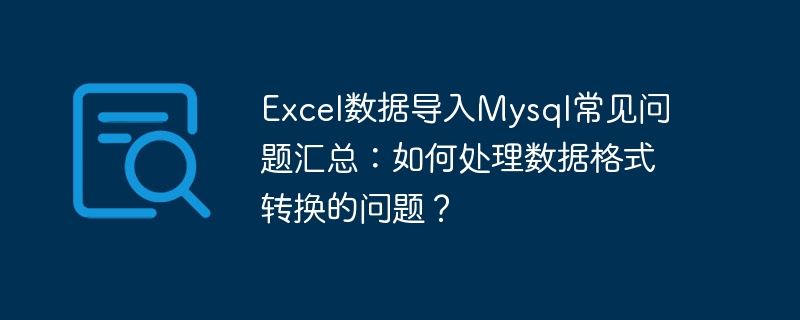
Summary of frequently asked questions about importing Excel data into Mysql: How to deal with data format conversion issues?
Importing Excel data to a MySQL database is a common data migration method, but in this process, data format conversion problems are often encountered. This article will summarize some common data format conversion problems for readers and provide solutions.
Summary:
When importing Excel data into a MySQL database, you need to pay attention to the issue of data format conversion. By using Excel's functions and tools, you can easily convert the data format in Excel to the corresponding format in MySQL. When dealing with data format conversion, you need to choose an appropriate conversion method based on specific data types and requirements. At the same time, in order to ensure the accuracy and completeness of the data, it is recommended to clean and verify the data before importing the data to avoid data errors caused by data format conversion.
The above is the detailed content of Summary of frequently asked questions about importing Excel data into Mysql: How to deal with data format conversion issues?. For more information, please follow other related articles on the PHP Chinese website!
 mysql modify data table name
mysql modify data table name
 MySQL creates stored procedure
MySQL creates stored procedure
 The difference between mongodb and mysql
The difference between mongodb and mysql
 How to check if mysql password is forgotten
How to check if mysql password is forgotten
 Compare the similarities and differences between two columns of data in excel
Compare the similarities and differences between two columns of data in excel
 mysql create database
mysql create database
 excel duplicate item filter color
excel duplicate item filter color
 How to copy an Excel table to make it the same size as the original
How to copy an Excel table to make it the same size as the original




