What is the speed of 100M broadband?
100Mbps broadband network speed is 100 megabits per second, which is 100Mbps. It is a common broadband access method and is suitable for most homes and small office environments. It provides faster downloads and Upload speed, suitable for common network activities such as browsing the web, sending and receiving emails, watching high-definition videos, conducting video conferencing, online games, and transferring large files. In actual use, network speed may be affected by a variety of factors, so network speed and network experience can be further improved by optimizing the network environment and selecting high-quality network equipment.
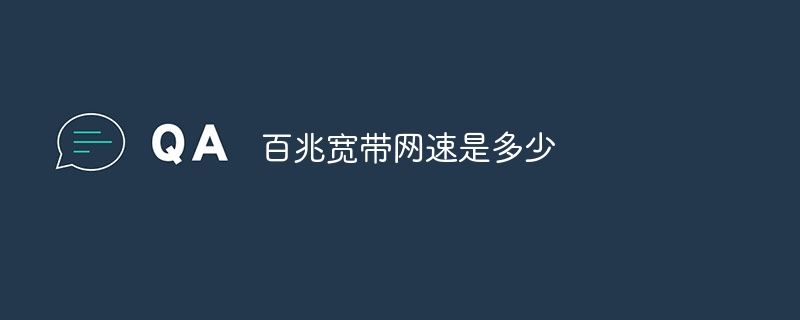
The operating system for this tutorial: Windows 10 system, DELL G3 computer.
100Mbps broadband refers to a network transmission speed of 100 megabits per second (Mbps), which is 100Mbps. It is a common broadband access method that provides relatively high network transmission speeds and is suitable for most homes and small office environments.
The network speed of 100M broadband is significantly improved compared to low-speed broadband. It can support higher download and upload speeds, providing a faster network experience. The specific network speed may be affected by a variety of factors, including network equipment, network congestion, network quality, etc.
In actual use, the network speed of 100M broadband can meet the needs of most homes and small office environments. The following are the network speed requirements for 100 Mbps broadband for some common network activities:
1. Browsing the web and sending and receiving emails: Generally speaking, browsing the web and sending and receiving emails require lower network speeds. Mega broadband can fully meet these needs.
2. Video streaming: Watching high-definition videos or conducting smooth video conferencing usually requires a high Internet speed. 100M broadband can provide enough bandwidth to support smooth playback of high-definition videos and stable connections for video conferencing.
3. Online games: Online games have higher requirements on network latency and stability. 100M broadband can provide lower latency and stable connections, providing players with a good gaming experience.
4. Large file downloads and uploads: 100M broadband can provide faster download and upload speeds, and is suitable for the transmission of large files, such as high-definition movies, large software, etc.
It should be noted that the actual network speed may be affected by a variety of factors. For example, the performance and quality of network equipment, network congestion, and service quality of network service providers may all affect network speed. In addition, when using a wireless network connection, signal strength and distance may also affect network speed. Therefore, when using 100M broadband, you can further improve network speed and network experience by optimizing the network environment, selecting high-quality network equipment, and rationally arranging network usage.
In short, the network speed of 100Mbps broadband is 100Mbps, which can meet the needs of most homes and small office environments. It provides fast download and upload speeds and is suitable for common network activities such as browsing the web, sending and receiving emails, watching high-definition videos, video conferencing, online gaming, and large file transfers. In actual use, network speed may be affected by a variety of factors, so network speed and network experience can be further improved by optimizing the network environment and selecting high-quality network equipment.
The above is the detailed content of What is the speed of 100M broadband?. For more information, please follow other related articles on the PHP Chinese website!

Hot AI Tools

Undresser.AI Undress
AI-powered app for creating realistic nude photos

AI Clothes Remover
Online AI tool for removing clothes from photos.

Undress AI Tool
Undress images for free

Clothoff.io
AI clothes remover

AI Hentai Generator
Generate AI Hentai for free.

Hot Article

Hot Tools

Notepad++7.3.1
Easy-to-use and free code editor

SublimeText3 Chinese version
Chinese version, very easy to use

Zend Studio 13.0.1
Powerful PHP integrated development environment

Dreamweaver CS6
Visual web development tools

SublimeText3 Mac version
God-level code editing software (SublimeText3)

Hot Topics
 Can cmtds really make the Internet faster?
Apr 18, 2023 pm 04:19 PM
Can cmtds really make the Internet faster?
Apr 18, 2023 pm 04:19 PM
cmtds can make the network speed faster. The operation method is: 1. Find "Wireless and Networks" in the phone settings and turn on the "Mobile Network" function; 2. Turn on the "Access Point Name (APN)" option and click on the APN interface. Click on the three dots in the upper right corner to create a new APN button; 3. Enter "CMTDS" in the "name" field in the new APN interface. 4. Return to the APN interface, select the set "cmtds" and restart the phone.
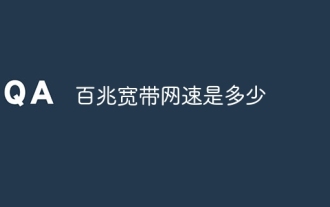 What is the speed of 100M broadband?
Sep 11, 2023 pm 03:47 PM
What is the speed of 100M broadband?
Sep 11, 2023 pm 03:47 PM
100Mbps broadband network speed is 100 megabits per second, which is 100Mbps. It is a common broadband access method and is suitable for most homes and small office environments. It provides faster download and upload speeds and is suitable for browsing. Common network activities such as web pages, sending and receiving emails, watching high-definition videos, video conferencing, online games, and large file transfers. In actual use, network speed may be affected by a variety of factors, so network speed and network experience can be further improved by optimizing the network environment and selecting high-quality network equipment.
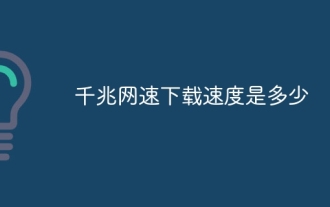 What is the download speed of Gigabit Internet speed?
Dec 01, 2023 pm 05:03 PM
What is the download speed of Gigabit Internet speed?
Dec 01, 2023 pm 05:03 PM
Gigabit speed download speed is 125MB/s to 128MB/s. The actual download speed may be affected by a variety of factors, including but not limited to the following: 1. Bandwidth limitations of the network provider; 2. The responsiveness of the remote server; 3. Network congestion; 4. Computer hardware and software limitations .
 How to increase Internet speed in WIN10
Mar 27, 2024 pm 04:51 PM
How to increase Internet speed in WIN10
Mar 27, 2024 pm 04:51 PM
1. After entering the win10 system, right-click the Start button and click [Command Prompt]. 2. Make sure that User Account Control is turned on, enter the command: netshinterfacetcpshowglobal and press Enter in the pop-up command prompt window. As can be seen from the above figure, in the global parameters of tcp, the automatic adjustment level of the receiving window is normal. At this time, it needs to be turned off. However, a command failure request will be received on IPv4, so you need to go to the command prompt (administrator) to operate. 3. Right-click the Start button and select [Command Prompt (Administrator)]. 4. Enter the command: netshinttcpsetglobalautotuninglevel=
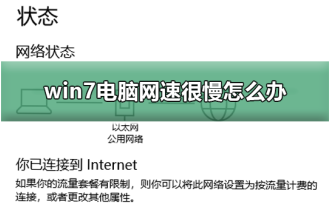 How to solve the problem of slow network speed on Win7 computer
Jan 04, 2024 am 09:17 AM
How to solve the problem of slow network speed on Win7 computer
Jan 04, 2024 am 09:17 AM
Many friends who use win7 system computers find that the Internet speed is extremely slow when using the computer. What is happening? It may be that there are certain restrictions on the network in your network settings. Today I will teach you how to remove network restrictions and make the network speed extremely fast. Just select the advanced settings and change the value to "20MHz/ 40MHzauto" is enough. Let’s take a look at the specific tutorials. Methods to improve the network speed of win7 computer 1. The editor takes the win7 system as an example to illustrate. Right-click the "Network" icon on the right side of the desktop taskbar and select "Network and Sharing Center" to open it. 2. Click "Change Adapter Settings" in the newly appeared interface, then right-click "Local Area Connection" and select "Properties" to open. 3. In the open "Local
 Uploading or downloading determines network speed
Mar 03, 2023 pm 03:26 PM
Uploading or downloading determines network speed
Mar 03, 2023 pm 03:26 PM
Neither uploading nor downloading can determine the network speed, because both uploading and downloading are part of the network speed. They cannot directly determine the speed of the network, but are only a reflection of the network speed status. Network speed generally refers to the upload and download speed when a computer or mobile phone is surfing the Internet. When downloading data, the time it takes to request and return data depends on the ISP's access network to increase the network speed.
 1.0gbps is how many megabits of network speed?
Mar 20, 2023 am 11:33 AM
1.0gbps is how many megabits of network speed?
Mar 20, 2023 am 11:33 AM
1.0gbps is approximately 10 megabit network speed. The conversion method is that 100Mbps is equal to 0 points 1Gbps, and 1Gbps is equal to 1024Mbps; of 10Mbps, 20% is the download speed and 80% is the upload speed.
 What is the internet speed of 1000Mbit?
Nov 06, 2022 am 11:14 AM
What is the internet speed of 1000Mbit?
Nov 06, 2022 am 11:14 AM
The theoretical speed of 1000Mbps network is 125MB/s, but in practical applications, factors such as network loss and line attenuation need to be taken into account, so the real download speed cannot reach 125MB/s; therefore, under normal circumstances, The actual network speed of 1000M broadband is between 110 and 120MB/S.





