
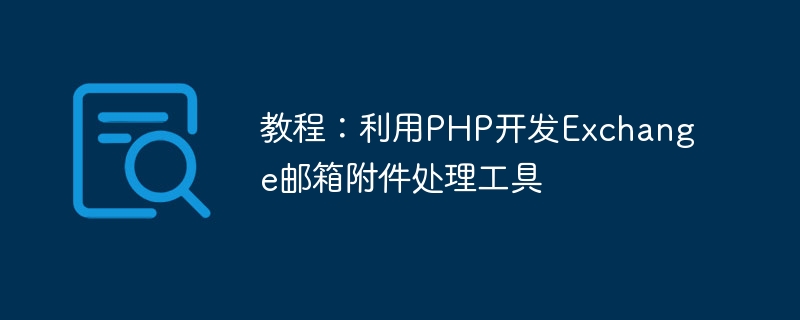
Tutorial: Using PHP to develop an Exchange mailbox attachment processing tool
With the development of the Internet, email has become an indispensable part of our daily life and work. However, there are many businesses and institutions that use Exchange servers to manage and maintain their email systems. In these cases, PHP developers need a tool that can interact with the Exchange server in order to handle attachments.
This tutorial will introduce how to use PHP to develop an Exchange mailbox attachment processing tool. Before we start, we need to make sure that the following software and environment are installed:
Step 1: Install the EWS library
First, we need to install the Exchange Web Services (EWS) library. EWS is a web service used to interact with Exchange servers. You can find guidance for PHP installation in the EWS repository on GitHub.
Step 2: Connect to the Exchange server
Using the functions provided by the EWS library, we can connect to the Exchange server and perform various operations. In our case, we will use PHP code to connect to the Exchange server.
First, we need to include the EWS library file in the code and configure the connection parameters of the Exchange server. The following is a sample code snippet that demonstrates how to connect to an Exchange server:
require_once 'path/to/EWSAutodiscover.php';
$ews = new EWSAutodiscover();
$ews->setCredentials('username', 'password');
$ews->setExchangeVersion('Exchange2016');
$ews->connect(); The parameters to be replaced are "username" and "password" which are your Exchange server's username and password respectively. There is also a line of code that sets the version of the Exchange server. You can make corresponding changes based on the server version you are using.
Step 3: Get the inbox messages
Next, we will demonstrate how to get the messages in the inbox in the Exchange server. Using the EWS library, we can achieve this by calling the corresponding function.
The following is a sample code snippet that demonstrates how to get the emails in the inbox from the Exchange server:
$folder = 'inbox';
$result = $ews->getFolderItems($folder);
foreach ($result->ResponseMessages->GetFolderItemsResponseMessage->RootFolder->Items->Message as $message) {
$subject = $message->Subject;
$body = $message->Body;
$attachments = $message->Attachments;
// 处理邮件附件
// ...
}In this code snippet, we first specify the folder we want to fetch , here we are the inbox. Then, we call the getFolderItems() function to get the emails in the folder. Within the loop, we can access the subject, body, and attachments of the email.
Step 4: Process email attachments
Finally, we will demonstrate how to process email attachments. Using the EWS library, we can use the GetAttachment() function to get the content of the email attachment and save it to the local disk.
The following is a sample code snippet that demonstrates how to read email attachments:
foreach ($attachments->FileAttachment as $attachment) {
$attachmentId = $attachment->AttachmentId;
$attachmentName = $attachment->Name;
$fileContent = $ews->getAttachment($attachmentId);
// 保存附件到本地磁盘
file_put_contents('path/to/save/' . $attachmentName, $fileContent);
}In this code snippet, for each email attachment, we get its attachment ID and name and call getAttachment()Function to get attachment content. We then use the file_put_contents() function to save the attachment contents to the local disk.
Now, you have learned how to use PHP to develop an Exchange mailbox attachment processing tool. You can expand and optimize this tool according to your needs to adapt to more functions and scenarios.
Hope this tutorial is helpful to you!
The above is the detailed content of Tutorial: Using PHP to develop an Exchange mailbox attachment processing tool. For more information, please follow other related articles on the PHP Chinese website!