
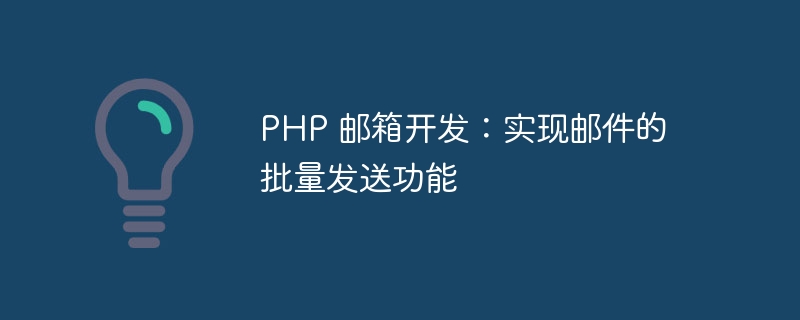
PHP mailbox development: realizing the batch sending function of emails
With the rapid development of the Internet, email has become an indispensable part of people's daily life and work. . In various industries, sometimes it is necessary to send the same or similar emails to multiple users. In this case, you need to use the function of sending emails in batches. This article will introduce how to use PHP to develop and implement the batch sending function of emails.
1. Environment preparation
To use PHP to send emails in batches, you first need to make sure that your server has PHP installed and configure the SMTP server related information.
Create a file named sendmail.php in the root directory to write the code for sending emails.
2. Write the code for sending emails
First of all, you need to introduce the library file of phpmailer. This library file can be installed through composer or directly downloaded to the project directory. Add in the sendmail.php file:
require_once 'path/to/phpmailer/class.phpmailer.php';
Next, create a function for sending emails:
function sendEmail($to, $subject, $message) {
$mail = new PHPMailer(); // 实例化一个PHPMailer对象
// 配置SMTP服务器相关信息
$mail->IsSMTP(); // 使用SMTP方式发送邮件
$mail->SMTPAuth = true; // 启用SMTP验证功能
$mail->Host = 'smtp.example.com'; // SMTP服务器地址
$mail->Username = 'your@example.com'; // SMTP服务器用户名
$mail->Password = 'yourpassword'; // SMTP服务器密码
$mail->From = 'your@example.com'; // 发件人邮箱地址
$mail->FromName = 'Your Name'; // 发件人姓名
$mail->AddAddress($to); // 收件人邮箱地址
$mail->AddReplyTo('reply@example.com', 'Reply Name'); // 回复邮件的地址及姓名
$mail->IsHTML(true); // 邮件内容为HTML格式
$mail->CharSet = 'UTF-8'; // 设置邮件的字符编码
$mail->Subject = $subject; // 设置邮件主题
$mail->Body = $message; // 设置邮件正文
if (!$mail->Send()) {
echo '邮件发送失败:' . $mail->ErrorInfo;
} else {
echo '邮件发送成功!';
}
}The relevant configuration information in the above code needs to be modified according to your actual situation.
3. Send emails in batches
In the main program, you can call the sendEmail function to send emails in batches. For example, we can read the recipient's email address from a text file and then call the sendEmail function one by one to send the emails. As shown below:
$emails = file('path/to/emails.txt'); // 从文本文件中读取邮箱地址
foreach ($emails as $email) {
$email = trim($email); // 去除邮箱地址中的空白字符
$subject = '邮件主题';
$message = '邮件内容';
sendEmail($email, $subject, $message); // 调用sendEmail函数发送邮件
}Note that the emails.txt file in the above code needs to be saved using UTF-8 encoding, and each line can only contain one email address.
4. Security considerations
When using PHP to send emails, in order to avoid spam abuse, you need to pay attention to the following points when sending in batches:
5. Summary
Through the above steps, we can use PHP development to implement the batch sending function of emails. When using it, you need to pay attention to safety and legality to avoid abuse and being regarded as a spammer. I hope this article can be helpful to everyone when developing email sending functions in PHP.
(Note: The above code examples are for reference only, and the specific implementation may vary depending on actual needs.)
The above is the detailed content of PHP mailbox development: realizing the batch sending function of emails. For more information, please follow other related articles on the PHP Chinese website!
 The difference between vue2 and vue3 two-way binding
The difference between vue2 and vue3 two-way binding
 There are several ways to position CSS position
There are several ways to position CSS position
 What is the difference between a demo machine and a real machine?
What is the difference between a demo machine and a real machine?
 What are the data backup software?
What are the data backup software?
 What problems can js event bubbling solve?
What problems can js event bubbling solve?
 convert command usage
convert command usage
 How to set offline status on Douyin
How to set offline status on Douyin
 How to solve disk parameter errors
How to solve disk parameter errors




