How to use PHP to write a mall SKU management system
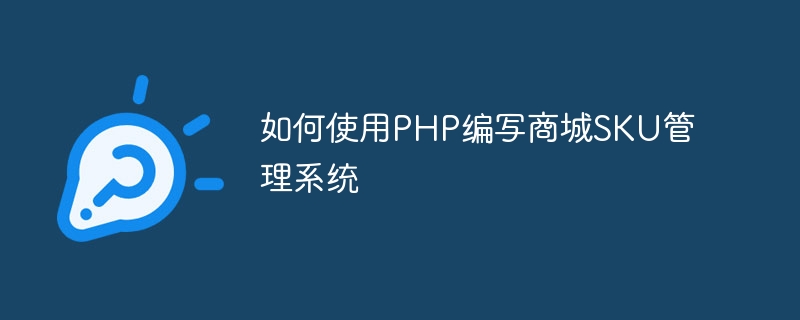
How to use PHP to write a mall SKU management system
In the modern e-commerce era, merchants are faced with the management of a large number of products and different specifications, and the SKU management system has become indispensable. The missing link. SKU (Stock Keeping Unit) is an important way for merchants to manage product inventory and specifications. For a mall, a good SKU management system can improve inventory efficiency, reduce error rates, and improve user experience. This article will introduce how to use PHP to write a mall SKU management system to help merchants better manage product information.
- Database design and table structure
The core of the mall SKU management system is the database, which stores and manages product information through a reasonable table structure. In the database, we need to create at least two tables: product information table and SKU specification table.
The product information table is used to store basic information about the product, such as product ID, product name, price, description, etc. The SKU specification table is used to store different specification information of the product, such as specification ID, specification name, inventory, etc.
You can use the following SQL statements to create product information tables and SKU specification tables:
CREATE TABLE `product` ( `id` INT(10) UNSIGNED NOT NULL AUTO_INCREMENT, `name` VARCHAR(100) NOT NULL, `price` DECIMAL(10, 2) NOT NULL, `description` TEXT NOT NULL, PRIMARY KEY (`id`) ) ENGINE=InnoDB DEFAULT CHARSET=utf8; CREATE TABLE `sku` ( `id` INT(10) UNSIGNED NOT NULL AUTO_INCREMENT, `product_id` INT(10) UNSIGNED NOT NULL, `spec_name` VARCHAR(50) NOT NULL, `stock` INT(10) UNSIGNED NOT NULL, PRIMARY KEY (`id`), INDEX `product_id` (`product_id`), CONSTRAINT `fk_product_id` FOREIGN KEY (`product_id`) REFERENCES `product` (`id`) ON DELETE CASCADE ON UPDATE CASCADE ) ENGINE=InnoDB DEFAULT CHARSET=utf8;
- Front-end interface design
Front-end interface of the mall SKU management system It needs to be convenient for merchants to enter and manage product information and SKU specifications.
You can use HTML, CSS and JavaScript to design the front-end interface, and add add, edit and delete buttons to the product information and SKU specification tables so that merchants can operate on product information and SKU specifications. At the same time, specifications can be dynamically added or deleted, and corresponding SKUs are automatically generated based on the selected specifications.
- Controller and model writing
Write controllers and models through PHP to interact with the database. The controller is responsible for accepting user requests and parameters, calling the model to perform corresponding database operations, and finally interacting with the front-end interface for data. The model is responsible for adding, deleting, modifying and querying the database.
In the controller, you can write the following methods to implement addition, deletion, modification and query of product information and SKU specifications:
// 获取商品信息
function getProduct($id) {
// SQL查询语句
$sql = "SELECT * FROM product WHERE id = $id";
// 执行查询操作
// ...
// 返回结果
return $result;
}
// 添加商品
function addProduct($name, $price, $description) {
// SQL插入语句
$sql = "INSERT INTO product (name, price, description) VALUES ($name, $price, $description)";
// 执行插入操作
// ...
// 返回结果
return $result;
}
// 编辑商品
function updateProduct($id, $name, $price, $description) {
// SQL更新语句
$sql = "UPDATE product SET name = $name, price = $price, description = $description WHERE id = $id";
// 执行更新操作
// ...
// 返回结果
return $result;
}
// 删除商品
function deleteProduct($id) {
// SQL删除语句
$sql = "DELETE FROM product WHERE id = $id";
// 执行删除操作
// ...
// 返回结果
return $result;
}
// 获取SKU规格
function getSKU($product_id) {
// SQL查询语句
$sql = "SELECT * FROM sku WHERE product_id = $product_id";
// 执行查询操作
// ...
// 返回结果
return $result;
}
// 添加SKU规格
function addSKU($product_id, $spec_name, $stock) {
// SQL插入语句
$sql = "INSERT INTO sku (product_id, spec_name, stock) VALUES ($product_id, $spec_name, $stock)";
// 执行插入操作
// ...
// 返回结果
return $result;
}
// 编辑SKU规格
function updateSKU($id, $spec_name, $stock) {
// SQL更新语句
$sql = "UPDATE sku SET spec_name = $spec_name, stock = $stock WHERE id = $id";
// 执行更新操作
// ...
// 返回结果
return $result;
}
// 删除SKU规格
function deleteSKU($id) {
// SQL删除语句
$sql = "DELETE FROM sku WHERE id = $id";
// 执行删除操作
// ...
// 返回结果
return $result;
}- Back-end logic processing
Call methods in the controller through the front-end interface to interact with the back-end logic. The corresponding method is called according to the user's operation, and corresponding prompts and displays are performed on the front-end interface based on the returned results.
For example, when a merchant clicks the add product button, the addProduct method is called based on the product information entered by the user, the data is inserted into the database, and the corresponding results are returned. In the front-end interface, a prompt of "Add successfully" or "Add failed" is displayed based on the return result.
- Project deployment and testing
After development is completed, deploy the project to the server and perform testing. During the testing process, different user operations and data inputs can be simulated to test whether the mall SKU management system operates normally under various circumstances.
Summary:
This article focuses on how to use PHP to write a mall SKU management system, from database design and table structure, front-end interface design, controller and model writing, back-end logic processing, project Aspects such as deployment and testing are explained in detail. Through studying this article, I hope it can help merchants better manage product information and improve user experience.
The above is the detailed content of How to use PHP to write a mall SKU management system. For more information, please follow other related articles on the PHP Chinese website!

Hot AI Tools

Undresser.AI Undress
AI-powered app for creating realistic nude photos

AI Clothes Remover
Online AI tool for removing clothes from photos.

Undress AI Tool
Undress images for free

Clothoff.io
AI clothes remover

AI Hentai Generator
Generate AI Hentai for free.

Hot Article

Hot Tools

Notepad++7.3.1
Easy-to-use and free code editor

SublimeText3 Chinese version
Chinese version, very easy to use

Zend Studio 13.0.1
Powerful PHP integrated development environment

Dreamweaver CS6
Visual web development tools

SublimeText3 Mac version
God-level code editing software (SublimeText3)

Hot Topics
 1378
1378
 52
52
 PHP format rows to CSV and write file pointer
Mar 22, 2024 am 09:00 AM
PHP format rows to CSV and write file pointer
Mar 22, 2024 am 09:00 AM
This article will explain in detail how PHP formats rows into CSV and writes file pointers. I think it is quite practical, so I share it with you as a reference. I hope you can gain something after reading this article. Format rows to CSV and write to file pointer Step 1: Open file pointer $file=fopen("path/to/file.csv","w"); Step 2: Convert rows to CSV string using fputcsv( ) function converts rows to CSV strings. The function accepts the following parameters: $file: file pointer $fields: CSV fields as an array $delimiter: field delimiter (optional) $enclosure: field quotes (
 PHP changes current umask
Mar 22, 2024 am 08:41 AM
PHP changes current umask
Mar 22, 2024 am 08:41 AM
This article will explain in detail about changing the current umask in PHP. The editor thinks it is quite practical, so I share it with you as a reference. I hope you can gain something after reading this article. Overview of PHP changing current umask umask is a php function used to set the default file permissions for newly created files and directories. It accepts one argument, which is an octal number representing the permission to block. For example, to prevent write permission on newly created files, you would use 002. Methods of changing umask There are two ways to change the current umask in PHP: Using the umask() function: The umask() function directly changes the current umask. Its syntax is: intumas
 PHP creates a file with a unique file name
Mar 21, 2024 am 11:22 AM
PHP creates a file with a unique file name
Mar 21, 2024 am 11:22 AM
This article will explain in detail how to create a file with a unique file name in PHP. The editor thinks it is quite practical, so I share it with you as a reference. I hope you can gain something after reading this article. Creating files with unique file names in PHP Introduction Creating files with unique file names in PHP is essential for organizing and managing your file system. Unique file names ensure that existing files are not overwritten and make it easier to find and retrieve specific files. This guide will cover several ways to generate unique filenames in PHP. Method 1: Use the uniqid() function The uniqid() function generates a unique string based on the current time and microseconds. This string can be used as the basis for the file name.
 PHP calculates MD5 hash of file
Mar 21, 2024 pm 01:42 PM
PHP calculates MD5 hash of file
Mar 21, 2024 pm 01:42 PM
This article will explain in detail about PHP calculating the MD5 hash of files. The editor thinks it is quite practical, so I share it with you as a reference. I hope you can gain something after reading this article. PHP calculates the MD5 hash of a file MD5 (MessageDigest5) is a one-way encryption algorithm that converts messages of arbitrary length into a fixed-length 128-bit hash value. It is widely used to ensure file integrity, verify data authenticity and create digital signatures. Calculating the MD5 hash of a file in PHP PHP provides multiple methods to calculate the MD5 hash of a file: Use the md5_file() function. The md5_file() function directly calculates the MD5 hash value of the file and returns a 32-character
 PHP returns an array with key values flipped
Mar 21, 2024 pm 02:10 PM
PHP returns an array with key values flipped
Mar 21, 2024 pm 02:10 PM
This article will explain in detail how PHP returns an array after key value flipping. The editor thinks it is quite practical, so I share it with you as a reference. I hope you can gain something after reading this article. PHP Key Value Flip Array Key value flip is an operation on an array that swaps the keys and values in the array to generate a new array with the original key as the value and the original value as the key. Implementation method In PHP, you can perform key-value flipping of an array through the following methods: array_flip() function: The array_flip() function is specially used for key-value flipping operations. It receives an array as argument and returns a new array with the keys and values swapped. $original_array=[
 PHP truncate file to given length
Mar 21, 2024 am 11:42 AM
PHP truncate file to given length
Mar 21, 2024 am 11:42 AM
This article will explain in detail how PHP truncates files to a given length. The editor thinks it is quite practical, so I share it with you as a reference. I hope you can gain something after reading this article. Introduction to PHP file truncation The file_put_contents() function in PHP can be used to truncate files to a specified length. Truncation means removing part of the end of a file, thereby shortening the file length. Syntax file_put_contents($filename,$data,SEEK_SET,$offset);$filename: the file path to be truncated. $data: Empty string to be written to the file. SEEK_SET: designated as the beginning of the file
 PHP determines whether a specified key exists in an array
Mar 21, 2024 pm 09:21 PM
PHP determines whether a specified key exists in an array
Mar 21, 2024 pm 09:21 PM
This article will explain in detail how PHP determines whether a specified key exists in an array. The editor thinks it is very practical, so I share it with you as a reference. I hope you can gain something after reading this article. PHP determines whether a specified key exists in an array: In PHP, there are many ways to determine whether a specified key exists in an array: 1. Use the isset() function: isset($array["key"]) This function returns a Boolean value, true if the specified key exists, false otherwise. 2. Use array_key_exists() function: array_key_exists("key",$arr
 PHP returns the numeric encoding of the error message in the previous MySQL operation
Mar 22, 2024 pm 12:31 PM
PHP returns the numeric encoding of the error message in the previous MySQL operation
Mar 22, 2024 pm 12:31 PM
This article will explain in detail the numerical encoding of the error message returned by PHP in the previous Mysql operation. The editor thinks it is quite practical, so I share it with you as a reference. I hope you can gain something after reading this article. . Using PHP to return MySQL error information Numeric Encoding Introduction When processing mysql queries, you may encounter errors. In order to handle these errors effectively, it is crucial to understand the numerical encoding of error messages. This article will guide you to use php to obtain the numerical encoding of Mysql error messages. Method of obtaining the numerical encoding of error information 1. mysqli_errno() The mysqli_errno() function returns the most recent error number of the current MySQL connection. The syntax is as follows: $erro




