玩转虚拟域名◎+ ._PHP
玩转虚拟域名◎+ .
不知道大家最近上网是否发现一个新现象,就是有一些网站开始提供“username@server”的虚拟域名服务。由于“@”的魅力,大家纷纷申请,你或许会想:“如果我也能提供这种服务,该多好阿:)人气肯定不错!”本文将给大家揭开“@”的“神秘”面纱,让大家都可以来“@”!(Do u @ today?)
别急,这个并不是电子邮件的地址,是一种虚拟域名,不相信的话可以在浏览器中访问“bbs@zphp.com”。部分朋友应该使用过IE的FTP功能,就是在浏览器的地址栏中键入“password:username@server”IE就会自动登陆FTP服务器;而在Http1.1协议中,就规定了Http访问授权功能,形式同样为“password:username@server”,其中“password:”可以省略,也是是访问“bbs@zphp.com”实际上是以bbs的身份访问“zphp.com”这个服务器。
那么我们只是需要将具体的URI传送给PHP程序,在数据库中搜索出真实的URL重定向就可以了。
首先我们需要制作一个传送URI的页面(作为服务器的默认文档,一般命名为index.htm);在JS的Window对象中就可以实现这项功能,下面是index.htm的源代码:
<script> <br>
this.location = ‘gotourl.php?url=’ this.location.href; <br>
</script>
上面的代码会将浏览器重定向到gotourl.php,并且通过QueryString给变量$url赋值为当前的URI。
成功将URI传递给PHP程序后,就可以进入数据库查找真实URL,下面是SQL数据库相对应的table 的结构:
CREATE TABLE domain(
Id int(3) UNSIGNED DEFAULT ‘0’ NOT NULL, # 域名ID
Domain char(20) NOT NULL, # 域名
Gotourl char(255) NOT NULL, # 真实的URL
);
建立好了Table,就可以开始编写gotourl.php了,程序分为三个部分:
1、 分析URL:
$url = preg_replace(“/^http:\\/\\//I”, “”, $url); // 将URL前面的“http://”去掉,不区分大小写
$url = preg_replace(“/@. $/”, “”, $url); // 将“@”后面的部分去除
那么,剩下的URL就只含有“username”的部分了。
为了给数据库应用,需要对铭感的字符进行处理:
$url = addslashes($url);
2、 搜索真实的URL:
这里为了实现程序的通用性,使用了一个数据库的操作类(修改自PHPLib)来操作SQL数据库:
$db = new dbSql(); // 连接数据库
$queryString = sprinf(“SELECT gotourl FROM domain WHERE domain=’%s’;”, $url); // 生成查询字符串
$gotourl = $db->result($queryString); // 查询取得结果
3、 重定向:
在PHP中重定向浏览器有多种方法,在这里使用比较简单的HttpHeader来实现:
header(“location: $gotourl”);
附
其实像网易那样子的“username.yeah.net”的虚拟域名服务和“@”的实现方法大同小异,但是“.”需要以价值200元的DNS泛解析为代价,而“@”所需要的仅仅是:
1、 PHP/SQL数据库的权限;
2、 真正DNS解析的域名。
如果需要在虚拟域名服务中加入广告,比如网易的Popup窗口,可以将重定向部分改为:
<script> <br>
window.open("url","nease","width=windth,height=height"); <br>
</script>
为了对得起“天地良心”,笔者没有将合并后完整的程序加上来(骗稿费?),如果大家比较懒,需要完整的代码(包括了添加等等),可以在http://zphp.com或者http://bbs@zphp.com取得。希望大家都有一个好的访问量。

Hot AI Tools

Undresser.AI Undress
AI-powered app for creating realistic nude photos

AI Clothes Remover
Online AI tool for removing clothes from photos.

Undress AI Tool
Undress images for free

Clothoff.io
AI clothes remover

AI Hentai Generator
Generate AI Hentai for free.

Hot Article

Hot Tools

Notepad++7.3.1
Easy-to-use and free code editor

SublimeText3 Chinese version
Chinese version, very easy to use

Zend Studio 13.0.1
Powerful PHP integrated development environment

Dreamweaver CS6
Visual web development tools

SublimeText3 Mac version
God-level code editing software (SublimeText3)

Hot Topics
 How to make Google Maps the default map in iPhone
Apr 17, 2024 pm 07:34 PM
How to make Google Maps the default map in iPhone
Apr 17, 2024 pm 07:34 PM
The default map on the iPhone is Maps, Apple's proprietary geolocation provider. Although the map is getting better, it doesn't work well outside the United States. It has nothing to offer compared to Google Maps. In this article, we discuss the feasible steps to use Google Maps to become the default map on your iPhone. How to Make Google Maps the Default Map in iPhone Setting Google Maps as the default map app on your phone is easier than you think. Follow the steps below – Prerequisite steps – You must have Gmail installed on your phone. Step 1 – Open the AppStore. Step 2 – Search for “Gmail”. Step 3 – Click next to Gmail app
 Clock app missing in iPhone: How to fix it
May 03, 2024 pm 09:19 PM
Clock app missing in iPhone: How to fix it
May 03, 2024 pm 09:19 PM
Is the clock app missing from your phone? The date and time will still appear on your iPhone's status bar. However, without the Clock app, you won’t be able to use world clock, stopwatch, alarm clock, and many other features. Therefore, fixing missing clock app should be at the top of your to-do list. These solutions can help you resolve this issue. Fix 1 – Place the Clock App If you mistakenly removed the Clock app from your home screen, you can put the Clock app back in its place. Step 1 – Unlock your iPhone and start swiping to the left until you reach the App Library page. Step 2 – Next, search for “clock” in the search box. Step 3 – When you see “Clock” below in the search results, press and hold it and
 Can't allow access to camera and microphone in iPhone
Apr 23, 2024 am 11:13 AM
Can't allow access to camera and microphone in iPhone
Apr 23, 2024 am 11:13 AM
Are you getting "Unable to allow access to camera and microphone" when trying to use the app? Typically, you grant camera and microphone permissions to specific people on a need-to-provide basis. However, if you deny permission, the camera and microphone will not work and will display this error message instead. Solving this problem is very basic and you can do it in a minute or two. Fix 1 – Provide Camera, Microphone Permissions You can provide the necessary camera and microphone permissions directly in settings. Step 1 – Go to the Settings tab. Step 2 – Open the Privacy & Security panel. Step 3 – Turn on the “Camera” permission there. Step 4 – Inside, you will find a list of apps that have requested permission for your phone’s camera. Step 5 – Open the “Camera” of the specified app
 How does Hibernate implement polymorphic mapping?
Apr 17, 2024 pm 12:09 PM
How does Hibernate implement polymorphic mapping?
Apr 17, 2024 pm 12:09 PM
Hibernate polymorphic mapping can map inherited classes to the database and provides the following mapping types: joined-subclass: Create a separate table for the subclass, including all columns of the parent class. table-per-class: Create a separate table for subclasses, containing only subclass-specific columns. union-subclass: similar to joined-subclass, but the parent class table unions all subclass columns.
 iOS 18 adds a new 'Recovered' album function to retrieve lost or damaged photos
Jul 18, 2024 am 05:48 AM
iOS 18 adds a new 'Recovered' album function to retrieve lost or damaged photos
Jul 18, 2024 am 05:48 AM
Apple's latest releases of iOS18, iPadOS18 and macOS Sequoia systems have added an important feature to the Photos application, designed to help users easily recover photos and videos lost or damaged due to various reasons. The new feature introduces an album called "Recovered" in the Tools section of the Photos app that will automatically appear when a user has pictures or videos on their device that are not part of their photo library. The emergence of the "Recovered" album provides a solution for photos and videos lost due to database corruption, the camera application not saving to the photo library correctly, or a third-party application managing the photo library. Users only need a few simple steps
 Detailed tutorial on establishing a database connection using MySQLi in PHP
Jun 04, 2024 pm 01:42 PM
Detailed tutorial on establishing a database connection using MySQLi in PHP
Jun 04, 2024 pm 01:42 PM
How to use MySQLi to establish a database connection in PHP: Include MySQLi extension (require_once) Create connection function (functionconnect_to_db) Call connection function ($conn=connect_to_db()) Execute query ($result=$conn->query()) Close connection ( $conn->close())
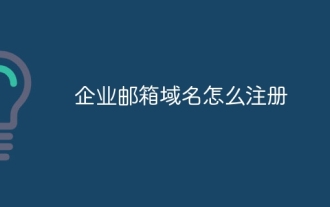 How to register a corporate email domain name
May 07, 2024 pm 01:48 PM
How to register a corporate email domain name
May 07, 2024 pm 01:48 PM
1. Choose an available domain name: The corporate email domain name should be related to the corporate brand or business. 2. Check whether the domain name has been registered: After selecting the corporate email domain name, you need to check whether the domain name has been registered by other companies. 3. Choose an email service provider: Enterprises can search for different email service providers through search engines and choose a provider based on their needs. 4. Create an account: The process of registering for an email service may be slightly different, but you usually need to fill in the basic information of the company and administrator and create an administrator account.
 How to handle database connection errors in PHP
Jun 05, 2024 pm 02:16 PM
How to handle database connection errors in PHP
Jun 05, 2024 pm 02:16 PM
To handle database connection errors in PHP, you can use the following steps: Use mysqli_connect_errno() to obtain the error code. Use mysqli_connect_error() to get the error message. By capturing and logging these error messages, database connection issues can be easily identified and resolved, ensuring the smooth running of your application.






