 Backend Development
Backend Development
 PHP Tutorial
PHP Tutorial
 PHP message queue development tutorial: Implementing a distributed task scheduler
PHP message queue development tutorial: Implementing a distributed task scheduler
PHP message queue development tutorial: Implementing a distributed task scheduler
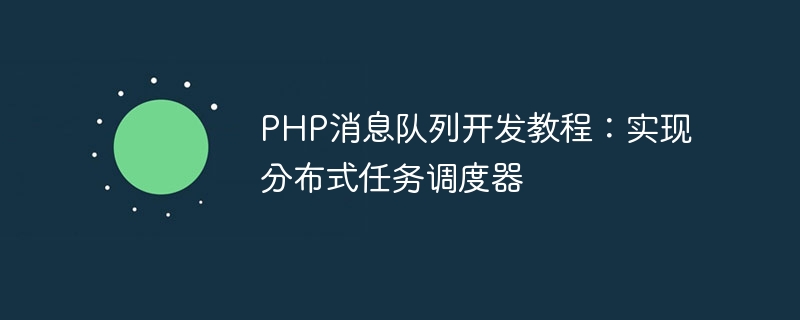
PHP Message Queue Development Tutorial: Implementing a Distributed Task Scheduler
Introduction:
In modern Internet applications, distributed task scheduling is an important technology that improves the efficiency and reliability of task processing. As a common scripting language, PHP has a wide range of application scenarios. This article will introduce how to use PHP message queue to implement a simple distributed task scheduler.
1. What is a message queue?
Message Queue (Message Queue) is a method based on asynchronous communication, used to solve the problem of message delivery and processing of tasks in distributed systems. In the message queue, the sender of the message does not need to directly know the receiver of the message. Instead, the message is sent to a middleware (i.e., message queue), and the middleware is responsible for delivering the message to the receiver.
2. Why choose PHP message queue
As a mature scripting language, PHP has an extensive development community and a powerful extension library. At the same time, PHP provides a variety of message queue implementation methods, such as RabbitMQ, Kafka, etc. Developers can choose the appropriate message queue for development according to their needs.
3. Steps to implement distributed task scheduler
- Install message queue middleware
First, we need to select and install the appropriate PHP message queue middleware, such as RabbitMQ . Dependencies can be installed and managed through Composer. - Create a message queue channel
Next, we need to create a message queue channel in the PHP code to interact with the middleware. Channels are mainly used for message publishing and subscription operations. - Define task queue
In the distributed task scheduler, each task will be put into the task queue and processed by the worker node. We can define a task queue class, including task creation, publishing and consumption operations. - Create task producer
Task producer is responsible for publishing tasks to the task queue. We can create a PHP class to encapsulate the relevant methods of the task producer, such as task creation and release. - Create task consumer
The task consumer is responsible for obtaining tasks from the task queue and processing them. We can create a PHP class to encapsulate the relevant methods of the task consumer, such as task subscription and processing. - Implement distributed task scheduling
Simple distributed task scheduling can be achieved by publishing tasks to the task queue through the task producer, and then obtaining tasks from the task queue through the task consumer and processing them. .
4. Notes
- In the message queue, pay attention to the persistence of messages. Even if the system crashes unexpectedly, messages can remain in the queue for subsequent processing.
- For some tasks that take a long time, task sharding can be used to split the tasks and assign them to multiple working nodes for parallel processing to improve task processing efficiency.
Conclusion:
Through the introduction of this article, we understand the basic principles and functions of PHP message queue, and how to use PHP message queue to implement a simple distributed task scheduler. Distributed task scheduling has a wide range of application scenarios in practical applications, which can improve the efficiency and reliability of task processing and help developers build powerful distributed systems.
The above is the detailed content of PHP message queue development tutorial: Implementing a distributed task scheduler. For more information, please follow other related articles on the PHP Chinese website!

Hot AI Tools

Undresser.AI Undress
AI-powered app for creating realistic nude photos

AI Clothes Remover
Online AI tool for removing clothes from photos.

Undress AI Tool
Undress images for free

Clothoff.io
AI clothes remover

Video Face Swap
Swap faces in any video effortlessly with our completely free AI face swap tool!

Hot Article

Hot Tools

Notepad++7.3.1
Easy-to-use and free code editor

SublimeText3 Chinese version
Chinese version, very easy to use

Zend Studio 13.0.1
Powerful PHP integrated development environment

Dreamweaver CS6
Visual web development tools

SublimeText3 Mac version
God-level code editing software (SublimeText3)

Hot Topics
 1386
1386
 52
52
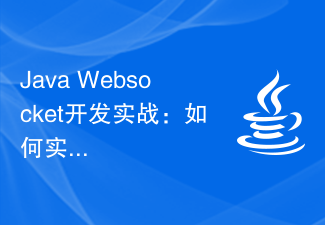 Java Websocket development practice: how to implement message queue function
Dec 02, 2023 pm 01:57 PM
Java Websocket development practice: how to implement message queue function
Dec 02, 2023 pm 01:57 PM
Java Websocket development practice: How to implement the message queue function Introduction: With the rapid development of the Internet, real-time communication is becoming more and more important. In many web applications, real-time updates and notification capabilities are required through real-time messaging. JavaWebsocket is a technology that enables real-time communication in web applications. This article will introduce how to use JavaWebsocket to implement the message queue function and provide specific code examples. Basic concepts of message queue
 How to use Redis to achieve distributed data synchronization
Nov 07, 2023 pm 03:55 PM
How to use Redis to achieve distributed data synchronization
Nov 07, 2023 pm 03:55 PM
How to use Redis to achieve distributed data synchronization With the development of Internet technology and the increasingly complex application scenarios, the concept of distributed systems is increasingly widely adopted. In distributed systems, data synchronization is an important issue. As a high-performance in-memory database, Redis can not only be used to store data, but can also be used to achieve distributed data synchronization. For distributed data synchronization, there are generally two common modes: publish/subscribe (Publish/Subscribe) mode and master-slave replication (Master-slave).
 How Redis implements distributed session management
Nov 07, 2023 am 11:10 AM
How Redis implements distributed session management
Nov 07, 2023 am 11:10 AM
How Redis implements distributed session management requires specific code examples. Distributed session management is one of the hot topics on the Internet today. In the face of high concurrency and large data volumes, traditional session management methods are gradually becoming inadequate. As a high-performance key-value database, Redis provides a distributed session management solution. This article will introduce how to use Redis to implement distributed session management and give specific code examples. 1. Introduction to Redis as a distributed session storage. The traditional session management method is to store session information.
 The wonderful use of Redis in message queue
Nov 07, 2023 pm 04:26 PM
The wonderful use of Redis in message queue
Nov 07, 2023 pm 04:26 PM
The wonderful use of Redis in message queues Message queues are a common decoupled architecture used to deliver asynchronous messages between applications. By sending a message to a queue, the sender can continue performing other tasks without waiting for a response from the receiver. And the receiver can get the message from the queue and process it at the appropriate time. Redis is a commonly used open source in-memory database with high performance and persistent storage capabilities. In message queues, Redis's multiple data structures and excellent performance make it an ideal choice
 Sharing experience in using MongoDB to implement distributed task scheduling and execution
Nov 02, 2023 am 09:39 AM
Sharing experience in using MongoDB to implement distributed task scheduling and execution
Nov 02, 2023 am 09:39 AM
MongoDB is an open source NoSQL database with high performance, scalability and flexibility. In distributed systems, task scheduling and execution are a key issue. By utilizing the characteristics of MongoDB, distributed task scheduling and execution solutions can be realized. 1. Requirements Analysis for Distributed Task Scheduling In a distributed system, task scheduling is the process of allocating tasks to different nodes for execution. Common task scheduling requirements include: 1. Task request distribution: Send task requests to available execution nodes.
 In-depth understanding of the underlying implementation mechanism of Kafka message queue
Feb 01, 2024 am 08:15 AM
In-depth understanding of the underlying implementation mechanism of Kafka message queue
Feb 01, 2024 am 08:15 AM
Overview of the underlying implementation principles of Kafka message queue Kafka is a distributed, scalable message queue system that can handle large amounts of data and has high throughput and low latency. Kafka was originally developed by LinkedIn and is now a top-level project of the Apache Software Foundation. Architecture Kafka is a distributed system consisting of multiple servers. Each server is called a node, and each node is an independent process. Nodes are connected through a network to form a cluster. K
 Using Redis to achieve distributed cache consistency
Nov 07, 2023 pm 12:05 PM
Using Redis to achieve distributed cache consistency
Nov 07, 2023 pm 12:05 PM
Using Redis to achieve distributed cache consistency In modern distributed systems, cache plays a very important role. It can greatly reduce the frequency of system access to the database and improve system performance and throughput. In a distributed system, in order to ensure cache consistency, we need to solve the problem of data synchronization between multiple nodes. In this article, we will introduce how to use Redis to achieve distributed cache consistency and give specific code examples. Redis is a high-performance key-value database that supports persistence, replication, and collection
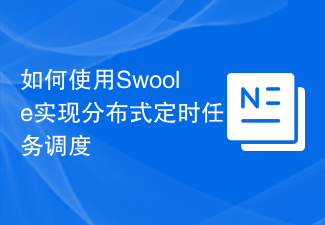 How to use Swoole to implement distributed scheduled task scheduling
Nov 07, 2023 am 11:04 AM
How to use Swoole to implement distributed scheduled task scheduling
Nov 07, 2023 am 11:04 AM
How to use Swoole to implement distributed scheduled task scheduling Introduction: In traditional PHP development, we often use cron to implement scheduled task scheduling, but cron can only execute tasks on a single server and cannot cope with high concurrency scenarios. Swoole is a high-performance asynchronous concurrency framework based on PHP. It provides complete network communication capabilities and multi-process support, allowing us to easily implement distributed scheduled task scheduling. This article will introduce how to use Swoole to implement distributed scheduled task scheduling



