 Backend Development
Backend Development
 PHP Tutorial
PHP Tutorial
 PHP mall development tutorial: teach you step by step how to implement the coupon function
PHP mall development tutorial: teach you step by step how to implement the coupon function
PHP mall development tutorial: teach you step by step how to implement the coupon function
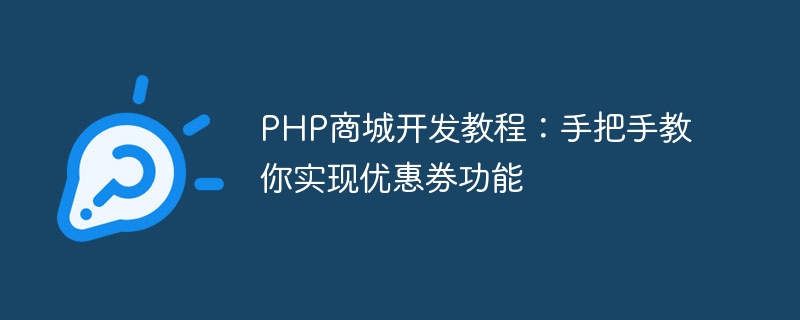
With the continuous development of the Internet, e-commerce has become one of the main ways for people to shop. In e-commerce, the development of mall websites is particularly important. Among them, the coupon function, as a marketing tool to attract consumers, has also become one of the necessary functions in the development of mall websites. This article will teach you step by step how to implement the coupon function through a PHP mall development tutorial.
- Determine the requirements and design of the coupon function
Before developing the coupon function, we first need to clarify the requirements and design of the function. Coupon functions generally include the generation, collection, use and expiration of coupons.
For the generation of coupons, different types of coupons can be generated according to the merchant's setting rules. For example, you can get 10 yuan off for purchases over 100 yuan or discounts for purchases over 200 yuan.
The process of receiving coupons can be done by the user clicking the receive button to add the coupon to the user's account.
During product settlement, users can choose to use the received coupons for deduction.
Expiration processing is to clean up expired coupons, and the system will automatically delete expired coupons from the user account.
- Database table design
The development of the coupon function cannot be separated from the support of the database. We need to design corresponding database tables to store coupon-related data.
For example, we can design a coupon table to save coupon information, including the coupon's name, face value, usage conditions, expiration time and other fields.
In addition, we also need to design a user_coupon table to associate users and coupons. In this table, we can save the user ID and the corresponding coupon ID.
- Generation and collection of coupons
In code implementation, we can generate coupons by writing a generateCoupon function. This function generates corresponding coupons based on the merchant's setting rules and saves them to the coupon table.
For the coupon collection process, we can provide users with a collection page, where users can click the receive button to add coupons to their accounts. After the user clicks the claim button, the PHP code can insert the corresponding coupon ID and user ID into the user_coupon table.
- Use of coupons
In the settlement page, we can query the user_coupon table by obtaining the user ID to obtain the coupon information that the user has received. Users can choose to use the coupons for discounts.
After the settlement is completed, we also need to update the data in the coupon table and user_coupon table to update the used coupon status.
- Coupon Expiration Processing
Scheduled tasks are a common way to implement coupon expiration processing. We can write a script and set up scheduled tasks to automatically detect and delete expired coupons.
In the script, we can determine whether the coupon has expired by querying the expiration time field in the coupon table. If it expires, delete the corresponding record.
- Front-end display and interaction
When developing the coupon function, front-end display and interaction cannot be ignored. We can design a simple and clear interface to display the coupons that users have received and provide corresponding operation buttons.
Through front-end frameworks such as jQuery, we can realize interactive operations such as coupon collection, use and deletion. For example, after the user clicks the claim button, the data can be sent to the backend through Ajax request to realize the coupon collection function.
Through the implementation of the above steps, we can complete a basic coupon function. In actual development, we can also expand and optimize according to actual needs, such as increasing the scope of use, limiting the number of uses, and other functions.
In short, through this PHP mall development tutorial, we can master the method of realizing the coupon function and provide a powerful marketing tool for the development of mall websites. At the same time, this is also an important way to improve user experience and promote sales growth. I hope this article can be helpful to PHP developers and better implement the coupon function.
The above is the detailed content of PHP mall development tutorial: teach you step by step how to implement the coupon function. For more information, please follow other related articles on the PHP Chinese website!

Hot AI Tools

Undresser.AI Undress
AI-powered app for creating realistic nude photos

AI Clothes Remover
Online AI tool for removing clothes from photos.

Undress AI Tool
Undress images for free

Clothoff.io
AI clothes remover

Video Face Swap
Swap faces in any video effortlessly with our completely free AI face swap tool!

Hot Article

Hot Tools

Notepad++7.3.1
Easy-to-use and free code editor

SublimeText3 Chinese version
Chinese version, very easy to use

Zend Studio 13.0.1
Powerful PHP integrated development environment

Dreamweaver CS6
Visual web development tools

SublimeText3 Mac version
God-level code editing software (SublimeText3)

Hot Topics
 1389
1389
 52
52
 CSS Animation Tutorial: Teach you step-by-step to achieve page turning effects
Oct 24, 2023 am 09:30 AM
CSS Animation Tutorial: Teach you step-by-step to achieve page turning effects
Oct 24, 2023 am 09:30 AM
CSS Animation Tutorial: Teach you step-by-step to implement page turning effects, specific code examples are required CSS animation is an essential part of modern website design. It can add vividness to web pages, attract users' attention, and improve user experience. One of the common CSS animation effects is the page turning effect. In this tutorial, I'll take you step by step to achieve this eye-catching effect and provide specific code examples. First, we need to create a basic HTML structure. The code is as follows: <!DOCTYPE
 CSS animation tutorial: teach you step by step how to implement vibration effects
Oct 16, 2023 am 08:45 AM
CSS animation tutorial: teach you step by step how to implement vibration effects
Oct 16, 2023 am 08:45 AM
CSS Animation Tutorial: Teach you step by step how to implement vibration effects. Specific code examples are required. Introduction: In modern web development, animation effects are used more and more widely. CSS animation is a simple yet powerful way to achieve animation effects. This article will help you learn how to use CSS animation to achieve vibration effects and provide specific code examples. 1. Understand the basics of CSS animation. Before using CSS animation, we need to understand some basic knowledge. @keyframes rules: used to define key frames for animation. anima
 How to use PHP to develop the coupon function of the ordering system?
Nov 01, 2023 pm 04:41 PM
How to use PHP to develop the coupon function of the ordering system?
Nov 01, 2023 pm 04:41 PM
How to use PHP to develop the coupon function of the ordering system? With the rapid development of modern society, people's life pace is getting faster and faster, and more and more people choose to eat out. The emergence of the ordering system has greatly improved the efficiency and convenience of customers' ordering. As a marketing tool to attract customers, the coupon function is also widely used in various ordering systems. So how to use PHP to develop the coupon function of the ordering system? 1. Database design First, we need to design a database to store coupon-related data. It is recommended to create two tables: one
 PHP mall development tutorial: teach you step by step how to implement the coupon function
Sep 11, 2023 pm 05:21 PM
PHP mall development tutorial: teach you step by step how to implement the coupon function
Sep 11, 2023 pm 05:21 PM
With the continuous development of the Internet, e-commerce has become one of the main ways for people to shop. In e-commerce, the development of mall websites is particularly important. Among them, the coupon function, as a marketing tool to attract consumers, has also become one of the necessary functions in the development of mall websites. This article will teach you step by step how to implement the coupon function through a PHP mall development tutorial. Determine the requirements and design of the coupon function. Before developing the coupon function, we first need to clarify the requirements and design of the function. Coupon functions generally include
 CSS Animation Guide: Teach you step by step how to create streamer effects
Oct 21, 2023 am 09:00 AM
CSS Animation Guide: Teach you step by step how to create streamer effects
Oct 21, 2023 am 09:00 AM
CSS Animation Guide: Teach you step by step how to create streamer effects CSS animation is an indispensable part of modern web design, it can add vividness and vitality to web pages. One of the common special effects is the streamer effect, which makes elements look like they are shining, which is very eye-catching. In this article, I will teach you step by step how to create streamer effects and provide specific code examples. First, we need an HTML file to hold our animation effects. Create a new file in the code editor and add the following content: <
 CSS Animation Guide: Teach you step-by-step to create shaking effects
Oct 18, 2023 am 11:27 AM
CSS Animation Guide: Teach you step-by-step to create shaking effects
Oct 18, 2023 am 11:27 AM
CSS Animation Guide: Teach you step-by-step to create shaking effects In web design, animation effects can add a lively and interactive feel to the page. CSS animation is a technology that achieves animation effects by applying CSS rules on web pages. One of the common animation effects is the Shake effect, which can add a shaking animation effect to elements and add vitality to the web page. This article will take you from scratch, teach you step by step how to create a shaking effect, and provide specific code examples. Step 1: Create HTML structure First, we need to
 How do the front and back ends work together to achieve PHP mall development?
May 14, 2023 am 09:03 AM
How do the front and back ends work together to achieve PHP mall development?
May 14, 2023 am 09:03 AM
With the continuous development of the e-commerce industry, more and more companies choose to sell online and strengthen e-commerce channels. There are two important concepts in e-commerce development, which are the development of front-end and back-end. This article mainly explains how the front-end and back-end work together to realize PHP mall development, thereby creating a high-quality e-commerce platform. 1. Overview of front-end and back-end development Front-end and back-end are two indispensable parts of an e-commerce website. The front end refers to the visual interface that users ultimately interact with, including appearance and interaction methods. The backend refers to the business logic of the website, including data acquisition and storage.
 CSS Animation Guide: Teach you step-by-step to create shaking effects
Oct 20, 2023 pm 02:27 PM
CSS Animation Guide: Teach you step-by-step to create shaking effects
Oct 20, 2023 pm 02:27 PM
CSS Animation Guide: Teach you step-by-step to create shaking effects. In web design, animation effects are one of the important elements that improve user experience and attract users’ attention. CSS animation is a technology that uses pure CSS to achieve animation effects. Today, we will teach you step by step how to create a stunning shaking effect to make your web page more vivid and interesting. First, let's create a basic HTML structure. The code is as follows: <!DOCTYPEhtml><html><h



