Can onedrive be uninstalled?
onedrive can be uninstalled. However, it is important to note that OneDrive is part of Windows 10, so in some cases, it may not be completely uninstallable. The reason is: Uninstalling OneDrive may cause some problems. For example, if you have used OneDrive for file synchronization and backup, you will not be able to access those files after uninstalling. Therefore, before uninstalling OneDrive, make sure you have backed up all your important files and consider using other cloud storage services instead of OneDrive.

Operating system for this tutorial: Windows 10 system, Dell G3 computer.
OneDrive is a cloud storage service provided by Microsoft that allows users to share and synchronize files between different devices. However, some users may not be interested in OneDrive's features or want to use other cloud storage services, so they may want to uninstall OneDrive. So, can OneDrive be uninstalled?
The answer is yes, users can uninstall OneDrive. However, it is important to note that OneDrive is part of Windows 10, so in some cases, it may not be completely uninstallable. How to uninstall OneDrive will be explained in detail below.
First of all, if you just want to disable OneDrive instead of completely uninstalling it, you can do it by following these steps:
1. Open the OneDrive app. You can find the OneDrive icon in the system tray of the taskbar, right-click it and select "Settings."
2. In the "Settings" window, switch to the "Account" tab.
3. In the "Account" tab, click the "Unlink this device" button.
4. In the pop-up confirmation dialog box, click the "OK" button.
This way, OneDrive will be disconnected from your device, but its folders and apps will still exist.
If you want to completely uninstall OneDrive, you can follow the steps below:
1. Open "Control Panel".
2. In "Control Panel", select "Programs".
3. In "Programs", select "Uninstall a program".
4. In "Uninstall a program", find OneDrive and right-click it.
5. Select the "Uninstall" option.
In this way, OneDrive will be completely uninstalled from your device.
It should be noted that if you are using Windows 10 Home version, you may not be able to uninstall OneDrive through the control panel. In this case, you can try using PowerShell to uninstall OneDrive. Press the Win X key and select "Windows PowerShell (Admin)". In the PowerShell window, enter the following command and press Enter:
shell Get-AppxPackage *microsoftskydrive* | Remove-AppxPackage
This way, OneDrive will be completely uninstalled from your device.
It should be noted that uninstalling OneDrive may cause some problems. For example, if you already use OneDrive for file synchronization and backup, you won't be able to access those files after uninstalling. Therefore, before uninstalling OneDrive, make sure you have backed up all your important files and consider using other cloud storage services instead of OneDrive.
In general, OneDrive can be uninstalled. Users can suit their needs by disabling or completely uninstalling OneDrive. However, before uninstalling, make sure you have backed up important files and consider using other cloud storage services instead of OneDrive.
The above is the detailed content of Can onedrive be uninstalled?. For more information, please follow other related articles on the PHP Chinese website!

Hot AI Tools

Undresser.AI Undress
AI-powered app for creating realistic nude photos

AI Clothes Remover
Online AI tool for removing clothes from photos.

Undress AI Tool
Undress images for free

Clothoff.io
AI clothes remover

AI Hentai Generator
Generate AI Hentai for free.

Hot Article

Hot Tools

Notepad++7.3.1
Easy-to-use and free code editor

SublimeText3 Chinese version
Chinese version, very easy to use

Zend Studio 13.0.1
Powerful PHP integrated development environment

Dreamweaver CS6
Visual web development tools

SublimeText3 Mac version
God-level code editing software (SublimeText3)

Hot Topics
 1382
1382
 52
52
 onedrive login error code 0x8004def7 no solution
Jan 16, 2024 pm 08:00 PM
onedrive login error code 0x8004def7 no solution
Jan 16, 2024 pm 08:00 PM
When we want to use Win11 OneDrive to back up files, we may encounter the problem that Win11 cannot log in to OneDrive error code 0x8004def7. At this time, we only need to activate it with the mobile version. Win11 cannot log in to onedrive error code 0x8004def7: 1. When encountering this problem, it is mainly because the account has not been used for a long time and has been frozen. 2. Therefore, we need to use the mobile version of onedrive to activate it. 3. We only need to download a "onedrive" online. 4. Then log in to the same Microsoft account on the mobile phone as on the computer.
 How to add Google Drive, OneDrive, DropBox to Files app on iPhone
Feb 02, 2024 pm 04:48 PM
How to add Google Drive, OneDrive, DropBox to Files app on iPhone
Feb 02, 2024 pm 04:48 PM
The "Files" app on iOS displays two storage locations by default: iCloud Drive and "My iPhone." In addition, when you use third-party storage applications such as Google Drive, you can also browse files in these storage services directly through the Files application. Whether stored in iCloud or a third-party app, the Files app provides a convenient way to manage and access your files. This brings greater flexibility and convenience to users, allowing them to easily browse and organize their files. No matter which storage service you choose to use, the Files app gives you a centralized place to manage your files, allowing you to manage them more efficiently. This article will introduce how to convert the
 How to free up disk space using OneDrive on Windows 11
Feb 19, 2024 pm 10:37 PM
How to free up disk space using OneDrive on Windows 11
Feb 19, 2024 pm 10:37 PM
When you turn on this computer, you find that the disk storage space is full and you need to clean up the local disk to make more space. You can consider deleting some unnecessary files or freeing up disk space on Windows 11 by using OneDrive to help you solve this problem. In order to use this method successfully, you must enable OneDriveFilesOn-Demand. We'll teach you how to convert your files to this mode. As long as your OneDrive cloud storage has more space, you can free up more space on your local disk. Has OneDrive freed up space? OneDrive utilizes storage awareness to automatically free up local drive space without deleting files. It allows W
 How to download all OneDrive files to PC at once
Feb 19, 2024 pm 06:51 PM
How to download all OneDrive files to PC at once
Feb 19, 2024 pm 06:51 PM
This article will teach you how to download all OneDrive files to your PC at once. OneDrive is a powerful cloud storage platform that allows users to access their files anytime, anywhere. Sometimes, users may need to back up files locally or access them offline. Read on to learn how to do this easily. How to download all OneDrive files to PC at once? Follow these steps to download all OneDrive files to your Windows PC at once: Launch Onedrive and navigate to My Files. All files uploaded on OneDrive will be available here. Press CTRL+A to select all files, or check the checkbox to toggle selection of all items. Click on the download option at the top,
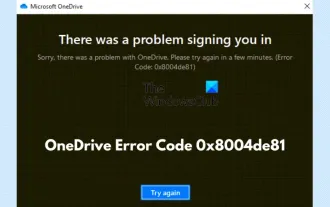 Fix OneDrive error code 0x8004de81
Feb 20, 2024 pm 12:24 PM
Fix OneDrive error code 0x8004de81
Feb 20, 2024 pm 12:24 PM
Many users have encountered OneDrive error code 0x8004de81, which means they cannot log in to their account. There are many reports of this issue occurring after trying to sync SharePoint with OneDrive. However, with some proven troubleshooting methods, this issue can usually be resolved. This article will describe several fixes to help you eliminate the error code and regain access to your account. How to Fix OneDrive Error Code 0x8004de81 Let’s see the proven fixes and workarounds that you should implement to resolve OneDrive error code 0x8004de81: Unlink and relink OneDrive Reset OneDrive app Reset your
![OneDrive error code 0x80040c82 [Fixed]](https://img.php.cn/upload/article/000/465/014/170831792535447.jpg?x-oss-process=image/resize,m_fill,h_207,w_330) OneDrive error code 0x80040c82 [Fixed]
Feb 19, 2024 pm 12:45 PM
OneDrive error code 0x80040c82 [Fixed]
Feb 19, 2024 pm 12:45 PM
OneDrive error code 0x80040c82 may appear while installing or updating the OneDrive client on your PC. This can happen even when reinstalling OneDrive, causing sync to fail. The key to solving this problem is to find a proven fix. Whether you encounter this error after connecting to a cloud server or in other circumstances, these fixes will help you resolve the issue. By visiting the right pages on the Internet, you can find the solution that suits your situation. Be patient and cautious, follow the guidance and try the fixes, and eventually you should be able to resolve sync issues with OneDrive error code 0x80040c82. Fix OneDrive error code 0x
 what software is microsoft onedrive
Nov 25, 2022 pm 03:30 PM
what software is microsoft onedrive
Nov 25, 2022 pm 03:30 PM
Microsoft OneDrive is a network storage software. It is a cloud storage service launched by Microsoft for PCs, mobile phones and other devices. It is designed to help users better store data, synchronize backup data, etc., and prevent data loss. OneDrive has automatic backup of photo albums, online Office and other functions. Users can use it to store or synchronize device data across platforms.
 Solve the problem that OneDrive personal vault cannot be unlocked
Dec 23, 2023 pm 06:09 PM
Solve the problem that OneDrive personal vault cannot be unlocked
Dec 23, 2023 pm 06:09 PM
OneDrive is a useful cloud storage space that comes with win10, but many users find that they often cannot connect to the Internet, and the error code prompts 0x80070010. Unable to unlock your personal vault and other issues, let’s take a look at the detailed solutions below. OneDrive cannot unlock your personal vault problem: 1. Open OneDrive. 2. Personal vault. 3. Enter the code by sending your email. 4. Finally, "Unable to unlock your personal vault" is displayed, error code: 0x80070010. The method of obtaining the code through mobile phone text message still does not work. Try again! Solution: Log in to the web version of OneDrive. Click to log in to the web version of OneDrive<<< Note: Many users



