 Backend Development
Backend Development
 PHP Tutorial
PHP Tutorial
 PHP IoT Hardware Operation Example: How to Communicate with Devices
PHP IoT Hardware Operation Example: How to Communicate with Devices
PHP IoT Hardware Operation Example: How to Communicate with Devices
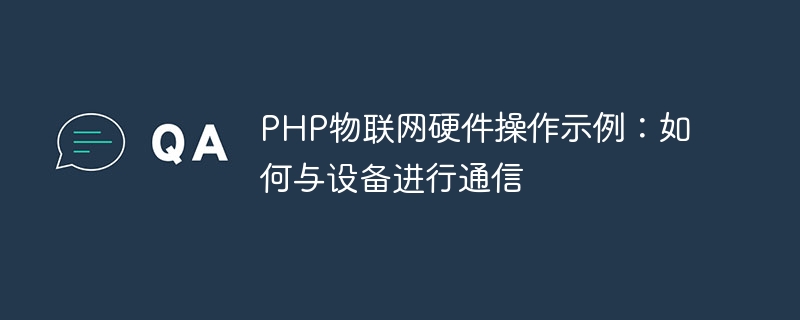
PHP Internet of Things Hardware Operation Example: How to Communicate with Devices
With the rapid development of Internet of Things technology, more and more devices can be remotely controlled through the Internet and monitoring. For developers, knowing how to communicate with IoT devices has become a must-have skill. This article will introduce an example of how to use the PHP programming language to communicate with IoT devices.
- Hardware preparation
Before starting, you need to prepare some hardware equipment. Depending on actual needs, different types of equipment can be selected, such as sensors, actuators, switches, etc. Taking the sensor example, let's say we have a temperature sensor that measures the ambient temperature. - Hardware connection
Connect the sensor to the hardware platform to ensure that the sensor can work correctly. The connection method depends on the interfaces of different devices and platforms, and can be connected through GPIO, serial port, I2C, SPI and other interfaces. - Build an IoT platform
Build an IoT platform to receive data from sensors and communicate with them. You can use various open source platforms, such as Home Assistant, Node-RED, etc., or you can develop a simple platform yourself. - Write a PHP script
Write a simple script using PHP to communicate with the IoT platform. First, you need to install PHP-related extensions, such as php-gpio (for controlling GPIO) and php-serial (for serial communication), in order to interact with the hardware.
Next, obtain sensor data or send instructions to the device through the API provided by the IoT platform. Taking obtaining temperature sensor data as an example, this can be achieved through the following code:
// Example of obtaining temperature sensor data
// Establishing a connection with the Internet of Things platform
$client = new GuzzleHttpClient();
$response = $client->request('GET', 'http://iot-platform.com/api/temperature');
// Process the response
if ($response->getStatusCode() == 200) {
$data = json_decode($response->getBody(), true); $temperature = $data['temperature']; echo "当前温度:".$temperature;
}
?>
The above code uses the GuzzleHttp library to send HTTP Request, obtain the data returned by the IoT platform, parse the JSON response, and finally obtain the value of the temperature sensor.
Similarly, if you need to send instructions to the device, you can use a POST request and send the instructions as request parameters to the IoT platform.
Through the above steps, we have successfully communicated with IoT devices. Of course, this is just a simple example and real applications may be more complex. In actual development, issues such as data encryption, security authentication, and data storage also need to be considered to ensure the security and reliability of communication.
Summary:
This article presents an example of how to use the PHP programming language to communicate with IoT devices. By simply connecting the hardware and writing PHP scripts, we can easily get device data or send instructions to the device. The development of IoT technology will bring more convenience to our lives, and mastering the methods of communicating with devices will bring more opportunities and challenges to developers.
The above is the detailed content of PHP IoT Hardware Operation Example: How to Communicate with Devices. For more information, please follow other related articles on the PHP Chinese website!

Hot AI Tools

Undresser.AI Undress
AI-powered app for creating realistic nude photos

AI Clothes Remover
Online AI tool for removing clothes from photos.

Undress AI Tool
Undress images for free

Clothoff.io
AI clothes remover

Video Face Swap
Swap faces in any video effortlessly with our completely free AI face swap tool!

Hot Article

Hot Tools

Notepad++7.3.1
Easy-to-use and free code editor

SublimeText3 Chinese version
Chinese version, very easy to use

Zend Studio 13.0.1
Powerful PHP integrated development environment

Dreamweaver CS6
Visual web development tools

SublimeText3 Mac version
God-level code editing software (SublimeText3)

Hot Topics
 1386
1386
 52
52
 How to use Java to develop vibration detection function for IoT hardware
Sep 19, 2023 pm 01:18 PM
How to use Java to develop vibration detection function for IoT hardware
Sep 19, 2023 pm 01:18 PM
How to use Java to develop the vibration detection function of IoT hardware In the era of the Internet of Things, more and more items can be connected and communicated through the Internet. The development of IoT hardware has become a hot topic, one of which is how to use Java language to develop the vibration detection function of IoT hardware. This article will introduce how to use Java language to develop the vibration detection function of IoT hardware and provide specific code examples. 1. Preparation work Before starting to develop the vibration detection function of IoT hardware, you first need to prepare the following items
 Java development and implementation of infrared control function of IoT hardware
Sep 19, 2023 pm 12:25 PM
Java development and implementation of infrared control function of IoT hardware
Sep 19, 2023 pm 12:25 PM
Java development realizes the infrared control function of IoT hardware. The rapid development of IoT technology allows more and more devices and hardware to be intelligently controlled through the Internet. Among them, infrared control functions are widely used in home and office environments. This article will introduce how to use Java to develop and implement the infrared control function of IoT hardware and provide specific code examples. 1. Background Introduction Infrared (IR) is a wireless communication technology that is controlled by transmitting and receiving infrared signals. Infrared remote control
 PHP communication: How to handle large number of concurrent requests?
Aug 19, 2023 am 11:17 AM
PHP communication: How to handle large number of concurrent requests?
Aug 19, 2023 am 11:17 AM
PHP communication: How to handle large number of concurrent requests? In modern application development, handling large numbers of concurrent requests is a common challenge. When the number of users increases, the server must be able to handle multiple requests at the same time to ensure the response speed and performance of the website. In PHP, we can use some techniques and strategies to handle large number of concurrent requests. This article will introduce some effective methods and code examples. Use multi-threading technology to handle concurrent requests Multi-threading technology allows multiple tasks to be executed simultaneously, thereby improving the efficiency of processing concurrent requests. In PHP, I
 Learn PHP IoT programming: use sample code to implement device operation
Sep 12, 2023 pm 01:46 PM
Learn PHP IoT programming: use sample code to implement device operation
Sep 12, 2023 pm 01:46 PM
Learn PHP IoT programming: use sample code to implement device operations. In recent years, with the rapid development of IoT technology, more and more devices are connected to the Internet, forming a huge IoT system. As a commonly used backend development language, PHP has gradually played an important role in the field of Internet of Things. In this article, we will learn how to use PHP to write sample code to implement the operation of IoT devices. 1. Understand the basic principles of IoT devices Before starting to write code, we first need to understand the basic principles of IoT devices. thing
 PHP Communication: How to handle data transfer interruptions?
Aug 19, 2023 pm 10:33 PM
PHP Communication: How to handle data transfer interruptions?
Aug 19, 2023 pm 10:33 PM
PHP Communication: How to handle data transfer interruptions? IntroductionDuring the process of data transmission, data transmission may be interrupted due to network instability or other reasons. For developers, how to handle data transfer interruptions is a very important issue. This article will introduce how to handle data transmission interruption in PHP and provide relevant code examples. Methods for handling data transmission interruptions: Setting the timeout period When performing data transmission, you can set an appropriate timeout period. If the data transmission is not completed within the timeout period,
 How to use Java to develop weight detection function for IoT hardware
Sep 19, 2023 am 09:15 AM
How to use Java to develop weight detection function for IoT hardware
Sep 19, 2023 am 09:15 AM
How to use Java to develop the weight detection function of IoT hardware. The Internet of Things refers to the technology that connects and interacts with physical and virtual information in physical scenes through computer networks. With the rapid development of the Internet of Things, more and more Internet of Things hardware devices have entered people's daily lives. Among them, the weight detection function is a common application in IoT hardware. This article will introduce how to use Java to develop the weight detection function of IoT hardware and provide specific code examples. The weight detection function usually requires a load sensor to implement. load cell
 How to use Java to develop the thermal detection function of IoT hardware
Sep 19, 2023 am 09:04 AM
How to use Java to develop the thermal detection function of IoT hardware
Sep 19, 2023 am 09:04 AM
How to use Java to develop the thermal detection function of IoT hardware. The development of the Internet of Things has made various smart hardware devices seamlessly connected, among which the thermal detection function plays an important role in many applications. This article will introduce how to use Java to develop the thermal detection function of IoT hardware and provide specific code examples. 1. Understand the thermal sensor The thermal sensor is a sensing device that changes its resistance value based on temperature changes. According to its principle, it can be divided into two categories: negative temperature coefficient (NTC) and positive temperature coefficient (PTC). in development process
 How to use PHP to implement remote control of IoT hardware
Sep 12, 2023 pm 02:33 PM
How to use PHP to implement remote control of IoT hardware
Sep 12, 2023 pm 02:33 PM
How to use PHP to realize remote control of IoT hardware. With the rapid development of IoT technology, more and more smart devices and sensors are connected to the Internet, achieving interconnection and interoperability. As a widely used scripting language, PHP can also be used to implement remote control of IoT hardware. This article will introduce how to use PHP to implement remote control of IoT hardware. 1. Preparation work Before starting to use PHP to realize remote control of IoT hardware, we need to prepare the following basic elements: PHP environment: installation required



