
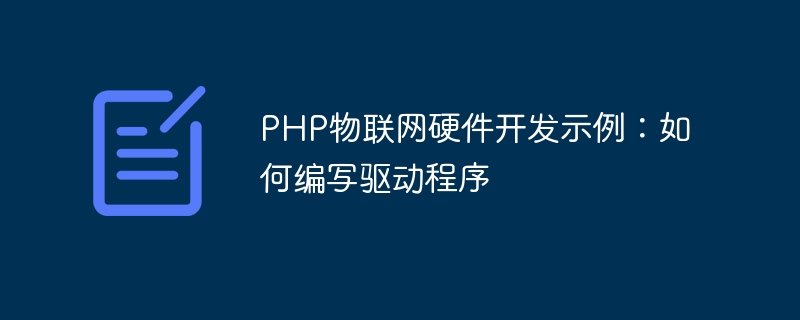
PHP Internet of Things Hardware Development Example: How to Write a Driver
With the rapid development of the Internet of Things, more and more developers have begun to involve in the development of Internet of Things hardware . In the development process of IoT hardware, writing drivers is a very important link. This article will use PHP language as an example to introduce how to write a driver program to help developers better understand and master this technology.
1. Understand the hardware devices and interfaces
Before writing the driver, you first need to understand the hardware devices and their interfaces that will be driven. Different hardware devices may use different communication protocols or interfaces, such as serial ports, SPI, I2C, etc. Developers need to study the technical documentation and related information of the hardware device, and understand the control method and communication protocol of the hardware device.
2. Install related libraries and tools
Writing drivers in PHP requires the use of some related libraries and tools. The most commonly used is the libserialport library, which provides the function of communicating with the serial port. Developers can download and install the libserialport library from the official website. At the same time, you can also use the php_serial class, which is a PHP serial port class library that can facilitate serial port communication.
3. Write the driver
4. Debugging and Testing
In the process of writing the driver, you may encounter some problems, such as being unable to open the serial port, unable to write data or unable to read data, etc. . At this time, you can use some debugging tools to help locate the problem. For example, in a Linux system, you can use the minicom tool to test the opening, writing and reading functions of the serial port.
5. Example: Use PHP to write a serial port driver
The following is a simple example that demonstrates how to use PHP to write a serial port driver to control the switch of an LED light.
<?php
// 引入php_serial类库
require('php_serial.class.php');
// 创建串口对象
$serial = new php_serial();
// 配置串口属性
$serial->deviceSet("/dev/ttyUSB0");
$serial->confBaudRate(9600);
$serial->confParity("none");
$serial->confCharacterLength(8);
$serial->confStopBits(1);
$serial->confFlowControl("none");
// 打开串口
$serial->deviceOpen();
// 发送控制命令
$serial->sendMessage("ON"); // 打开LED灯
// $serial->sendMessage("OFF"); // 关闭LED灯
// 读取返回数据
$data = $serial->readPort();
// 处理返回数据
echo "返回数据:".$data;
// 关闭串口
$serial->deviceClose();
?>6. Summary
This article introduces how to use PHP to write an IoT hardware driver. By understanding hardware devices and interfaces, installing relevant libraries and tools, writing drivers, and debugging and testing with examples, developers can better master the technology of driver writing in IoT hardware development. At the same time, you also need to continue learning and practicing to improve your technical level in the field of Internet of Things.
The above is the detailed content of PHP IoT Hardware Development Example: How to Write a Driver. For more information, please follow other related articles on the PHP Chinese website!




