 Backend Development
Backend Development
 PHP Tutorial
PHP Tutorial
 PHP mailbox development: building a highly available email sending system
PHP mailbox development: building a highly available email sending system
PHP mailbox development: building a highly available email sending system
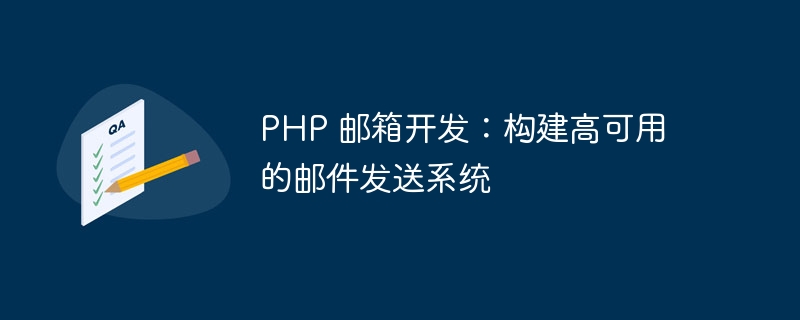
With the development of the Internet, email has become an indispensable part of people's lives. Whether you are an individual or a business, you need a highly available email sending system to meet your email communication needs. In the field of PHP development, building a highly available email sending system has become one of the important tasks for developers. This article will introduce some key points of PHP mailbox development to help developers build a highly available email sending system.
1. Choose the appropriate SMTP server
In PHP development, it is a common practice to use SMTP (Simple Mail Transfer Protocol) server to send emails. The SMTP server acts as a relay station for sending emails from the sender to the recipient.
When choosing a suitable SMTP server, you need to consider the following factors:
- Availability: The SMTP server needs to ensure stable operation without frequent downtime or failures.
- Quota restrictions: Different SMTP servers may have restrictions on the number of emails sent or the size of emails. Developers need to choose an appropriate SMTP server based on actual needs.
- Anti-spam mechanism: The SMTP server should have a certain spam filtering mechanism to prevent IP addresses that are spammed from being blocked.
2. Configure email sending parameters
In PHP development, you can use third-party libraries (such as PHPMailer) to send emails. Before sending an email, you need to configure the following parameters:
- SMTP server address: Configure the correct address according to the selected SMTP server.
- SMTP server port: SMTP servers usually use the standard port 25, but other ports can also be used according to the requirements of the SMTP server.
- Email account and password: Configure the sender's email account and password, which are used to log in to the SMTP server to send emails.
- Sender's name and email address: Set the sender's name and email address, which will be displayed in the sender information of the email.
3. Handling email sending errors
During the email sending process, you may encounter various errors, such as: SMTP server connection failure, authentication failure, etc. Developers need to handle these errors appropriately to ensure reliable delivery of emails.
The following methods can be used to handle email sending errors:
- Error logging: Record the error information that occurs in the log file to facilitate troubleshooting by developers.
- Error prompt: Feed back the error message to the user so that the user can know the reason why the email failed to be sent.
4. Optimize email sending performance
The performance of email sending is crucial to user experience. Developers can take the following measures to optimize email sending performance:
- Asynchronous sending: Handle the email sending task to the background for processing to avoid long-term email sending blocking the loading of user pages.
- Batch sending: Merge multiple emails into one batch to send, reducing the number of interactions with the SMTP server and improving email sending efficiency.
5. Email content processing
The processing of email content is also one of the important factors that need to be considered during development. Developers can use HTML templates to build email content and customize it according to actual needs.
Email content processing can include the following points:
- HTML template design: Design an email template that conforms to the brand style to improve the beauty and readability of the email.
- Variable replacement: Use variables to replace fixed content in the email template, such as the recipient's name, order number, etc.
- Image embedding: Embed the image to be displayed into the email content to improve the visual effect of the email.
6. Email sending log records and statistics
In order to monitor and analyze email sending, developers can record the log information of email sending and perform statistical analysis. This helps identify potential problems and improves the stability and reliability of email delivery.
Email sending log records and statistics can include the following aspects:
- Sending time: record the sending time of the email for subsequent analysis and query.
- Sender and Recipient: Record the sender and recipient information of the email, making it easy to find the sending log of a specific email.
- Sending status: Record the sending status of the email, such as successful sending, failed sending, etc.
- Statistical analysis: Statistics on the sending of different types of emails, such as sending success rate, sending time and other indicators.
Building a highly available email sending system is an important task in PHP development. This article introduces the key points of PHP mailbox development, including selecting an appropriate SMTP server, configuring email sending parameters, handling email sending errors, optimizing email sending performance, email content processing, email sending logging and statistics, etc. I hope this article can be helpful to PHP developers in building a highly available email sending system.
The above is the detailed content of PHP mailbox development: building a highly available email sending system. For more information, please follow other related articles on the PHP Chinese website!

Hot AI Tools

Undresser.AI Undress
AI-powered app for creating realistic nude photos

AI Clothes Remover
Online AI tool for removing clothes from photos.

Undress AI Tool
Undress images for free

Clothoff.io
AI clothes remover

AI Hentai Generator
Generate AI Hentai for free.

Hot Article

Hot Tools

Notepad++7.3.1
Easy-to-use and free code editor

SublimeText3 Chinese version
Chinese version, very easy to use

Zend Studio 13.0.1
Powerful PHP integrated development environment

Dreamweaver CS6
Visual web development tools

SublimeText3 Mac version
God-level code editing software (SublimeText3)

Hot Topics
 How to implement load balancing and high availability in FastAPI
Jul 28, 2023 pm 02:13 PM
How to implement load balancing and high availability in FastAPI
Jul 28, 2023 pm 02:13 PM
Introduction to how to implement load balancing and high availability in FastAPI: With the development of Internet applications, the requirements for system load balancing and high availability are getting higher and higher. FastAPI is a high-performance Python-based web framework that provides a simple and powerful way to build, deploy and scale web applications. This article will introduce how to implement load balancing and high availability in FastAPI and provide corresponding code examples. Using Nginx to achieve load balancingNginx is a popular
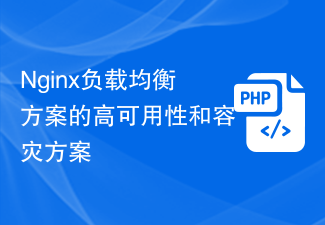 High availability and disaster recovery solution for Nginx load balancing solution
Oct 15, 2023 am 11:43 AM
High availability and disaster recovery solution for Nginx load balancing solution
Oct 15, 2023 am 11:43 AM
High Availability and Disaster Recovery Solution of Nginx Load Balancing Solution With the rapid development of the Internet, the high availability of Web services has become a key requirement. In order to achieve high availability and disaster tolerance, Nginx has always been one of the most commonly used and reliable load balancers. In this article, we will introduce Nginx’s high availability and disaster recovery solutions and provide specific code examples. High availability of Nginx is mainly achieved through the use of multiple servers. As a load balancer, Nginx can distribute traffic to multiple backend servers to
 Building a high-availability load balancing system: Best practices for Nginx Proxy Manager
Sep 27, 2023 am 08:22 AM
Building a high-availability load balancing system: Best practices for Nginx Proxy Manager
Sep 27, 2023 am 08:22 AM
Building a high-availability load balancing system: Best practices for NginxProxyManager Introduction: In the development of Internet applications, the load balancing system is one of the essential components. It can achieve high concurrency and high availability services by distributing requests to multiple servers. NginxProxyManager is a commonly used load balancing software. This article will introduce how to use NginxProxyManager to build a high-availability load balancing system and provide
 Swoole and RabbitMQ integration practice: building a high-availability message queue system
Jun 14, 2023 pm 12:56 PM
Swoole and RabbitMQ integration practice: building a high-availability message queue system
Jun 14, 2023 pm 12:56 PM
With the advent of the Internet era, message queue systems have become more and more important. It enables asynchronous operations between different applications, reduces coupling, and improves scalability, thereby improving the performance and user experience of the entire system. In the message queuing system, RabbitMQ is a powerful open source message queuing software. It supports a variety of message protocols and is widely used in financial transactions, e-commerce, online games and other fields. In practical applications, it is often necessary to integrate RabbitMQ with other systems. This article will introduce how to use sw
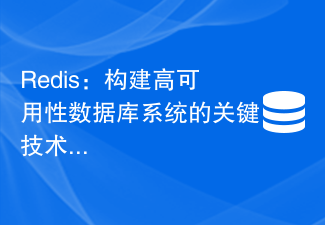 Redis: a key technology for building high-availability database systems
Nov 07, 2023 am 09:39 AM
Redis: a key technology for building high-availability database systems
Nov 07, 2023 am 09:39 AM
Redis: a key technology for building high-availability database systems. With the development of the Internet and the advent of the big data era, the need for high-availability database systems has become increasingly urgent. As an in-memory storage NoSQL database system, Redis has become one of the key technologies for building high-availability database systems with its excellent performance and flexible data model. This article will delve into the high availability technology of Redis and demonstrate it with specific code examples. 1. The high availability requirements of Redis in actual applications
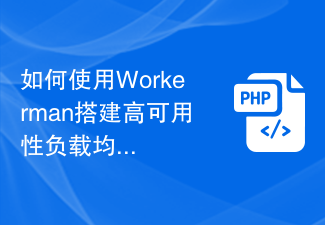 How to use Workerman to build a high-availability load balancing system
Nov 07, 2023 pm 01:16 PM
How to use Workerman to build a high-availability load balancing system
Nov 07, 2023 pm 01:16 PM
How to use Workerman to build a high-availability load balancing system requires specific code examples. In the field of modern technology, with the rapid development of the Internet, more and more websites and applications need to handle a large number of concurrent requests. In order to achieve high availability and high performance, the load balancing system has become one of the essential components. This article will introduce how to use the PHP open source framework Workerman to build a high-availability load balancing system and provide specific code examples. 1. Introduction to Workerman Worke
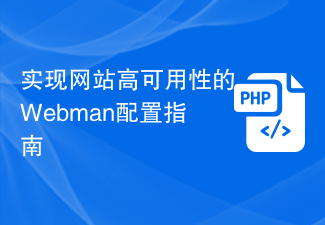 Webman Configuration Guide for High Availability of Websites
Aug 12, 2023 pm 01:37 PM
Webman Configuration Guide for High Availability of Websites
Aug 12, 2023 pm 01:37 PM
Introduction to Webman Configuration Guide for Implementing High Availability of Websites: In today's digital era, websites have become one of the important business channels for enterprises. In order to ensure the business continuity and user experience of enterprises and ensure that the website is always available, high availability has become a core requirement. Webman is a powerful web server management tool that provides a series of configuration options and functions that can help us achieve a high-availability website architecture. This article will introduce some Webman configuration guides and code examples to help you achieve the high performance of your website.
 Using go-zero to implement high-availability distributed cache
Jun 23, 2023 am 08:02 AM
Using go-zero to implement high-availability distributed cache
Jun 23, 2023 am 08:02 AM
With the development of web applications, more and more attention is turning to how to improve application performance. The role of caching is to offset high traffic and busy loads and improve the performance and scalability of web applications. In a distributed environment, how to implement high-availability caching has become an important technology. This article will introduce how to use some tools and frameworks provided by go-zero to implement high-availability distributed cache, and briefly discuss the advantages and limitations of go-zero in practical applications. 1. What is go-





